An early benchmark for Apple’s new in-house M1 Max processor has surfaced online, revealing that the CPU delivers a nearly 60% performance gain compared to the M1 silicon that debuted a year ago. It will be found inside the newly redesigned MacBook Pro 14-inch and MacBook Pro 16-inch.
The Geekbench benchmark showed that Apple’s M1 Max processor with 10 CPU cores notched 1,749 points on a single-core test and 11,542 points on the multi-core test. The multi-core performance of the M1 Max on the benchmarking utility is double the score earned by the M1-powered MacBook Pro 13-inch.
For reference, the M1-powered 13-inch model from last year earned a single-core score of 1,705 points and a multi-core score of 7,382 points on Geekbench’s utility. While the single-core results are slightly better on this year’s M1 Max and Pro processors, the real jump is in multi-core performance, which sees an improvement of 56% gen-on-gen.

The early benchmark numbers appear to fall in line with what Apple is quoting for its new silicon. “The CPU in M1 Pro and M1 Max delivers up to 70% faster CPU performance than M1,” Apple had said in a press release. Once the new MacBook Pro models start shipping, we’ll be seeing more benchmark results surface that will hopefully confirm Apple’s estimates.
The performance here is noteworthy, as the M1 Max isn’t just the most powerful silicon that Apple has ever made, but it also outperforms every Intel-powered Mac except high-performance Mac desktops equipped with Intel’s Xeon processors, according to MacRumors. This means that the 16-core and 24-core Intel-powered Mac Pro still outperforms Apple’s ARM-based processor design, at least for the time being. Rumors of a redesigned Mac Pro with an ARM-based M-series processor have been circulating for some time, but Apple has not made announcements on that front.
Apple’s M1 Max processor was announced alongside the M1 Pro. Apple fans can configure both new MacBook Pro models with either the M1 Max or M1 Pro. The 13-inch MacBook Pro with Apple’s M1 processor will continue to be sold alongside the new MacBook Pro 14-inch and MacBook Pro 16-inch models.
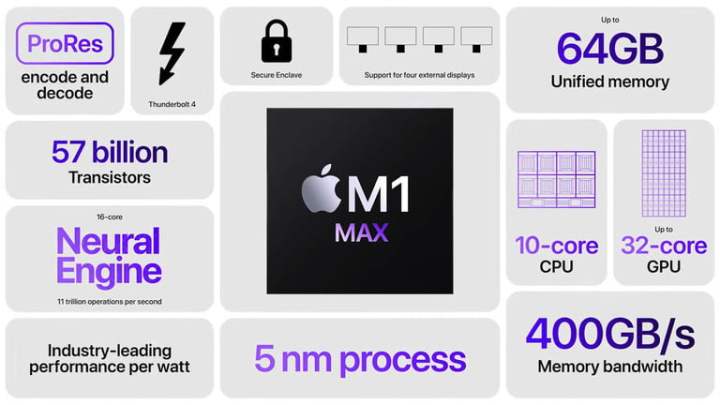
While the M1 Pro and M1 Max share the same number of processing cores, there are notable differences between the two. First, the M1 Pro comes with a 16-core integrated GPU, while the more powerful Max is equipped with a 32-core integrated GPU. The second difference is that the Pro tops out with up to 32GB of unified memory and supports up to 200GB per second of memory bandwidth, while the Max tops out with 64GB of unified memory and up to 400GB per second of memory bandwidth. Both new chips come with a 16-core neural engine.
During Apple’s Unleashed keynote presentation, company executives celebrated the claim that efficiency was not sacrificed to achieve the power gains on the M1 Pro and M1 Max. Despite the gains in performance, the M1 Pro and Max was able to consume 70% less power in processing tasks compared to Intel’s eight-core mobile processors and 40% less power in graphics tasks compared to its rival’s integrated graphics.
Editors' Recommendations
- MacBook Pro OLED: Here’s everything we know so far
- The new iPad Pro would be perfect, if only it were a Mac
- A new wave of powerful laptops rises to challenge the MacBook Pro
- The biggest threat to the MacBook this year might come from Apple itself
- The case for buying the M2 MacBook Air over the M3 model


