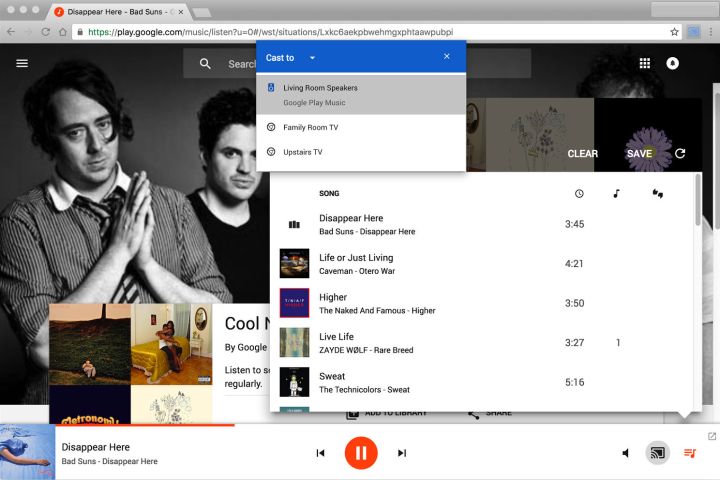
Announced on the Chrome Blog this morning, the integration of Google Cast into the Chrome browser might not sound like a big deal – after all, Cast functionality has been available for around two years if you grabbed the extension from the Chrome Store. By integrating Cast into Chrome without any additional downloads or tweaking though, Google has taken a step toward making your web browser the hub for your entire entertainment system.
Any website that can stream to your TV, speakers, or other Cast ready peripherals will display a little icon on the right hand side of your address bar. Just click it, tell Chrome where to stream the content, and it’ll get started all on its own.
Supported pages include some of the most popular streaming services like Netflix, YouTube, and of course the full spectrum of Google Play services. Visiting a page that doesn’t support direct Google Cast streaming? No problem. Just click the menu button, go down and click “Cast” and Chrome will stream a live version of whichever website you’re currently viewing.
According to the Chrome Blog, the Google Cast integration also includes some much-needed upgrades to overall quality when streaming from Chrome, with the majority of streams coming through in HD.
Google Cast came out two years ago, and according to the Chrome Blog it’s become wildly popular. Users have reportedly streamed over 50 million hours of video and audio content since release – that’s an awful lot of cat videos.
Naturally, you’ll need to make sure your TV or sound setup is compatible with Google Cast. If you’ve got a Chromecast, no worries there. But if you’re still not sure, you can either just fire up Chrome and see if your smart TV shows up or check out the official compatibility list here.
Editors' Recommendations
- 5 web browsers you should use instead of Google Chrome or Edge
- Google may build Gemini AI directly into Chrome
- Google just settled a $5B privacy suit involving Chrome browser
- Chrome is still a RAM killer, but this new feature would be a huge help
- Google has a great idea to fix your tab chaos in Chrome

