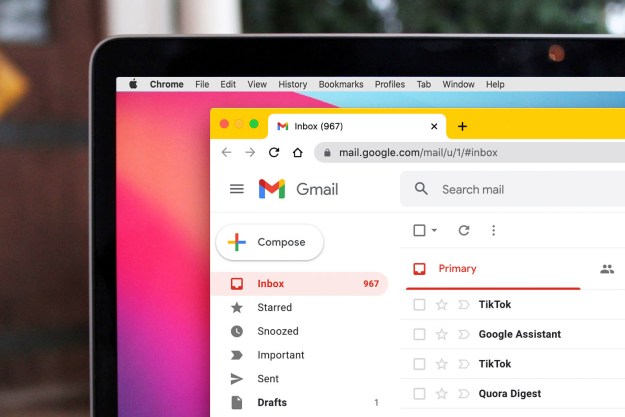Google’s Chrome web browser has picked up quite a few new features over the past months, but support for a true dark mode has never been an option for consumers. Though the feature is already heading to MacOS Mojave in a future update, it has now been confirmed that Google will be adding support for a native dark mode in Chrome on Windows 10 as well.
The official admission of a dark mode for Chrome in Windows 10 comes from Google engineer Google Peter Kasting. He originally created a bug thread on the Chromium project page back in May, but recently mentioned it again on a Reddit thread. There, he generally recommends that those consumers looking for a dark mode in Chrome use a dark theme for the time being, as native dark mode support is “currently in progress.”
The Windows 10 October 2018 update currently has an option which lets apps, system-wide, respect a dark mode when enabled in the settings, and it would be great if Chrome would support the option for well. Presumably, the dark mode would be similar to the “Incognito” mode in Chrome, where the Omnibox turns dark, alongside menus, the bookmarks bar, and tabs. Not only would that help reduce eye strain, but it could make it easier for those who have complained about Chrome’s Material Design elements.
There’s still no official time frame for when the feature will be added to Chrome, but it can be assumed that Google is now in a hurry to push it out to consumers. The bug thread mentioning the feature is marked with a priority level of 2, so it could likely be coming in Chrome 73 or 74 scheduled for release in late January and early March.
If you’re considering taking Google’s advice and are looking for some of the best dark themes, we have a collection of the best Chrome themes to help you add more pizzazz to the browser. Dark Mode support would also top several features introduced in prior versions of Chrome. Previously the popular web browser received support for the ability to block all ads on abusive websites and to help stop websites from hijacking your back button.
Editors' Recommendations
- Google’s Incognito Mode is in trouble
- Here’s yet another reminder that Incognito Mode doesn’t protect your data
- Google has a great idea to fix your tab chaos in Chrome
- This Google Chrome feature may save you from malware
- Chrome has a security problem — here’s how Google is fixing it