Google might be a go-to place for looking for employment and advice on writing resumes, but the search engine giant now has one more way to help you land your dream job.
Recently launched by Google was “Interview Warmup,” a website that can help make practicing for your job interviews easy. Just like the name suggests, Interview Warmup is a quick way to prepare for job interviews. Rather than record yourself with your webcam, or stand in front of a mirror, it has three core ways of helping you: Practicing, insights, as well as improving or helping build confidence.
The website is part of the Grow with Google program, which offers training, tools, and resources to help you grow your skills, career, or business. It works on all the major desktop platforms and web browsers, and even on mobile platforms, too.
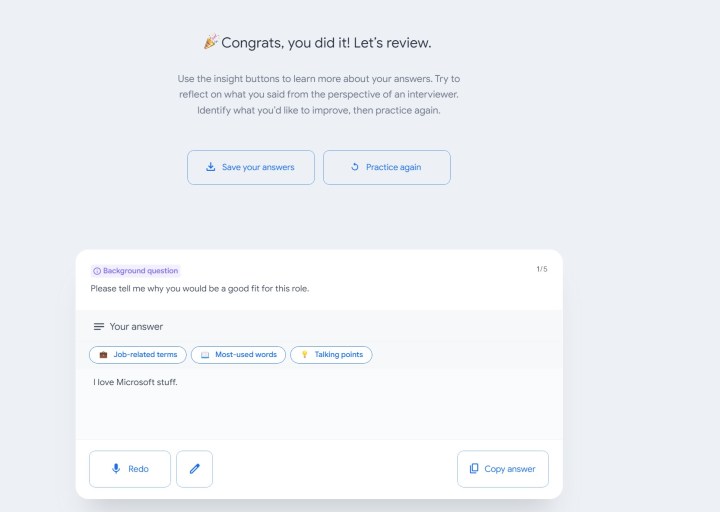
Using Interview Warmup is quite easy. You can pick a job field that you want to practice for, out of the generic choices like data analytics, e-commerce, IT support, project management, UX design, or general. You’ll then have to answer five questions or choose from a list of background or situational questions.
Obviously, you’ll next have to speak up to answer or type your answer using the keyboard. Google is quick to mention that everything you say will be private to you, and nothing will be saved or stored. Answers can be edited at any time if a transcript comes out wrong.
Once you answer, you can save all of your answers or copy them to your clipboard for future reference. Powered by artificial intelligence, each answer field will also show you different insights, such as terms, most used words, or talking points to keep the interview going. There’s no grading scale, and you can even redo a specific interview question if you feel like you made a mistake. The idea is that Google wants to give you feedback.
As cool as this is, Google isn’t the only major technology company that wants to help make it easy for you to find employment. Microsoft, for example, has built-in resume tools in Microsoft Word that can pull suggestions for various jobs from LinkedIn.
Editors' Recommendations
- Google Bard could soon become your new AI life coach
- Google’s new privacy tool lets you know if your personal info was leaked
- This new Google Chrome feature may boost your search history
- Google Chrome’s new Tab Groups will bring some order to your tab chaos
- New Google and Adidas smart insole can turn your soccer moves into FIFA rewards


