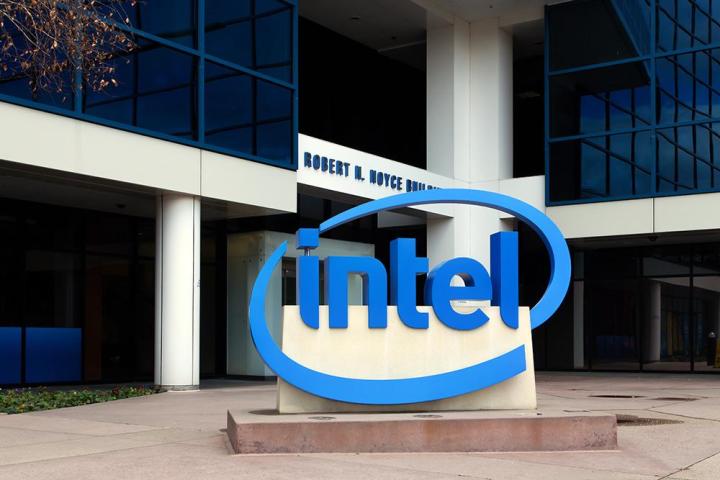
In addition to HDR support, the integrated graphics in Kaby Lake-S will support HDCP 2.2 and a wide color gamut (Rec. 2020). The Kaby Lake-S graphics core will even enable up to three displays with a 4K resolution at a 60Hz refresh rate, or a single display with a 5K resolution at 30Hz. The integrated graphics will be based on Intel’s GT2 and GT3 cores, depending on the processor model.
A recent leak of details surrounding a sample version of the Intel Core i7-7700K Kaby Lake-S mainstream desktop processor showed that the GT2 graphics portion had 24 execution units and a clock speed of up to 1,150MHz, the same speed seen with the GT2-based Intel HD Graphics 530 integrated chip on the Core i7-6700K “Skylake” processor launched in the third quarter of 2015. That processor has a base graphics clock speed of 350MHz and support for 4K visuals at a 60Hz refresh rate.
We’re not sure what the official name of the Kaby Lake-S graphics core will be when the processors eventually hit the market. Based on the sample chip, the upcoming Core i7-7700K itself will have four cores and eight threads, a base clock of 3.6GHz, a boost clock of 4.2GHz, and 8MB of L3 cache. The thermal envelope is unknown at this point, but the processor will be provided unlocked so that overclockers can push its limits.
The Kaby Lake-S series is based on third-generation 14 nanometer process technology, making the processors more efficient and possibly less power hungry when compared to the Skylake chips that are based on second-generation 14 nanometer process technology. Kaby Lake-S processors will slide into the LGA 1151 socket on motherboards based on Intel’s 100 Series and 200 Series chipsets.
According to a leaked slide uncovered and published last year, the Kaby Lake architecture will rely on GT2 graphics cores save for one of the Kaby Lake-U mobile processors that will use an integrated GT3 core. This latter processor will reportedly have 64MB of L4 cache to widen the bandwidth leading to the built-in GT3 graphics core. The slide also showed that one of the Kaby Lake-S chips will have a GT4 graphics core, yet Intel noted that the chip was a “Skylake” processor. This chip actually became part of the Skylake-S family that launched last fall.
Intel is expected to launch its Kaby Lake-S mainstream desktop processors during CES 2017 in January. They’ll go head-to-head against processors based on AMD’s “Zen” architecture.
Editors' Recommendations
- Intel Raptor Lake processors may have a much bigger cache
- Intel’s leaked Raptor Lake-S lineup looks to threaten AMD and Apple
- Intel Alder Lake-S leak: New hybrid 10nm architecture features 16 cores
- Intel’s Core i5 Comet Lake-S CPU spotted in SiSoftware database


