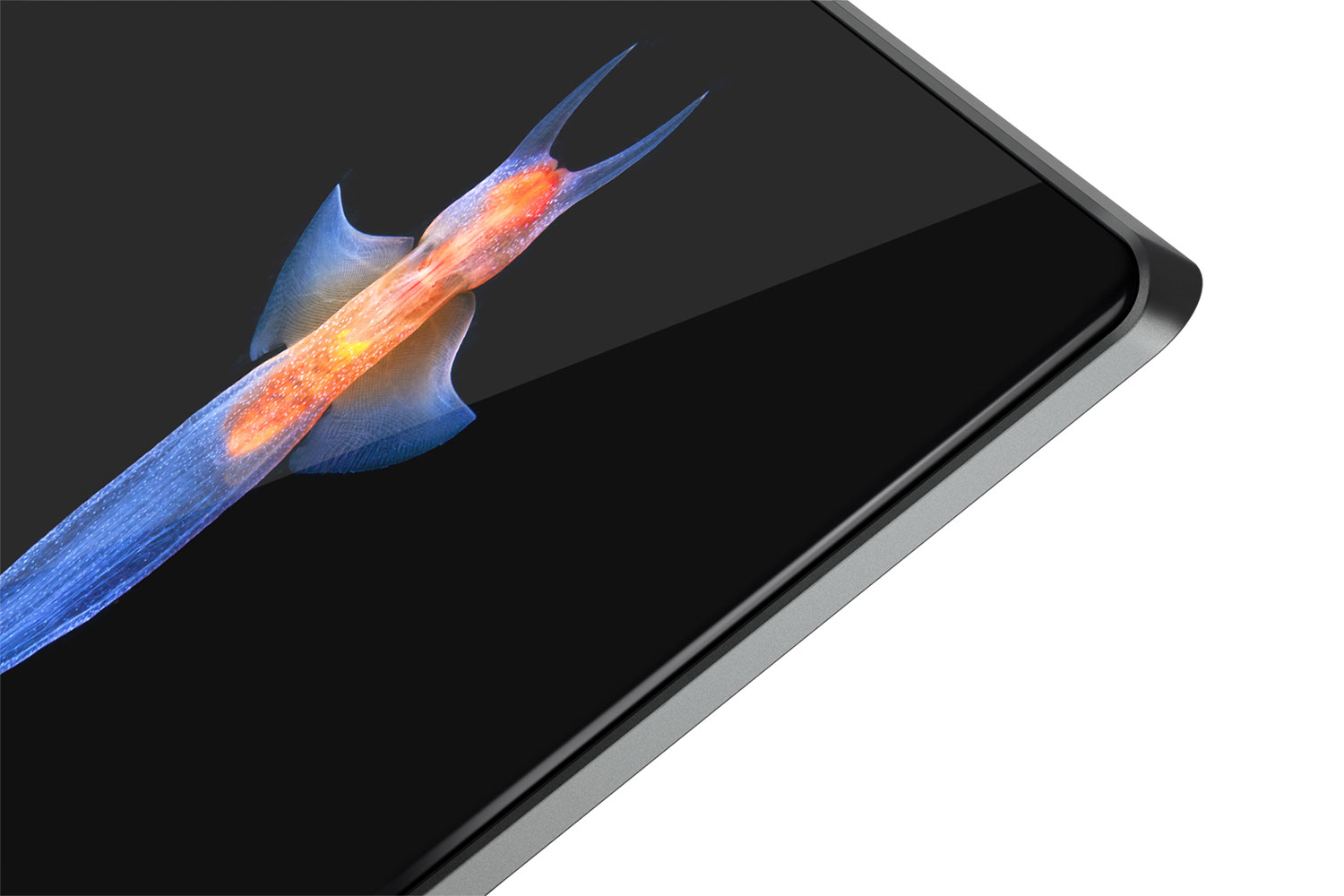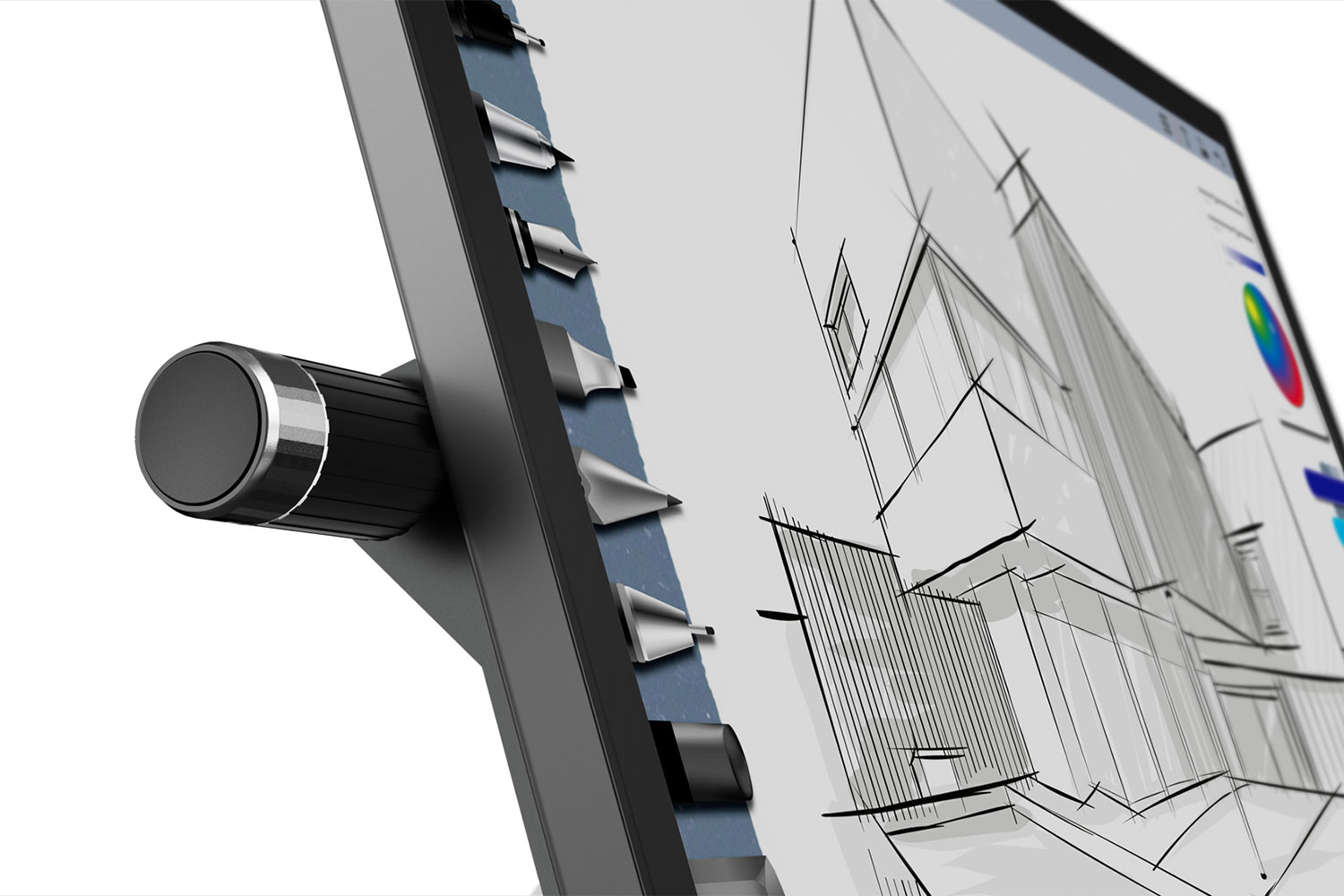Lenovo has no shortage of new laptop announcements for CES 2019. This time around, the company is focusing on upping display quality with the introduction of a couple of laptops, the Yoga S940 and Yoga C730, that offer OLED or HDR display options, respectively. There’s also a new all-in-one, the Yoga A940, that offers a unique spin on Microsoft’s Surface Studio.
Lenovo Yoga S940
First up is the latest in Lenovo’s line of ultraslim laptops, the Yoga S940. It’s not just thin at 0.48 inches and light at 2.94 pounds, though. The Yoga S940 also offers some innovative new technologies that make it a potentially hands-free experience.
Key Specs
- Processor: 8th-generation Core i7
- Graphics: Intel UHD 620
- Memory: Up to 16GB RAM
- Storage: Up to 1TB PCIe SSD
- Display: 13.9-inch IPS Full HD VESA HDR400 or 4K UHD Dolby Vision HDR
- Battery: Up to 15 hours (FHD), up to 9.5 hours (4K UHD)
- Weight: 2.64 pounds
- Ports: 2 x USB-C with Thunderbolt 3, 1 x USB-C 3.1 Gen 1
- Audio: Dolby Atmos Sound
To begin with, you can log in without typing in a password thanks to the front-facing infrared camera that supports Windows Hello via facial recognition. That’s nothing new, perhaps, but the built-in eye-tracking system that allows content to be moved from the built-in display to an external monitor, and that blacks the screen for privacy when the user steps away, is definitely different. There’s also Smart Voice technology that supports controlling the Yoga S940 with both Amazon Alexa and Microsoft Cortana.
The rest of the specifications are par for the course today. You’ll find the 8th-generation Intel Core i7 CPU on hand, along with up to 16GB of LPDDR3 RAM and up to a 1TB PCIe solid-state drive (SSD). The 13.9-inch display can be had in either a Full HD (1,920 x 1,080) or 4K UHD (3,840 x 2,160) version, and both offer HDR support. Specifically, the Full HD panel supports HDR400 at 500 nits, while the 4K UHD screen supports Dolby Vision.
Connectivity is centered around USB-C, with two Thunderbolt 3 ports and one USB-C 3.1 Gen 1 port. Lenovo will be selling the Yoga S940 in May 2019 starting at $1,500.
Lenovo Yoga C730
Next up is Lenovo’s mainstream convertible 2-in-1, the 15.6-inch Yoga C730. This time around, the company is utilizing OLED (AMOLED to be precise) for enhanced colors and inky-black backgrounds.
Key Specs
- Processor: 8th-generation Core i7
- Graphics: Intel UHD 620
- Memory: Up to 16GB RAM
- Storage: Up to 512GB PCIe SSD
- Display: 15.6-inch AMOLED 4K UHD
- Battery: Up to 8 hours
- Weight: 4.16 pounds
- Ports: 1 x USB-C with Thunderbolt 3, 2 x USB-C 3.1 Gen 1, HDMI
- Audio: Dolby Atmos Sound
It’s hard to fault the choice of AMOLED in 2-in-1 with a display that flips around for optimal Netflix binging. The 4K UHD AMOLED display offers 1.6 times as many colors as IPS displays, with incredibly high contrast and pure black that pulls out every detail in dark scenes. AMOLED also puts out 20 less blue light than LCD panels, resulting in less eye fatigue.
The Yoga C730 has an 8th-generation Core i7 for solid productivity performance to go with integrated Intel UHD 620 graphics. Up to 16GB of DDR4 RAM and up to a 512GB PCIe SSD can be configured, all powered by enough battery capacity for up to eight hours of usage. The 2-in-1 is relatively thin at 0.67 inches and light at 4.16 pounds, and it supports Lenovo’s Active Pen 2 for up to 4,096 levels of pressure sensitivity.
Connectivity comes by way of USB-C, with one supporting Thunderbolt 3, and there’s also a full-size HDMI port.
The Yoga C730 will be available in April 2019 starting at $1,650. Unfortunately, there’s a catch. Lenovo says the OLED model won’t be sold in the U.S.
Lenovo Yoga A940
There’s also a new Lenovo all-in-one (AIO) desktop PC on its way, the Yoga A940. Sporting an innovative design, the AIO aims at content creation professionals with a display that swivels down into a 25-degree drafting angle to support the Lenovo Active Pen.
Key Specs
- Processor: 8th-generation Core i7
- Graphics: AMD Radeon RX560
- Memory: Up to 32GB RAM
- Storage: Up to 512GB PCIe SSD, Up to 2TB SATA HDD
- Display: 27-inch QHD or 4K UHD Dolby Vision
- Ports: 1 x USB-C with Thunderbolt 3, 4 x USB-A 3.0, 1 x USB-A 3.1 Gen, 2 x USB-A 2.0, Ethernet
- Audio: Dolby Atmos Sound
The Yoga A940 is built around a 17-inch display that can be configured with either a QHD (2,650 x 1,440) or 4K HUD panel. Both options support Dolby Vision HDR, and offer infrared cameras for Windows Hello support and feature TrueBlock privacy shutters. Content creators are also supported by a Lenovo Precision Dial that’s optimized for Adobe Illustrator, Photoshop, Lightroom, and more.
Performance is provided by an 8th-generational Intel Core i7 CPU, up to 32GB of DDR4 RAM, and up to 512GB PCIe SSD with additional storage up to a 2TB SATA hard disk drive (HDD). An AMD Radeon RX 560 discrete GPU is on hand to assist with editing large photos and encoding video. Finally, audio performance is enhanced by a Dolby Atmos speaker system with dual 3-watt speakers (5-watt speakers optional).
Connectivity comes by way of USB-A and USB-C with Thunderbolt 3. The Yoga A940 will be available in March 2019 starting at $2,350.