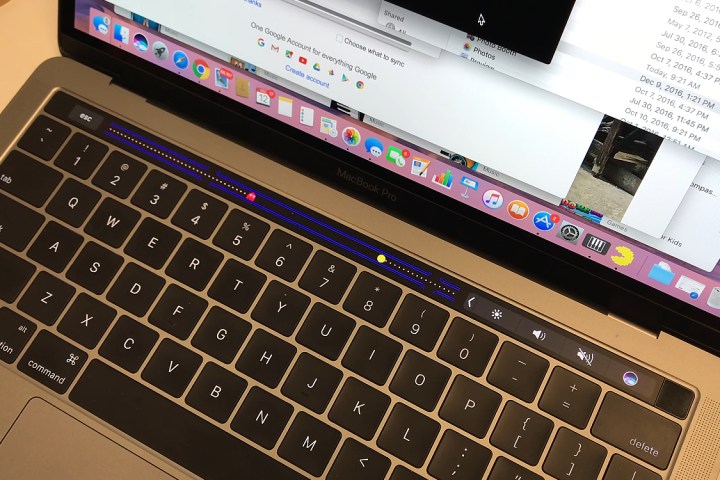
MacBook Pro keyboards with butterfly key-switches can fail if there’s dirt or debris lodged under the keys, according to widespread reports on forums and Apple’s support site — and we now have statistics on how often that happens.
Apple switched to the new butterfly key-switch with the slim keyboard on the MacBook, and the MacBook Pro followed suit in 2016. It wasn’t a good move. According to data collected by Apple Insider from Apple Genius Bar repairs and Apple-authorized third-party repair shops, the failure rate on MacBook Pros with butterfly-switch keyboards is double that of older MacBook Pro models with standard keyboards.
The 2014 MacBook Pro model saw 2,120 service events that were reported on, according to Apple Insider, with 118 keyboard-related problems. Similarly, in 2015, there were 1,904 service events implicating 114 keyboard-related issues. When Apple switched to the butterfly keyboard in 2016, there were 1,402 warranty events with 165 issues related to the keyboard, excluding any problems with the Touch Bar. This means 5.6 percent of warranty issues in 2014 and 6.0 percent in 2015 were caused by keyboard problems, a number that jumped to 11.8 percent in 2016. The 2017 numbers aren’t complete yet, but the first half of the year saw 1,161 service events with 94 keyboard-related issues.
On its own, a twofold increase in keyboard-related issues may be cause enough for concern, but the increase in the recidivism rate shows that the design may play a large part in why the new keyboards are failing. Of the 118 keyboard repairs on the 2014 model, eight were brought back for secondary service within 90 days. On the 2015 model, six returned for secondary repair. A third repair was not necessary for both model years.
After the redesign in 2016, 51 secondary repair jobs were required, of which ten needed a third repair in the 90-day period. The 2017 model saw 17 secondary repairs and three requiring a third repair.
And because of how the keyboard mechanism is designed on the 2016 and 2017 models, repairs are costly. If the keys are damaged in any way, the whole assembly needs to be replaced, including the keyboard, battery, upper casing, and the Thunderbolt 3 ports, Apple Insider noted. If you’re out of warranty, a simple keyboard repair job could cost more than $700. Apple-authorized repairs for the 2014 and 2015 models cost $400.
“We don’t know for sure how many GPU failures in the 2011 through 2013 MacBook Pro line caused Apple to act, nor do we know what triggered the display coating repair extension program,” Apple Insider said. “But, the near-doubled failure rate of the keyboard in the first year on the 2016 MacBook Pro is a ticking time bomb for users, and it doesn’t matter why.”
Given that the new butterfly switch keyboards are more prone to failure and costly to repair, it may be wise to consider MacBook alternatives to the MacBook and MacBook Pro if you’re shopping for one of the best laptops.
Editors' Recommendations
- The XPS 16 is fighting an uphill battle against the MacBook Pro
- A new wave of powerful laptops rises to challenge the MacBook Pro
- If you buy one MacBook Air alternative, make it this one
- The case for buying the M2 MacBook Air over the M3 model
- Why you should buy a MacBook Pro instead of a MacBook Air

