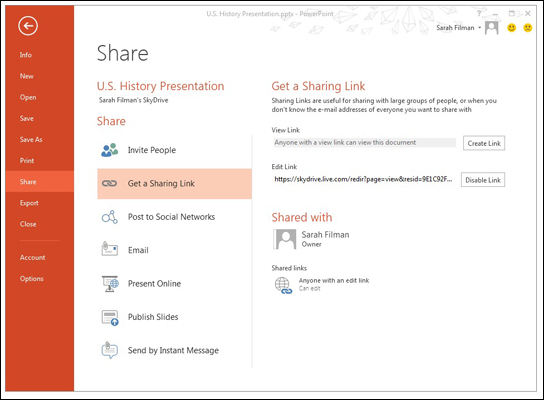
If you’ve used Microsoft’s SkyDrive for storing Office documents, you’re one in a billion. Or at least your last Excel spreadsheet is one in a billion. The company announced today that its cloud storage service has surpassed one billion stored Office documents. To celebrate, Microsoft is making collaboration within SkyDrive-stored documents even easier. Starting today, users no longer need to sign in to their Microsoft account – or even have a Microsoft account – to access and edit documents in Office Web Apps.
According to Microsoft, the change in access is the result of numerous requests from users, particularly students, who found it a massive pain in the butt to have to sign in or sign up for a Microsoft account just to make a few quick edits or to drop in their section of a group paper. Considering the high number of group projects we had in college that didn’t come together until the last minute, we applaud the students who complained enough to Microsoft to make them change the account requirement. Office Web Apps already allows multiple users to simultaneously edit a document, so it makes even more sense that access to a collaborative file is now even quicker.
Despite this new open sharing policy, users concerned about their presentation falling into the wrong hands can still invite collaborators via email and require them to sign in to edit the document.
If it seems like SkyDrive came out of, well, the sky all of sudden, it hasn’t; it’s been around since 2007 under several different names. It first appeared as Windows Live Folders, then it was called Windows Live SkyDrive, and finally, as the Windows Live moniker faded away, it became the short and sweet SkyDrive. Since its debut, the service has morphed and expanded to include Office Web Apps for editing and collaborating online in addition to providing cloud storage for photos and music. Last week’s launch of Office 365 Home Premium, a subscription version of the iconic work suite, further integrates the cloud service with Office.


