Microsoft has plans to bring several new features to its Teams app in the coming weeks, including a translation-focused update and a new pop-out feature for shared meeting content.
The brand added these features to its Microsoft 365 Roadmap page, stating that they are on track for an August update for Teams; however, the roadmap is more like a list of ideas Microsoft is currently developing rather than guaranteed updates.
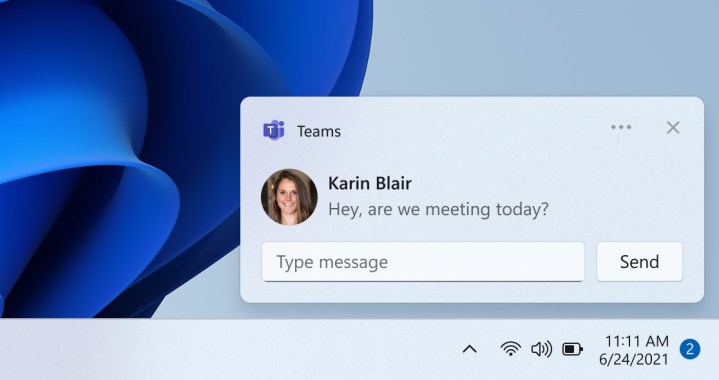
Microsoft is working on an Intelligent translation feature that will allow you to more intuitively translate languages while text chatting in Teams. Neowin suggests that the feature will likely work in tandem with the inline chat translation that is already available on Teams for Android and iOS. With this update, Teams will be able to detect messages that are not your native language and suggest you translate them to your language, in their entirety. The update will be available only for Android and iOS users.
The other feature that might come to Teams in August is one that allows you to separate shared content into a pop-out window while in a meeting. Neowin also expects this feature might work similarly to how you can pop out standard chats in Teams into their own windows. This would likely help keep content from getting lost as it scrolls by in a chat, so you can refer back to it later. The feature will be available for web, desktop, and Mac users.
While these features might not be certain for Teams, Microsoft did introduce several A.I.- and machine learning-based features in June. The voice-focused features include echo cancellation, dereverberation, interruptibility, and background noise suppression.
Microsoft has been putting a considerable amount of effort into building out Teams in 2022, especially since it added the app to its Microsoft Store as a downloadable application in mid-May after the program spent five years as a manual download.



