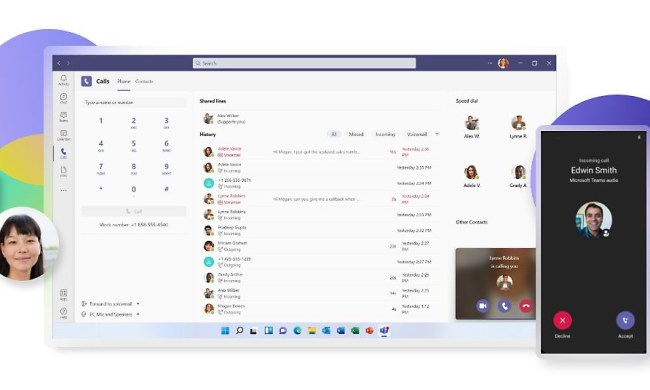Communication Software
Communication software allows people to send and receive information in various forms, including text, audio, video, and files, using computers, mobile phones, and tablets.
Explore More

Apple’s new app could be the next big thing in mobile gaming
Apple is reportedly working on a new app that would combine elements of the App Store, Game Center, and communication tools.





How to use Microsoft Teams
Looking for a one-stop shop for your team's communication, file-sharing, and videoconferencing needs? Learn more about Microsoft Teams' free accounts today!

Slack patches potential AI security issue
A new report suggested that Slack's AI implementation was getting access to personal data.

Microsoft to finally fix everyone’s biggest complaint about Teams
The change that everyone has been waiting for is finally coming to Microsoft Teams: an update that will make the app more helpful for meetings and messages.

Free Slack users are about to lose an important feature
Slack users with a free account will soon lose access to their files unless they take action with one of two possible solutions.

The Windows transition to Arm just found its missing puzzle piece
Slack has finally announced a native Arm64 app just days before the release of the first Copilot+ PCs.

Using Discord on PlayStation 5 is about to get a lot easier
PlayStation announced that it'll be bringing integrated Discord voice chat to PS5 consoles, so put those mobile devices down.

All the Copilot updates announced at Build 2024
Microsoft announced a variety of updates to Copilot at its Build developer conference.

How to delete or deactivate a Slack account
Slack is a versatile space for work collaboration, but if it's time to say goodbye, you'll want to remove your account from the workspace: Here's how to do it.

How to delete a Discord server on desktop and mobile
Need a break from Discord? We know the feeling. Fortunately, pulling down your server isn’t too difficult. Here’s a guide to help.

How to delete Slack messages on desktop and mobile
If you type a message in the wrong channel or add something to a conversation you don’t mean to, you can delete messages on Slack in just a few steps.

How to leave a Discord server on PC, Mac, and mobile
If you want to leave a Discord server, you’ll need to do some page-to-page navigating to find the option to do so. Here’s a guide to help you along the way.

How to leave a team on Microsoft Teams
Whether you’re migrating to a new team entirely, or simply want to remove yourself from old conversations, here’s how to leave a team in Microsoft Teams.

How to delete your Discord account
Is it time to part ways with your Discord account? No worries, for deleting your profile is super-easy. Here’s how to do it.

How to change your background in Microsoft Teams
In addition to its many video conferencing tools and features, Microsoft Teams will even allow you to change the background of your calls. Here’s how.

Copilot is slowly pushing more AI into your Teams calls and chats
Microsoft is bringing deeper integrations with Copilot in Teams to help you collaborate with colleagues.

How to appear offline on Discord on desktop and mobile
Would you prefer a little privacy but still want to keep using Discord? It's all about updating your status. Here's how to look like you're offline to others.

How your boss can spy on you with Slack, Zoom, and Teams
Worried about your boss spying on you through remote work apps like Slack, Zoom, or Teams? Here's what your company can see through popular apps like these.

Slack is down right now. Here’s what we know about the issues [Update]
No, it's not just you. Slack is down right now with multiple issues. Here's everything we know about the outage.

The most common Slack issues and how to fix them
Slack is a popular office chat app, but it's not free of issues. From connectivity to audio issues, here are some common Slack issues and how to fix them.

What is Discord? What you need to know about the messaging app
Discord is a video game-focused voice and chat app that you'll want to start using if you're a gamer. Here's everything you need to know about Discord.

You can use Microsoft Teams to send text messages. Here’s how
You can create individual SMS chats or group chats easily via Microsoft Teams, or use your Android device to access Teams SMS chats.
Discord is getting a big update that gives users more ways to pay
Discord's fall updates focus on changes to user safety, the monetization of profile customization, and third-party app usage.