
Updated January 24 @ 10:09 a.m. PT: As of around 10 a.m. PT / 1 p.m. ET, Slack appears to be back up and running like normal. Carry on!
If you rely on Slack to communicate at your job and are having issues with the app, you aren’t alone. At 8:37 a.m. PT / 11:37 a.m. ET, Slack confirmed that it’s down and experiencing “service wide connection issues.”
Prior to Slack’s confirmation, Down Detector saw a huge spike in reports of Slack experiencing connection issues. There was a smaller spike around 5:00 p.m. ET yesterday afternoon, with a much larger spike starting at around 11:00 a.m. ET today.
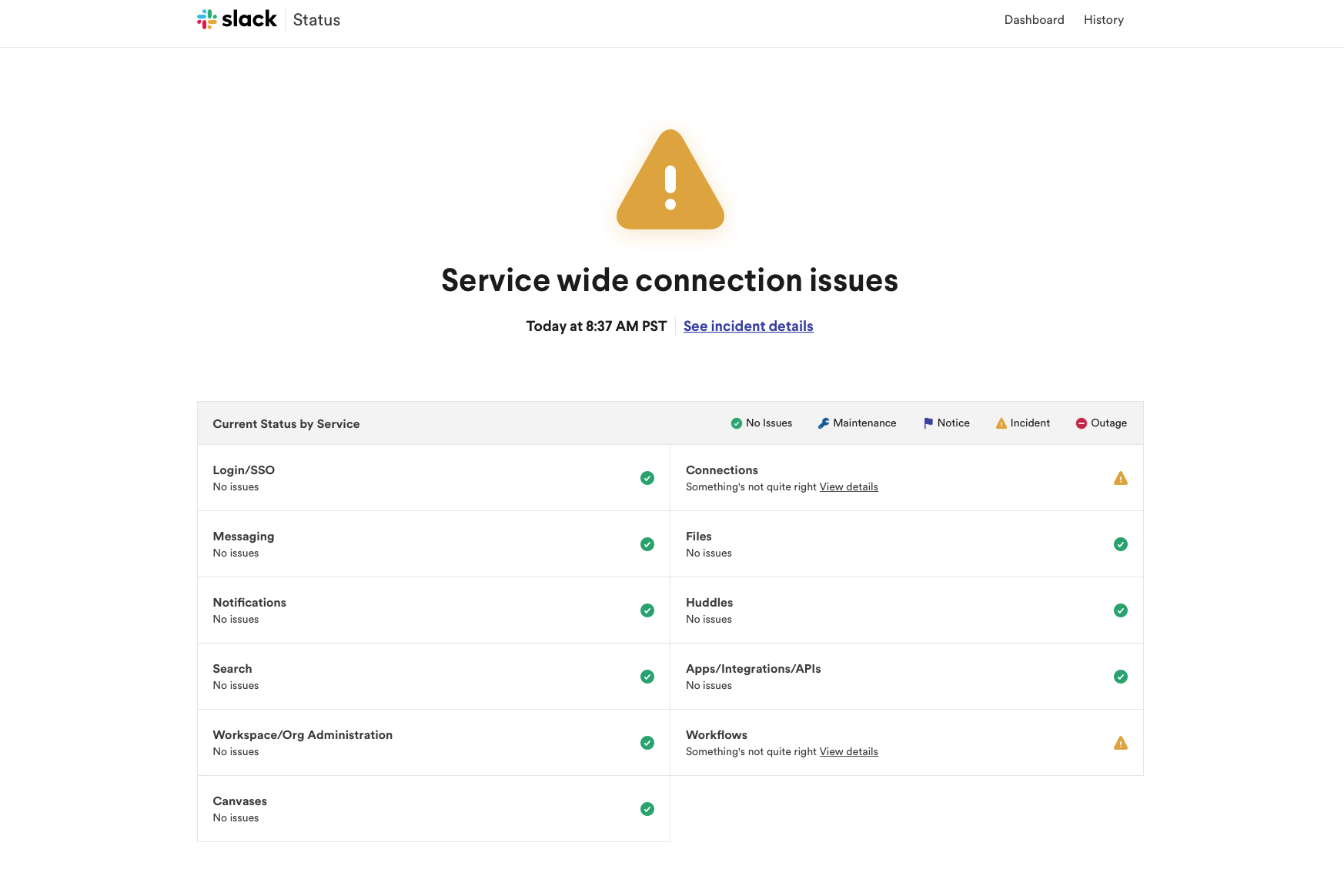
Per the Slack Status website, Slack has identified “Connections” and “Workflows” issues. For both of them, Slack says, “Some customers are encountering issues connecting and running workflows Slack.”
Slack also confirms that it’s “actively looking into this” and will “report back as more information becomes available.”
In other words, if you’re having trouble logging into or using Slack this morning, this is why. It’s unclear when Slack will have things back up and running, but we’ll keep an eye out for any updates and let you know when things are back to normal.



