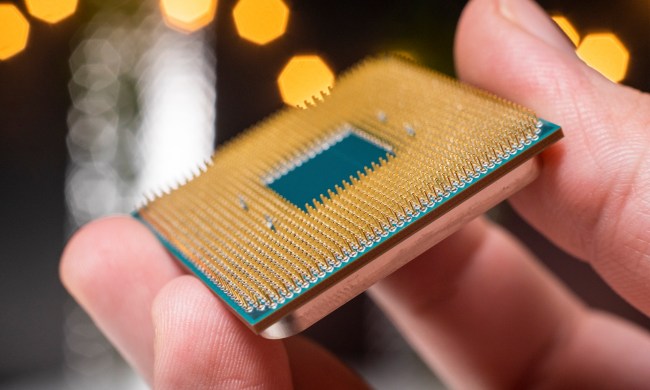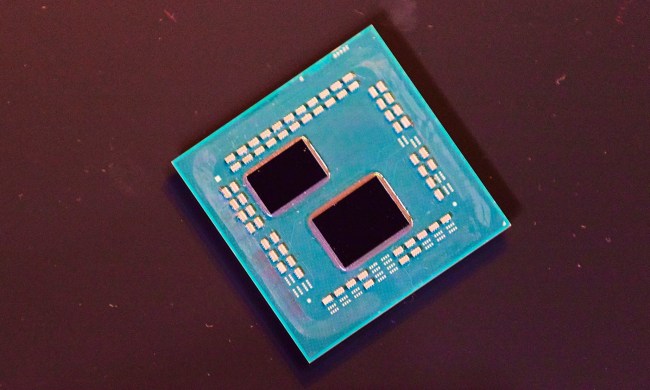Computing Guides
Our computing guide section is a great learning resource for your new PC or Mac. Learn how to use that new laptop or Microsoft Office suite so you look like a pro when it comes time to get things done. Our expert editors compare a number of products as well, so you know what to spend your time on, and what to pass up.
Explore More

How to cancel Spotify Premium on any device
Is it time to part ways with your Spotify Premium account? Here’s how to cancel your Spotify subscription on your desktop PC and mobile devices.




Should you overclock your CPU?
Overclocking your CPU can give your PC a nice performance boost, but should you do it? Here are the pros and cons

Here’s everything to consider when buying a CPU in 2024
Your CPU is at the center of your computer, handling the underlying math that makes your machine tick. In this guide, we show you how to choose a CPU.

Keyboard buying guide: everything you need to know
Want to buy a new keyboard? From wired to wireless, rubber dome to mechanical switches, and everything in between, here's what to look for.

GPU prices and availability (Q4 2024): How much are GPUs today?
You can finally buy a graphics card thanks to falling GPU prices. Here's how Nvidia, AMD, and Intel GPU pricing look in the fourth quarter of 2024.

How to install and uninstall Microsoft Edge
There are many ways to get Microsoft Edge on and off of the desktop. Learn how to navigate the Windows browser.

AMD vs. Intel: Who makes the best CPUs?
With AMD's Ryzen 9000 here and Intel's Arrow Lake on the way, the rivalry between Intel and AMD is only heating up.

What is NVMe? Everything you need to know about high-speed storage
NVMe drives are everywhere, from your mom's laptop to your high-end gaming PC. These extremely slim drives are superfast, and now they're super affordable too.

SSD vs. RAM: What’s the difference?
SSD and RAM are two terms thrown around PCs and laptops, but what are they exactly, and how do they differ? Here's what you need to know.

NVMe vs. M.2 vs. SATA SSD: What’s the difference?
How do NVMe SSDs compare to SATA SSDs, and where does M.2 fit in all of this? Here's a quick rundown to help you buy the right SSD.

How to test your SSD for potential problems
If you suspect there might be something wrong with your drive, it's best to look into it. Here's how to test your SSD quickly and safely.

How to install an SSD in your PC
Installing an SSD in your PC is quick and straightforward, and can give your PC a big performance boost. Here's how to do it.

ChatGPT: the latest news and updates on the AI chatbot that changed everything
The ChatGPT chatbot by OpenAI has taken the world by storm. Here's how to use it and everything you need to know about AI text generation with GPT.

SSD buying guide: how to pick the right SSD for your needs in 2024
Buying the right SSD can be a little tricky, but we're here to make it easier. Check out our tips to pick the best SSD for your PC.

I compared two of the most popular VPNs to see which is worth it
NordVPN and Proton VPN go head-to-head in my hands-on comparison to find out which privacy and video stream unblocking solution is best for you.

How to record a Microsoft Teams meeting
Knowing how to record a Microsoft Teams meeting can be super useful if you want to go back over what you've talked about. Here's how to do it.

How to use Microsoft Word: a tutorial for beginners
If you’re new to Microsoft Word, it can be a little intimidating when you first open it. Here’s how to use Word.

How to use Microsoft PowerPoint
If you’re new to Microsoft PowerPoint, it can be overwhelming. But don’t worry, this beginner’s guide walks you through the basics of how to use PowerPoint.

Apple Intelligence: Here’s everything we know so far
Apple Intelligence is Apple's take on AI, and it's coming to a device near you very soon.

How much is Microsoft Office?
Microsoft 365 is now Microsoft Office, and it comes with a range of useful applications. You do have to pay for it though. Here's how much it costs.

How to insert a line in Word
Microsoft's word processor has tons of tools, and mastering them can seem daunting. In this guide, we'll focus on one and show you how to insert lines in Word.

How to password protect a Word document
You can password protect any Word document in just a few steps. Here's how to do it quickly and easily.

How to remove a page break in Word
Removing unsightly page breaks from your Microsoft Word document isn't as difficult as you might think. Here's how to remove or adjust a page break in Word.