
PC airflow guide: How to position your fans for best cooling
The placement, position, and orientation of your PC's cooling fans matters. Here's our guide on the best way to configure your fans for maximum performance.

How to find a lost or stolen MacBook
A missing MacBook is one of the worst feelings in the world. Luckily, Apple’s Find My network will help you locate your lost laptop. Here’s how to use the app.

Does the Vision Pro work with glasses and contacts?
Apple has solutions to use the Vision Pro even if you need corrective lenses, but the headset won't work well for everyone.

How to export a Word document to Kindle
Ever wanted to analyze a Word document on your ebook reader? It's easier than you think. Here's how to export a Word doc to your Kindle.

How to back up Windows 11 and keep all your data safe
Your Windows OS is home to precious files you don't want to lose, so let’s go over how to create a backup, just in case Windows decides to call in sick.

How to insert footnotes in Word on PC and Mac
Adding a footnote to a Microsoft Word document isn't difficult at all. In this quick guide, we'll show you how to insert footnotes in Word in just a few clicks.

How to download music from YouTube on desktop and mobile
We'll show you how to download music from YouTube via two different options. Just proceed with caution, as downloading music from YouTube can come with risks.

How do I recover my Gmail account?
Forgetting your Gmail password is something that happens to the best of us. What’s more important is how to retrieve your login. We'll show you the ropes.

How to fix the ‘Google Drive refused to connect’ message
If you are unable to access your Google Drive with an error pertaining to connectivity issues, here is a quick guide that can help you resolve the problem.

How to embed a YouTube video in PowerPoint
Did you know you can add YouTube videos to your PowerPoint presentations? It’s not too difficult either, and we created this guide to help with the process.

10 Mac trackpad gestures that everyone should be using
Did you know you can open LaunchPad and hide your desktop using macOS trackpad gestures? Here’s everything you need to know about your MacBook’s built-in mouse.

The best free photo-editing software for 2024
Don't want to pay a monthly subscription for Photoshop? We don't blame you. Check out our list of the best free photo-editing software you can use right now.

How to create a folder in Google Docs
Do you need to organize a spread of documents, pictures, and videos scattered throughout your Google Docs? It’s time you learned how to make folders, friend.

SSD not showing up in Windows? Here are some easy fixes
Is your new SSD failing to register on your Windows PC? Here’s a few troubleshooting and repair methods you can try.

How to connect AirPods to your MacBook
Pairing your AirPods or AirPods Pro to your MacBook is one of the best handshakes your machines will ever make. Here’s how to get yours connected today.

The best Windows 11 themes we’ve tried so far this year
Are you ready to customize your Windows 11 operating system with some excellent themes? These are our favorite themes for the latest Windows OS.
What does a check mark mean on Facebook Messenger?
Ever wondered what those check mark icons in Facebook Messenger actually mean? In this guide, we'll go over what each of these icons indicate.

What is VSync, and why do you need it?
VSync is a useful tool for calibrating your monitor’s frame-by-frame performance, but is it a necessary feature? Here’s everything you need to know about it.

How to back up emails in Outlook on Windows and Mac
Create a backup of your emails for safekeeping when you’re troubleshooting a problem or if you get a new computer. Here’s how to back up emails in Outlook.

How to appear offline on Discord on desktop and mobile
Would you prefer a little privacy but still want to keep using Discord? It's all about updating your status. Here's how to look like you're offline to others.

The best password managers for 2024
The internet can be a scary place, especially without a proper password manager. Here's a list of the best password managers you can get right now.

Does the Apple Vision Pro come with a battery?
Apple Vision Pro sells for $3,500, an ultra-premium price for this spatial computer but what does that include and do you need to buy a battery too?

How to create a Subreddit on desktop and mobile
If you love posting and commenting on Reddit posts, why not start your own subreddit? Here's everything you need to know about creating your own subreddit.

How to convert a PowerPoint to Google Slides
Google Slides is a great alternative to PowerPoint. If you want to start using the service, here's how to convert PowerPoint to Google Slides.

How to convert Apple Numbers to Excel
Want an easier way to share your spreadsheet or workbook with non-Apple users? We’ll show you how to convert Apple Numbers to Excel on Mac, iPhone, and iPad.
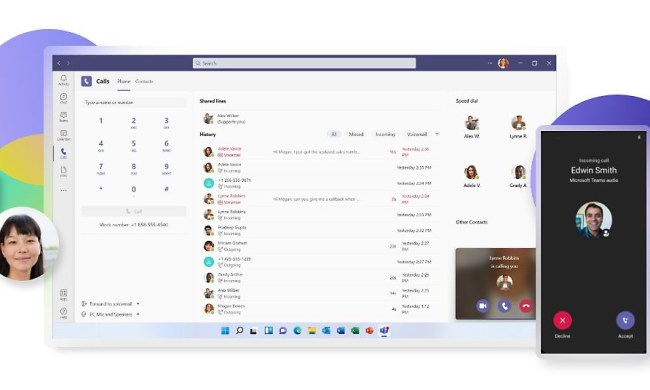
How to create a new team in Microsoft Teams
Microsoft Teams allows you to organize your group based on different teams for different projects. Here's how to create and customize those Teams quickly!

How to take a screenshot on a Chromebook
Like Windows and Mac computers, you can easily take screenshots on a Chromebook with a couple of shortcut keys. Here’s a step-by-step guide to walk you through.

These are all the must-try apps for your Meta Quest 3
The Meta Quest 3 isn’t just a VR gaming apparatus. Thanks to hundreds of apps, you’ll actually be able to do everything from web browsing to movie playback.

How to control your computer from your phone
Need to access files and media, but your laptop is at home? No worries! This article will teach you how to use your smartphone to mirror your desktop PC.

How to use iMessage on Windows
Apple's iMessage chat app might be an Apple exclusive, but that doesn't mean you can't use it on Windows. Here's how to do it.

What is YouTube Music? Everything you need to know
YouTube Music is a streamlined way to access YouTube's music content, with automatic playlists based on your preferences and much more. Here's what to know.

Dell vs. HP: Which laptop brand is best for your needs?
Buying a new laptop but can't decide between getting a Dell or an HP? Not to worry, our comparison guide to these brands is sure to help you pick the right one.

How to use your monitor’s overdrive setting (and why you should)
Your monitor's overdrive setting is almost certainly worth turning on to improve motion clarity. Here's how to do it.

How to Use Generative Fill in Adobe Photoshop
The generative fill feature in Adobe Photoshop is a game changer for Photoshop users looking to save time. It's really impressive. Here's how to use it.