
How to remove an account from Google Smart Lock
Google Smart Lock makes logging into your Google products easy, but sometimes things change. Here's how to remove an account from Google Smart Lock safely.

Here’s how to choose the right printer to buy in 2024
Inkjet or laser? Do you need an all-in-one and what's a tank printer? Here are the most important questions to ask when buying a new printer.

How to check your Mac for viruses and malware
Mac systems are considered among the safest systems, but there's no guarantee they won't get infected. Here’s how to check your Mac for viruses and malware.

How to find archived emails in Gmail and return them to your inbox
If you’ve sent your Gmail messages to the archive and now have no idea where they went, here's how to access them and even return them back to your inbox.

Here’s how to unlock a keyboard that’s locked
A locked keyboard can be a major inconvenience as we rely on keyboards to operate our PCs and laptops. Here's a guide to how to unlock a keyboard that's locked.

How to resize an image on Mac, Windows, and a Chromebook
Whether you need to scale an image up or down, or change the aspect ratio, our guide covers how to resize images for Windows, macOS, and ChromeOS.

How to change your default browser in Windows 11
Windows 11 might want to push you to use Edge, but you probably have another favorite. Whatever it is, here's how to make it the default browser.

Fullscreen vs. Windowed borderless: which is best for gaming?
Fullscreen and windowed borderless are two popular screen modes for gaming, but which is best, and why? Here's why and when you should use one over the other.

Should you turn your computer off at night? We asked an expert
Do you always leave your computer on? Should you turn it off at night? What are the benefits and problems associated with each scenario? We asked the experts.

How to convert your VHS tapes to DVD, Blu-ray, or digital
VHS tapes are bordering on extinction. Luckily, we've put together an in-depth guide on how to convert VHS to DVD or another modern format of your choosing.

How to build a PC from scratch: A beginner’s guide for building your own desktop computer
Building a computer might seem intimidating, but DIY PC building can be a lot of fun, and with a little help, anyone can do it. Here's how.

How to install Windows on a Chromebook
Own a Chromebook but miss the Windows OS? Luckily, you’ll be able to install Windows 11 and 10 on your Google machine by following this step-by-step guide.

USB-A vs. USB-C: What’s the difference?
We live in a world of USB-A and USB-C tech, but which cable and port type is the best? This guide should help answer that question, and several others.

How to sync files and folders to OneDrive
Microsoft OneDrive is an excellent cloud storage platform with numerous Windows and Microsoft 365 integrations. Here’s how to sync your files and folders.

How to factory reset an HP laptop to start fresh or for resale
Does your HP laptop require a dreaded factory reset? Fortunately, this isn’t too complicated of a process, and our guide should be a big help!

How to get Spotify on a MacBook, Mac Mini, or iMac
Listen to your favorite songs, create a new playlist, or look for some new tunes. Here’s how to get Spotify on a MacBook to enjoy music while you work.

How to see your frame rate on Steam Deck
Interested in knowing how well your games are running on Steam Deck? Here's how to see your frame rate using the built-in Performance overlay feature.

What is anti-aliasing? MSAA, FXAA, TAA, and more explained
Anti-aliasing is one of the most important graphics settings in PC games, and knowing what MSAA, FXAA, TAA, and other anti-aliasing settings are is paramount.
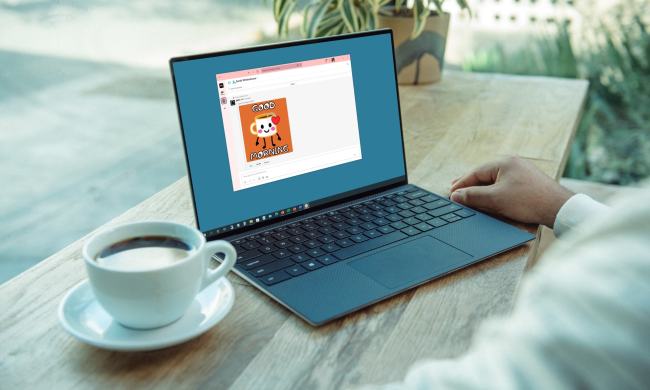
How your boss can spy on you with Slack, Zoom, and Teams
Worried about your boss spying on you through remote work apps like Slack, Zoom, or Teams? Here's what your company can see through popular apps like these.

How to create a slideshow in Google Photos on mobile and web
Sit back, relax, and relive those fond memories. We’ll show you how to make a slideshow with Google Photos on the website and the app on your mobile phone.

How to take a screenshot using a Microsoft Surface
Our comprehensive guide will help you take screenshots on your Microsoft Surface device in no time, whether you have a new model or something older.

The most common multi-monitor problems and how to fix them
No video or wonky picture on your second or third monitor? Here’s our troubleshooting and repair guide for some of the most common multi-screen issues.

How to change your Mac’s screen resolution in macOS Ventura
How do you change your Mac’s screen resolution? It depends on whether you have an external monitor connected, but our guide makes it super clear and easy to do.

How to turn off Chrome notifications (and turn them back on again)
Notifications can be handy, but they can also be annoying at times. Here's how to manage notifications in Chrome with less stress, or get rid of them entirely.

How to extend your Wi-Fi range with another router
Wi-Fi dead zones in the home or at work can be a real pain. But if you have an old router, you can convert it into a Wi-Fi repeater yourself. Here's how.

How to format SD cards on Mac (and common issues and fixes)
If you have an SD card that you want to use for a new project or system, or one that’s receiving errors, learn how to format an SD card on Mac.

How to turn on FSR on the Steam Deck for smoother, better gameplay
Looking to improve your resolution and performance on the Steam Deck? Enabling FSR can make the world of difference. Here's how to do it.

What are mouse jigglers, and can they keep statuses active?
Mouse jigglers are unique desktop accessories designed to make sure your mouse cursor is always moving. Here's why people are using them and if you should too.
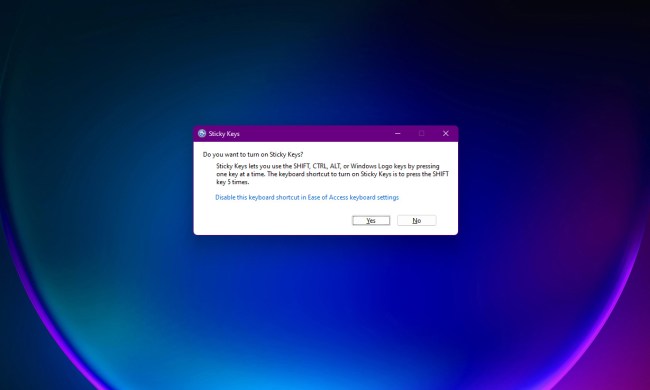
How to turn off Sticky Keys in Windows 11
Sticky Keys is an accessibility feature that lets you activate multiple keys by pressing them one at a time. Here's how to disable Sticky Keys in Windows 11.

How to print a PowerPoint presentation with notes
Want a backup of your presenter notes in case your computer goes down? Here's how to print a PowerPoint presentation with notes and put your mind at ease.

A comprehensive guide to buying a gaming laptop in 2024
Here is everything that you need to know if you are planning to buy a new gaming laptop.

The most common GPU problems and how to fix them
Every graphics card has problems some times, but do you know how to fix them? Here's a look at some of the most common GPU problems and how to set them right.

How to delete a page in Google Docs — with or without content
If you’re struggling to remove a page from your document, we’re here to help. We’ll show you how to delete a page in Google Docs, with or without content.

Why one of my favorite laptops still struggles against the MacBook Pro
The HP Spectre x360 14 is an excellent convertible 2-in-1 laptop and the Apple MacBook Pro 14 is an excellent clamshell. Which is the better laptop for you?