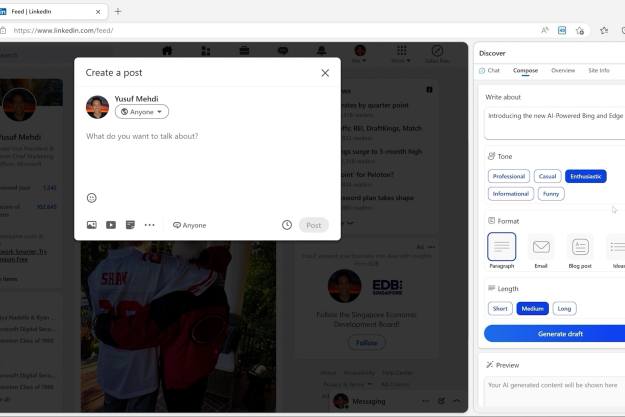For anyone who has ever attempted to wrap their mind around quantum mechanics, it’s far from an exact science — by its very nature. The potential it holds for computing though is astronomical because, in theory, a quantum computer would be able to perform computations far faster than traditional computers — potentially millions of times faster than consumer hardware and thousands of times faster than even supercomputers, opening up all sorts of exciting possibilities.
The only problem is that quantum computing is still in its infancy and even if someone were to make an effective one to replace our everyday computers tomorrow, there’s very little software to run on it.
Microsoft is looking to fix that age-old chicken and egg problem by encouraging development now. Once the software has been written, it can be run on the quantum computing simulator to see how it operates. It won’t work entirely like a real quantum computer — it is a simulator after all — but it should give would-be developers an idea of how effective their quantum application is.
For anyone looking to develop something that requires more processing power, Microsoft is also offering Azure-based cloud processing to aid in the simulation, though that’s where the “free” part of this developmental kit ends. Still, for those just looking to poke around the idea of quantum computing, Microsoft is providing a ton of documentation to help you get started, as OnMsft explains.
For those already familiar with other programming languages though, Microsoft doesn’t think working with its Q# language will be too difficult to get their head around.
“What you’re going to see as a developer is the opportunity to tie into tools that you already know well, services you already know well,” it said in a statement. “There will be a twist with quantum computing, but it’s our job to make it as easy as possible for the developers who know and love us to be able to use these new tools that could potentially do some things exponentially faster – which means going from a billion years on a classical computer to a couple hours on a quantum computer.”
Editors' Recommendations
- You’re going to hate the latest change to Windows 11
- Should you turn your computer off at night? We asked an expert
- Microsoft’s executive shake-up casts a shadow on upcoming Surface event
- Surface repair parts are now available via Microsoft Store
- You can now try out avatars and virtual spaces in Microsoft Teams