Microsoft just announced the Surface Laptop Studio at its fall Surface event. It’s a new addition to the Surface range, falling somewhere between the Surface Book and Surface Laptop. When I learned that it boasts a processor more powerful than Ultrabook chips seen on machines like the XPS 13 and a discrete graphics card, my mind went to one place right away — gaming.
Is is the Surface gaming device we’ve long waited for? No, due to one obvious oversight in its configuration. However, it’s still closer than we’ve ever gotten to a proper Surface notebook for gaming, and it has enough features to get me excited about picking up a Surface laptop with a tinge of gaming juice. Here’s why.
The good: Some powerful hardware
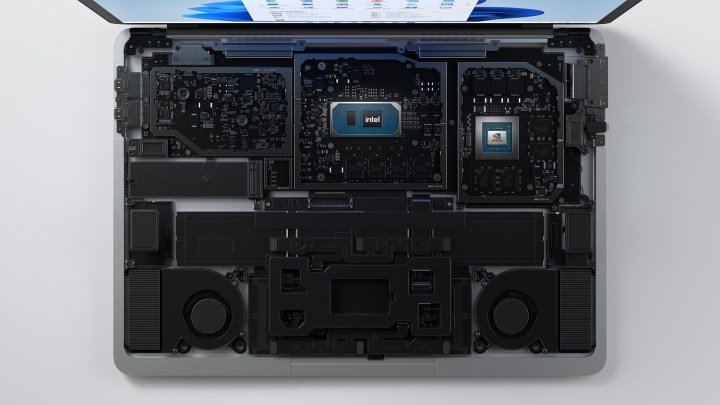
There are two versions of the Surface Laptop Studio — one with a Core i5-11300H with integrated graphics and another with a Core i7-11370H with an RTX 3050 Ti. Although the Iris Xe graphics on Tiger Lake chips are better than they have any right to be, the i7 model with the RTX 3050 Ti is what has me excited.
Let’s be clear: The RTX 3050 Ti is not a showstopping gaming GPU, and the Surface Laptop Studio is not built for gaming. However, it can still hold up in some titles. The Acer Swift X managed 64 frames per second (fps) in Fortnite with the RTX 3050 Ti, while the Asus Vivobook Pro 16X rendered an impressive 90 fps in Battlefield 5, both at 1080p.
At Microsoft’s Surface event, the company showed Forza Horizon 4 running above 60 fps on the device. Third-party benchmarks show that the game can run even faster on the RTX 3050 Ti.
The RTX 3050 Ti only sits above the RTX 3050 in Nvidia’s current lineup, but it can still run recent games at acceptable frame rates if you’re willing to turn down some settings. The 35-watt quad-core i7 chip helps a bit, too, though I’m still curious to see how Microsoft will handle cooling when these components are pushed.
The good: The swivel hinge looks perfect for Game Pass

One of the more unique features of the Surface Laptop Studio is its swivel hinge, which clearly borrows from the full-size Surface Studio. Although swiveling the screen down will lock you out of the keyboard for peripheral-free gaming, it looks like the perfect complement to playing with a controller.
Controller gaming with a laptop just isn’t comfortable, as you normally have to push the screen back all the way to see anything. The swivel hinge solves that, bringing the screen closer to you while angling it for better visibility. I could imagine myself sitting with a Surface Laptop Studio on my lap with a controller in my hand. With traditional laptops, I haven’t been as lucky.
Outside of playing games natively with a controller, you can stream them through the Xbox app. Streaming Game Pass titles to my XPS 13 2-in-1 has quickly become one of my favorite ways to play, and the Surface Laptop Studio looks to offer a similar experience — just with the bottom of the laptop supporting the screen.
The good: High refresh rate dreams

The Surface Laptop Studio comes with a 14.4-inch 2400 x 1600 display with up to a 120Hz refresh rate. High refresh rate displays are becoming increasingly common on machines like the MSI Creator Z16, so I’m glad to see Microsoft jump on board. Although a lot of games won’t take advantage of the 120Hz refresh rate, some will.
In particular, esports and indie titles will benefit from the high refresh rate display. I prefer my big-budget AAA games at a desk, while I usually prefer playing games like Knockout City or a run of Dead Cells while sitting on my couch. With the Surface Laptop Studio’s horsepower and display, these types of games can run at their full potential.
The Surface Laptop Studio isn’t the first machine with a 120Hz display, and it won’t be the last. However, it certainly helps make the gaming argument when you can run less demanding titles at high frame rates and actually see the smooth result.
The good: Windows 11 is built for gaming

The Surface Laptop Studio comes loaded with Windows 11 — no future upgrade required. Although Windows 11 isn’t free of problems, it comes with some excellent gaming features compared to Windows 10. The Surface Laptop Studio joins a small list of devices that will support Windows 11 on its October 5 launch, so it will be one of the first to take advantage of the gaming features.
The most important of those is Auto HDR, which is already available on Xbox Series consoles. In supported games — those using DirectX 11 or newer — Auto HDR will automatically add something akin to high-dynamic range to your games. It’s not perfect, and it’s not a replacement for true HDR (which the Surface Laptop Studio supports). However, it’s a big boost to games built for 7th-gen consoles that are washed in gray.
Windows 11 also supports DirectStorage. This, too, is an Xbox Series feature that allows an SSD and the GPU to communicate directly. The result is faster loading times, as well as the ability for developers to stream in assets faster. A PCIe SSD is required for DirectStorage, and Microsoft hasn’t clarified if the Surface Laptop Studio has one. Most high-end laptops use a PCIe SSD, though, so it’s a safe bet.
Although those are the two features that will be available at launch, we could see more Xbox feature make their way to Windows. I’m holding out for Quick Resume, which lets you store a copy of your game in memory so you can jump in and out of titles without losing any progress.
The bad: An RTX 3060 would be better

Although the RTX 3050 Ti is a passable GPU for gaming, it has an obvious problem — only 4GB of video memory. Despite a more recent architecture, the 6GB GTX 1660 Ti on the Surface Book 3 can still beat the RTX 3050 Ti in some games. The RTX 3050 Ti still comes out ahead overall, but not by as much as it should.
A GTX 1660 Ti would be a worse choice overall. The limitations of the RTX 3050 Ti only come into play in memory-hungry titles like Control and Cyberpunk 2077. However, it’s a good basis for comparison when judging the Surface Laptop Studio as a gaming machine. It’s not great when a GPU that’s two-and-a-half years old can beat one released in 2021, even if it’s just in some games.
Thankfully, there’s a similar GPU that solves the memory problem — the RTX 3060 with 6GB of video memory. That extra 2GB makes a world of difference in games like Assassin’s Creed Valhalla. The Asus ROG Flow X13 managed only 20 fps with an RTX 3050 Ti, while the Acer Predator Triton 300 SE with an RTX 3060 managed 50 fps.
The obvious concern with a more powerful GPU is power (and therefore heat). But the RTX 3060 doesn’t need to draw more power than the RTX 3050 Ti. Laptop builders are able to configure the power draw of mobile Nvidia parts, and there’s an overlap between the RTX 3050 Ti and RTX 3060 in the range of 60W to 80W.
It’s likely that Microsoft opted for a lower-powered RTX 3050 Ti (it can go down to as low as 35W). Pushing the power a little would turn the Surface Laptop Studio into a powerful machine with some gaming power into a laptop that you can reasonably play recent AAA games on.
Know what you’re buying

Although the Surface Laptop Studio looks solid for gaming, it isn’t a gaming laptop. If you’re only interested in gaming, your money is better spent on something like the Razer Blade 14. However, if you’re looking for a powerful notebook with enough gaming prowess to satisfy your needs, the Surface Laptop Studio looks like a great option.
Editors' Recommendations
- You’re going to hate the latest change to Windows 11
- I tested the three best 14-inch gaming laptops. There’s a clear winner
- Surface Pro 10 and Surface Laptop 6 have arrived — with a catch
- Why this gaming laptop is the MacBook Pro’s biggest competition
- OneDrive is ruining my PC gaming setup





