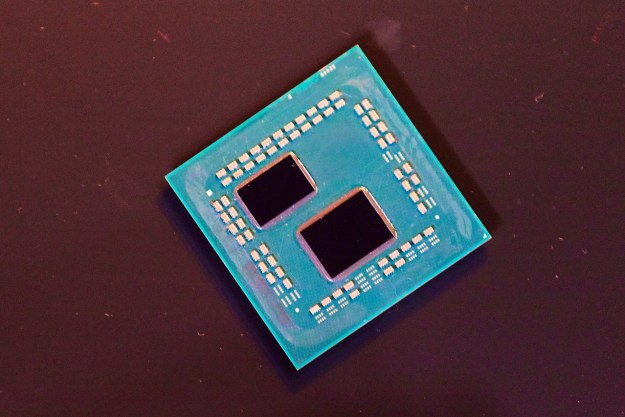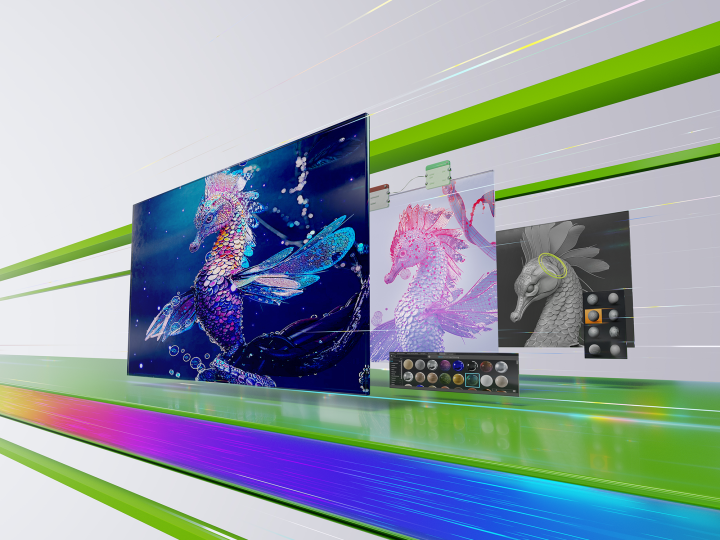
Modern-day content creation takes many forms – from 3D, video editing, and live streaming to graphic design, photography, and game development – and with it comes powerful creator advancements and tools. For example, AI technology like generative AI is helping creators enhance their processes, and what they can create is more accomplished now than ever before. The same is true for game development, graphic design, and similar forms of media. As the complexity and quality of these media increase, so do the challenges and demands for content creators, who need the ultimate performance and efficiency to power through even the most demanding creative workflows.
That’s where NVIDIA Studio comes into play. The company’s hardware and software platform utilizes proprietary technologies to make creative work easier and more efficient than ever and in a manageable format. Featuring NVIDIA’s GeForce RTX 40 Series laptop GPUs, NVIDIA Studio laptops offer the ultimate platform for content creation, from the Razer Blade 14 – available now – or the upcoming Acer Predator Triton Neo 16, Asus ROG Zephyrus G14 and more.
Why are NVIDIA Studio systems so powerful?

The GeForce RTX 40 Series GPUs introduce 3rd Gen Ray Tracing cores with up to two times faster performance than the previous generation for 3D content creation. But that’s just the start. Dual AV1 encoders provide 40% more encoding efficiency for video editing tasks and livestreaming, with two times the export speeds with the GeForce RTX 4080 and 4090 GPUs. Plus, 4th Gen Tensor cores deliver two times the acceleration in AI performance over the previous generation.
Plus, NVIDIA GeForce RTX GPUs accelerate over a hundred of the world’s most popular creative apps — from the Adobe Creative Cloud suite, Autodesk Maya, Blender, Blackmagic Davinci Resolve, OBS, Unity, and others — for faster performance and efficiencies for creators to spend less time on tedious workflows and more on creating. That culminates in delivering an extremely powerful and capable platform for use in 3D design, video editing, and livestreaming. It’s the ultimate content creator’s paradise made even better by NVIDIA Studio’s exclusive suite of AI software. The NVIDIA Studio Suite enables artists to leverage AI to create and collaborate with a host of powerful apps. NVIDIA Broadcast can turn any room into a home studio using the power of AI to upgrade your webcam and microphone with effects like AI noise removal and AI greenscreen for improved live streaming and video conferencing. NVIDIA Canvas is also powered by AI and can turn simple brushstrokes into beautiful, sweeping landscapes for backgrounds, concept exploration, or creative inspiration. NVIDIA Omniverse allows you to interactively assemble, simulate, and render scenes in Universal Scene Description (USD) in real-time. NVIDIA RTX Remix gives modders the tools to create stunning RTX remasters of classic games, easily capturing game assets and enhancing materials with generative AI tools, all with full ray tracing and DLSS 3.
With such a wide range of accelerations and tools, NVIDIA Studio is the ultimate platform for creators, offering the best 3D apps and solutions, video editing and livestreaming support, and generative AI performance. Meanwhile, NVIDIA Studio laptops featuring GeForce RTX 40 Series laptop GPUs are the most advanced for content creation, making the technology more accessible than ever to anyone who needs it.
Next-generation performance and content creation capabilities

NVIDIA GeForce RTX GPUs, and the power they provide, are also advancing many fields, including STEM-based studies. As a foundational tool for 3D design, reliable simulations, and much-needed computational power, they’re assisting more than just artists in the real world. Engineering students, medical students, data science, economics researchers, and beyond, all benefit from the increase in power that NVIDIA’s RTX 40 Series provides.
A boost for everyone
Whether you’re using AI to develop new content, broadcasting your work or media to a live audience, putting together some flyers or graphic design work, or even just playing some games in your downtime, NVIDIA Studio and GeForce RTX 40 Series GPUs will offer you a boost in performance. Outside of the Razer Blade 14, new Studio laptops will be available soon from HP, Dell, Acer, Lenovo, and more. But you can already use NVIDIA’s Studio Suite like Omniverse, Broadcast, Canvas, and RTX Remix. We highly recommend you look for yourself, especially if you’re involved with any digital content or media creation, personally or professionally.