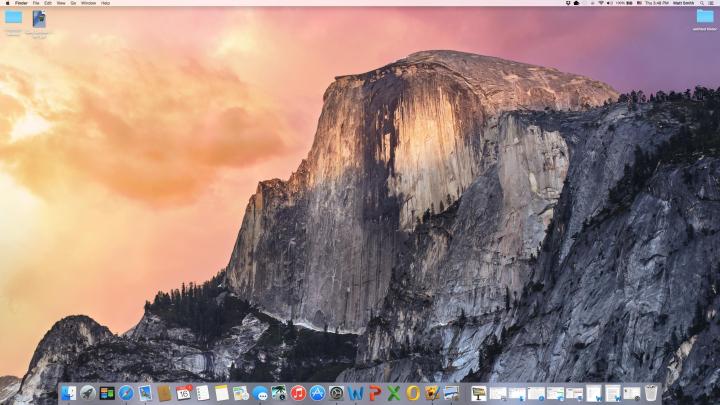
Granted, not everyone experienced erratic or outright unusable Wi-Fi, but still, the number of people complaining of eerily similar system instabilities was vexing. This significantly lessened after the 10.10.1 update, but some issues lingered.
Cupertino urgently started work on a 10.10.2 patch, asking beta testers to focus their feedback on the Wi-Fi area. Several betas went out in recent weeks, each resolving new issues and drawing closer to a fully stable product. And now, we’re hearing the firmware could hit general availability in a matter of days. This time, for real.
Of course, we won’t know how stable and universally healing the 10.10.2 update is for a few more weeks. But the unofficial changelog put together by 9to5Mac after allegedly consulting with a number of Apple employees is sure encouraging.
It includes web browsing speed enhancements in addition to Wi-Fi bug fixes, Safari stability augmentations, audio and video sync renovations and a cure for a very specific Spotlight remote email content loading problem.
Perhaps more importantly, OS X Yosemite will become immune to possible “Thunderstrike” attacks once 10.10.2 is available. That’s to say your Macs will no longer be vulnerable to cyber-criminals looking to remotely execute code via Thunderbolt ports.
Sounds serious, and it’s good Apple found a way to remove the threat, but in all honesty, it was never easy to pull a “Thunderstrike” and wreak havoc onto an OS X machine. In fact, without physical access to the desktop or laptop, it’s virtually impossible.
Last but not least, let’s give final credit where it’s due, and underline Apple’s prompt reply to Google’s recent OS X vulnerability announcements. All three security holes should be successfully plugged in build 10.10.2, showing Microsoft how to elegantly and swiftly handle a delicate PR situation.
Editors' Recommendations
- Why Apple’s foldable MacBook could be the Mac’s iPhone X moment
- HP Spectre x360 13.5 vs. Apple MacBook Air M2
- MacOS Ventura and new MacBooks Pros are both coming soon
- How to download MacOS Catalina
- Mac OS X is 20 years old today. Here’s why it was so revolutionary


