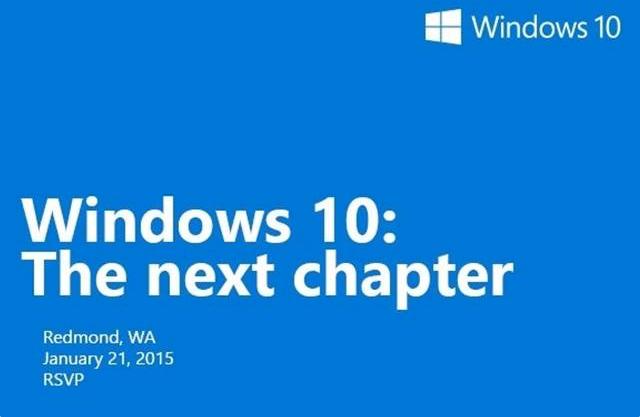
According to Microsoft the conference will be a “consumer event” that showcases features of interest to the average home user. What will those features be? No one knows as yet. While the date has been confirmed the company hasn’t provided any specific information about what will be on display.
Most of the Microsoft A-team will be there including CEO Satya Nadella, Vice President of Operating Systems Terry Myerson and Xbox division head Phil Spencer. The latter’s inclusion means we’ll likely hear more about how the Windows and Xbox platforms are melting together. It might also mean we’ll hear further announcements about Windows tools can be used to create games for the Xbox One.
Related: Read our early impressions of the Windows 10 preview
We’ll also undoubtedly hear about the blend of Windows 10 with Windows Phone, a move Microsoft has constantly alluded to but hasn’t made concrete with precise plans. Details about how applications work between Windows Phone and Windows 10, and the features that bridge each, are likely to be covered.
The event will be on the Microsoft campus and is set to be a small gathering of only twenty to thirty journalists. This has become the company’s preferred format in recent years. Everything will be webcast, though, so anyone interested can follow along at home. An exact time has not yet been announced; only the date, January 21s, has been confirmed.
Editors' Recommendations
- Microsoft plans to charge for Windows 10 updates in the future
- Windows 10 Home vs. Pro vs. S mode: What’s the difference?
- How to make Windows look like Windows 7
- 5 helpful Windows shortcuts you didn’t know about
- Microsoft Defender has one key weakness its rivals don’t

