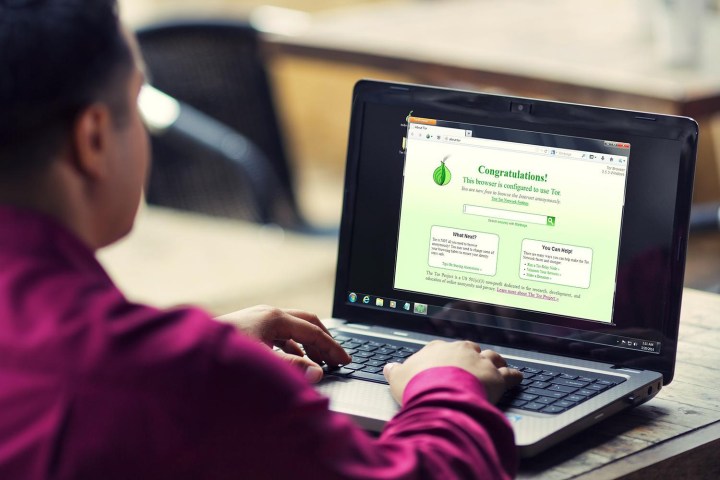
Most commonly known as a tool that allows users to navigate through the underbelly of the Dark Web, Tor is also used by journalists to protect sources, for cryptocurrency transfers, and for oppressed people across the world to find out what is going on outside of their censored bubble. In order to protect those varied users from increasingly common exploit attempts, the Tor Project has implemented a few neat changes in its service.
To keep data anonymized, it implemented “cutting-edge crypto algorithms” and improved authentication systems, so that only the end user can see what they are doing. It also redesigned the directory system to reduce the “attack surface” and make it much less likely for outside sources to be able to find out anything about the user.
Although most of the changes to the newly updated Tor service will be mostly under the hood and hidden to the average user, one change that will be immediately noticeable is that the new onion domains are far bigger/longer. While a typical onion address might look like nytimes3xbfgragh.onion, new ones may be as long as 7fa6xlti5joarlmkuhjaifa47ukgcwz6tfndgax45ocyn4rixm632jid.onion.
This is just the beginning though. Along with improving the security of the service, Tor developers are also building a foundation for future developments. Upcoming improvements include advanced client authorization and built-in statistics, among others.
The developers do stress that none of this will be mandatory though. The legacy system is set to remain the default option for some time to come, to give users and platform providers time to move over to the next generation. At some point, the new system will become the default, but not until it has been proven to be more effective than its predecessor.
Although very much considered the next generation of Tor services, the update is still in the alpha stage at this time. If you want to test it out yourself, you can find a full changelog for the latest build and download links on the official Tor blog site.




