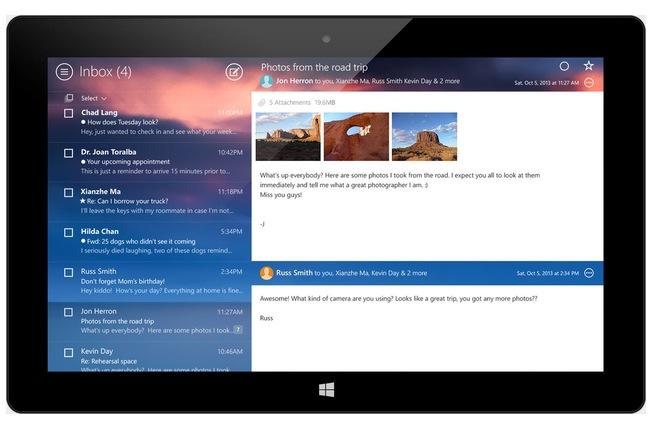
Update 4:19 p.m. PT : Yahoo added the following to their official Yahoo Mail status page at 3:30 p.m. PT.
“We are continuing to deliver queued messages and work on resolving all other outstanding issues. We’ll provide updates here when we have more to share.”
A fresh update from Yahoo about their Mail failing indicates that substantial progress has been made to fully restore service. However, they still have a ways to go before the problems are fully behind them.
Here’s Yahoo’s latest update on the status of Yahoo Mail, in full. This was posted at noon today, PST on their official Yahoo Mail status page.
“Here’s our latest update: We can confirm that 97 percent of affected users have access to their Mail accounts on web, POP and the Yahoo Mail iOS, Android and Windows 8 apps. For these users, we have delivered 80 percent of their queued messages that were sent from 10:27 PM PT on 12/9 until now.
“We’re aware that some users are still having trouble accessing their accounts. We’re working tirelessly to restore access to their accounts.
“We would like to clarify that for users impacted by this outage, their Yahoo Mail was working normally from 11/25-12/9. We’re still working on restoring messages that were delivered during this time.
“We’re slowly ramping up IMAP access to ensure stability and maintain current users’ access.”
Though numbers like 97 percent and 80 percent sound pretty good at first glance, think about the number 20 percent of all attempted messages between 10:27 PST on December 9 until now must be, considering Yahoo Mail has around 100 million daily users. Simply put, that’s a lot of messages.
Even when Yahoo finally restores service fully, and gets caught up on all the messages Yahoo Mail users have attempted to send within the tainted timeframe, there’s little doubt that many will be steamed with the Web giant, and perhaps flock to competing services like Gmail and Outlook.


