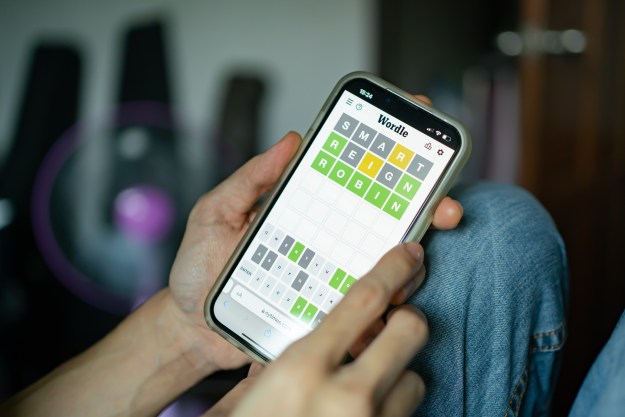Japanese game designer Hidetaka Suehiro, better known by the pseudonym “Swery65,” is one of the most eccentric auteurs in the industry. His bizarre game Deadly Premonition won a Guinness World Record for being the “most critically polarizing survival horror game” ever, and the Xbox One title D4: Dark Dreams Don’t Try is just as strange. With his latest title, The Missing, Suehiro promises to “blow your mind.”
Developed by Suehiro’s White Owls studio in partnership with Arc System Works, The Missing‘s gameplay details are being kept secret. Suehiro said in a developer video that Arc System Works gave him the freedom to create “something entirely new,” and such a project will pose its fair share of challenges for his team.
“Frankly, this title will blow your mind,” he added in the video. “I think it’s sick. I’m confident it will exceed your expectations, so please stay tuned.”
White Owls is also trying to get another project off the ground, the animal role-playing game The Good Life. A Fig campaign for the project failed last October, attracting just 45 percent of its requested $1.5 million in crowdfunding. A second campaign, this time on Kickstarter, is planned to launch in March. Suehiro confirmed the game was still in the works when questioned by a fan on Twitter, saying he devotes himself “all the time” to creating games.
Suehiro left his previous employer, Access Games, following personal health problems involving reactive hypoglycemia. D4: Dark Dreams Don’t Die ended on a cliffhanger, but he has no plans to return to the game, telling Polygon that he felt the game was “complete for [him] in [his] heart.” It was given away for free to Xbox Live Gold members back in January 2015, and it made use of the Kinect sensor — a device that has since been discontinued and all but abandoned by third-party developers.
Whatever The Missing actually ends up being, Suehiro’s confidence has us excited. After all, he’s the same designer who inexplicably included a character who wore a medical mask, rubbed a fork and knife together during a plane ride, and spoke at a rate of about five words per minute.