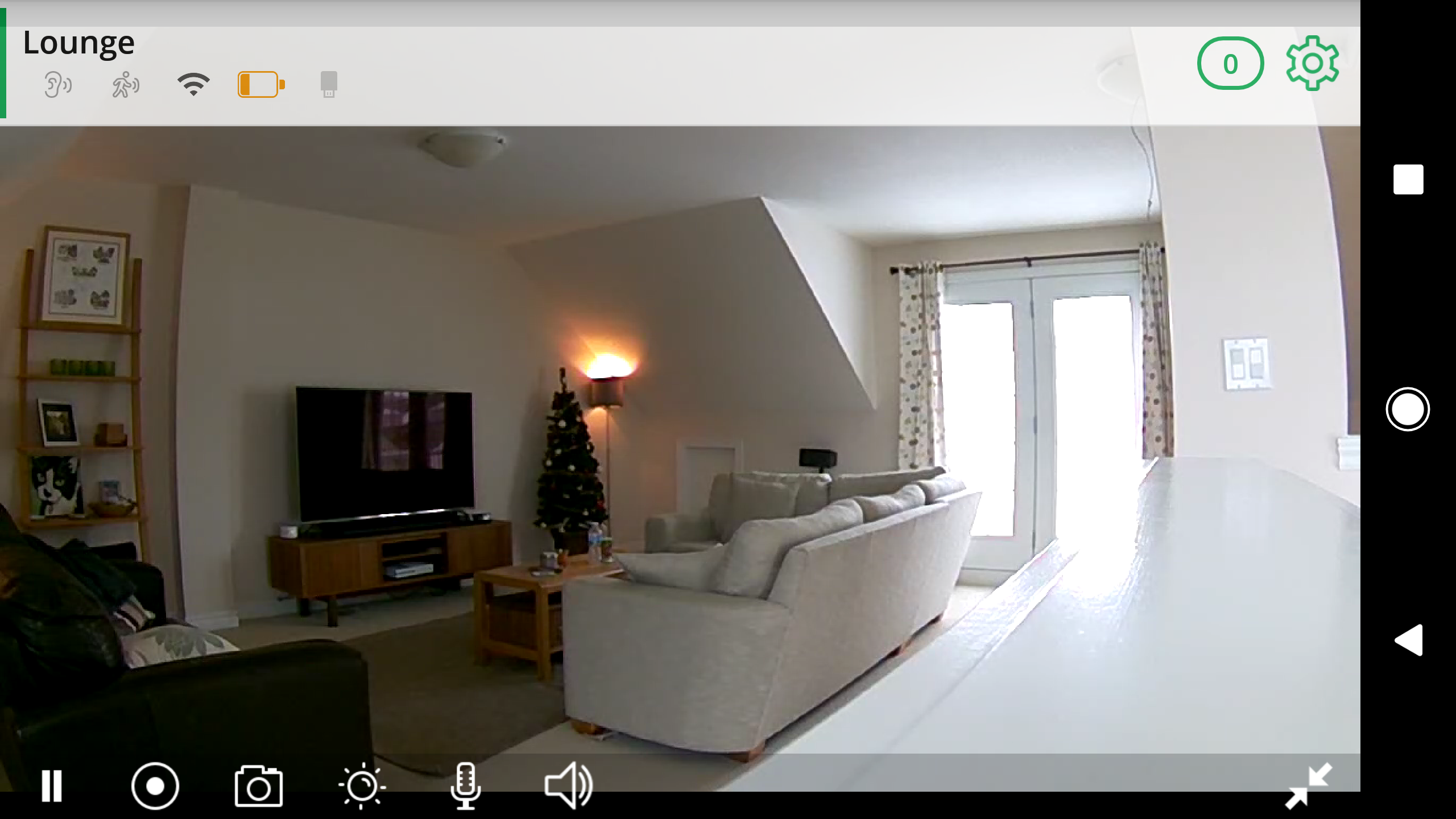“Swann’s weatherproof, wireless smart cam is a great value in home monitoring.”
- Good-looking, weatherproof hardware
- Heat-sensing motion detection
- Rechargeable batteries
- Cloud and local storage
- Limited features
- Irritating clicking sound
Following an explosion in smart home security cameras over the last few years, the likes of Nest, Netgear, Ring, and others have quickly secured a healthy chunk of a market previously dominated by traditional CCTV manufacturers. These new, compact systems are a world away from the clunky, hard-wired and expensive systems of yesteryear, so it’s no surprise to see consumers buying them in droves.
An old dog with new tricks?
But with over 30 years of development under its belt, Swann knows a thing or two about protecting homes and business premises. While you may picture a traditional, multi-camera CCTV system when you hear the name, the Swann Smart Security Camera SWWHD-INTCAM is an altogether more modern proposition.
Compact, weatherproof and wireless, the 1080p HD Smart Security Camera is Swann’s attempt to take on the new guys stealing their lunch. An old dog with new tricks? Let’s take a look.
Looks and versatility, but no bells and whistles
At first glimpse, the $150 Smart Security Camera is eerily reminiscent of the competing Netgear Arlo system. A similar, white, egg-shaped form factor (albeit upright compared to Arlo’s horizonal orientation) prompts immediate comparisons, as does the neat, magnetic wall/desk mount included in the box. The overarching proposition is also familiar.
Weatherproof and IP65-certified for optional outdoor use, the Swann Smart Security Camera is equipped with a rechargeable battery that allows the device to be conveniently charged from a computer or USB wall socket. A wide, 120-degree field of view doesn’t quite stretch as far as Netgear’s latest Arlo Pro 2 (at 130-degrees), but 32-feet night vision, two-way audio and Swann’s True Detect PIR heat-based motion sensing suggests the camera packs more than a few tricks to support effective home monitoring.
Without an accompanying base station, integrated siren or lighting, the Smart Security Camera lacks some of the broader features you’ll find in the $220 Arlo Pro 2, Ring Spotlight Cam, and others, but it’s also significantly cheaper. As you’d expect, you can start monitoring your home with a single device, then expand the system over time with additional cameras dotted around the home. Alternatively, go big with a two-, three-, or four-camera system from the outset.
Free, seven-day local storage of captured video clips (up to 20 seconds in length) means that, unlike most competitors, the system isn’t tied to the cloud, but Swann does offer two days of free cloud storage with an optional 30-day/5 GB plan priced at $7 per month or $70 per year.
Simple setup with mixed success
The camera hardware itself is compact and cute – in a lumpy, misshapen sort of way – feeling solid and weighty in the hand. A matte plastic chassis ensures the device won’t pick up fingerprints and there’s no creaks or bends under pressure. From the outside, the Swann Smart Security Camera feels robust and well-built.
Our setup experience did not go as smoothly as we hoped it would.
While the device can stand freely on its own, you also have the choice of a standard screw fitting in the base and, as mentioned, the neat magnetic mount supplied in the box, which can be attached to a wall or simply used as an adjustable desk mount. The magnets used in the mount and camera are very strong, so you should have no concerns about slippage. We found the camera wouldn’t budge on the mount, even with knocks.
The camera’s rear micro-USB connector, reset button, and pairing button are protected from the elements by a rubber flange that pushes securely into the chassis. You can argue that the design leans heavily on existing devices in the marketplace, but that aside, the Smart Security Camera looks good and feels great in the hand.
You will need to charge the camera’s battery before getting up and running, which can take up to six hours. While Swann includes a USB cable, mounting guide, warning stickers, and a quick start guide in the box, you won’t find a power adapter. Be sure to hunt out your phone charger or a spare USB adapter before setting up the device.
The SAFE by Swann app is used to prepare the camera for operation. Available for iOS and Android devices, it’s a good-looking app that guides you through your first few minutes with the security camera. Place the camera in Pair Mode via a small button at the back, provide your home network password, and then switch your phone over to the camera’s Wi-Fi connection.
That’s how it’s supposed to go, anyway. Our setup experience did not go as smoothly as we hoped it would. The first attempt to connect to the camera, using a Google Pixel XL and Swann’s Android app, failed. As did subsequent attempts with the same device. Switching to an older Motorola Moto X Play allowed us to complete the task. Whether this issue occurs on other devices or whether it’s a specific problem with us, we’re not sure.
Limited configurability means easy operation
Thankfully, the days of complex and confusing IP camera user interfaces are well behind us, and you’ll find using the SAFE by Swann app to be quick and easy. In part, that’s due to a beautifully clear and simple user interface, but also courtesy of a lack of settings. Dig into the app and you’ll find there’s actually very little to do.
The Swann Smart Security Camera offers more than enough to make it a solid contender in a busy marketplace.
You can name the camera, configure it for indoor (50 Hz or 60 Hz refresh) or outdoor use, and switch the Wi-Fi network settings. You’ll also find sliders for image quality and motion sensitivity. There’s a curious sleep setting that disables the camera when motion is detected and recorded. We’d assume that the point of a smart camera is to monitor activity when detected, rather than nod off when intruders are detected. Thankfully, you can minimize the sleep duration to a minimum (less than 30 seconds).
If you want to obsess over motion-detection zones, brightness and contrast settings, and other minutiae, you’ll find Swann’s settings to be more than a little spartan. But if you prefer to set and forget, this is a system you’ll love.
Decent, But Not Perfect Image Quality
With Swann boasting “crystal-clear, 1080p full HD video,” we had high hopes for the camera’s image quality. While the results were better than some competitors we’ve tested recently, we found there was quite a gap between marketing hyperbole and reality.
As you can see from the comparisons shots, Swann’s bright image is sharp, somewhat over-exposed, and suffers from a noticeable fish-eye lens effect. It’s certainly clearer than older smart cameras, such as Google’s Nest Cam and the first-generation Netgear Arlo Pro, but we much preferred the image quality of the (admittedly more expensive) Arlo Pro 2.
The camera’s night vision also performed reasonably well. While the image was sharper and more pixelated than we’d like, it was clear enough for security monitoring – although this certainly isn’t the camera to shoot your next Hollywood blockbuster.
One other minor observation from our tests – the camera made repeated, if irregular, clicking noises which would drive us nuts at night. We assume this was the hardware waking and powering down to conserve battery life, but it’s not something we’ve encountered on other cameras.
Otherwise, the Swann Security Camera performed well with a limited feature set. The heat-based PIR motion detection rapidly spotted us, no matter how carefully we tried to sneak up on the camera, with alerts hitting our phone almost instantly. The camera’s 20-second clip recordings were smooth with decent audio quality from the integrated microphone and, of course, the choice of local storage to an SD card is a bonus that increasingly fewer competitors offer.
Warranty information
The Swann Smart Security Camera is supported by a full, 12-month warranty, with an optional 6-month bonus available with online registration.
Our Take
While lacking the sophistication and extensive features of premium systems, the Swann Smart Security Camera offers more than enough to make it a solid contender in a busy marketplace. Fully wireless, weatherproof and rechargeable, it’s a versatile device that can be conveniently mounted either indoors or out in the elements. Features are limited, but that adds to the camera’s simplicity. While there are more advanced smart cams available with better image quality, local storage support and attractive pricing ensures that this security camera could be a firm favorite.
Is there a better alternative?
At this price, few competitors can beat the Smart Security Camera’s versatility and simplicity. The Amazon Cloud Cam is certainly cheaper (and smarter), but is wired and strictly for indoor use, while budget devices from smaller brands lack Swann’s quality. Nest Cam is more expensive than Swann’s device and you’ll have to opt for outdoor or indoor variants. Meanwhile, the Netgear Arlo Pro 2 system offers higher quality imaging and a far wider array of home security features, but you’ll need to pay $479 for an entry-level system. If you’re seeking a simple, high-quality security system that’s robust enough for indoor or outdoor use, the $150 Swann Smart Security Camera is tough to beat.
How long will it last?
Swann has been around for thirty years and you should have no concerns about the company supporting their smart cameras with firmware updates and refinements. Local SD storage features means that this camera is better protected than many competitors when it comes to longevity, but like all modern smart cameras, the device relies on cloud services for authentication, which introduces a risk if the company folds.
Should you buy it?
Yes. While the Swann Smart Security Camera may not offer all the bells and whistles of high-end competitors, it’s a good-value home monitoring system that’s a solid choice for mainstream home owners. The straightforward feature set and limited configurability means it doesn’t offer the sophistication of smarter cameras like Netgear Arlo Pro 2 or Logitech Circle 2. But a combination of rugged, weatherproofed hardware, decent image quality, local storage, and simple operation ensures the Swann Smart Security Camera offers enough to earn your consideration.
Editors' Recommendations
- Blink Mini 2 vs. Ring Stick Up Cam Pro: Which is the best security camera?
- Does the Pan-Tilt Mount work with the Blink Mini 2?
- How to fix the most common Blink Mini 2 problems
- Best security camera deals: Ring, Arlo, Blink and more on sale
- Blink Mini 2 vs. Nest Cam (Indoor): Which is the better affordable security camera?