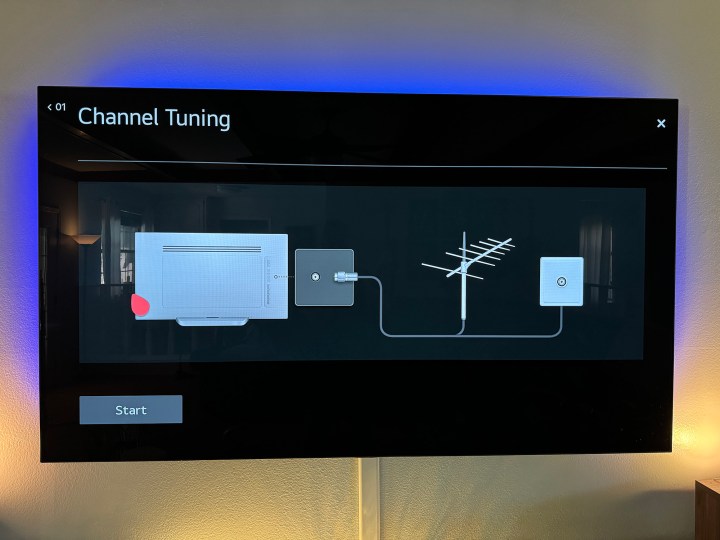
Being able to stream any given Sunday’s NFL games is very much a first-world luxury. But it quickly turns into a first-world problem if and when streams go down — especially if you subscribe to NFL Sunday Ticket, which is only available on YouTube and YouTube TV. (Which, for all intents and purposes, are pretty much the same thing.)
That was plenty apparent on October 29, when the Google-owned entities suffered a bit of a breakdown, leading to buffering and low resolution for much of the early and afternoon games. (And led to cries for refunds or credits. But don’t hold your breath for either.)
There’s not a whole lot that can be done when it comes to NFL Sunday Ticket. You’re left to dance with the one who brung ya. But if all you want to watch is the game that’s being broadcast in your region, you have a relatively inexpensive option when it comes to a backup method of viewing: An old-fashioned (yet still very much modern) over-the-air antenna.
Those of us of a certain age can remember when antennas used to be the only method by which we could watch television. Maybe it was the “rabbit ears” era, with the antenna attached to the television itself. Or maybe you had some large aerial attached to the house, with a coaxial cable running inside to connect to the tuner in your television.
Things have changed a lot since then. But the old ways still work, and they’re wonders for giving yourself a bit of a backup and a little piece of mind when it comes to being able to watch something should the (relative) worst happen and your streaming service of choice go down.
How to use an antenna as a backup
There are two main types of antenna available today — indoors, and outdoors. The former tend to be smaller and often can be affixed to a window, or even a wall. The latter may be bigger and can be mounted on the side of your house, or chimney.

No matter which way you go, the basic principle is this: Higher is better. Outdoors is better. Things may work indoors, and relatively at ground level. But we’re talking about pulling signals out of the air, so the closer you can get to them without any obstruction — be it pipes in a wall if you’re indoors, or entire houses, buildings or trees or hills and mountains if you’re outdoors — the better.

Something else you need to figure out at the same time is the direction your antenna should be pointed. There are all kinds of online tools for that — just search something like “TV antenna direction.” But for our example here, we’ll point you to the FCC’s DTV reception map tool. I type in my ZIP code and click on a broadcast channel, and the tool shows me where the towers are located. Most of mine are to the west-northwest, so that’s the direction I want my antenna to face. That’s not to say that you won’t get any channels if it’s just not possible to line things up — that’ll depend on signal strength, too — but it’s definitely recommended to aim as closely as you can.

Also, note that you might want to experiment a little before you set things up permanently. Once you’ve got everything connected, run a channel scan, and note how many channels you’re receiving. Then maybe move things in a different direction and repeat the process, and make sure you’re getting everything you want or need to get. I had an instance where I was getting my local ABC, NBC, and CBS channels just fine, but Fox wasn’t coming through. I readjusted things a bit, and suddenly Fox appeared. (This also is an instance in which you might find a large difference between an indoor and outdoor antenna.)
What’s all this going to cost?
You can spend as much or as little as you want here. But the good news is that, unlike a streaming subscription, this probably will be a one-time expense.

At the very least, you’ll need an antenna. You can get something for indoors for as low as $20 on Amazon. Nothing wrong with that — especially if it gets you the channels you want. There are loads of antennas out there, but the ClearStream Eclipse is one I’ve used indoors in the past. You’ll probably spend a little more money for a decent outdoor antenna — I’ve used the ClearStream 2Max in that case. Again, though, these are one-time costs that you can amortize over how long you use them. (And my current antenna has been up for years.)
Depending on your setup and where your TV lives, you might need to invest in a little extra coax cable. But any good antenna should come with an amplifier.
And if that’s all you want to do, you can just rig up the antenna and plug it into your TV, scan for channels, and call it a day.

But if you want to get a little nerdy, you can plug your antenna into a box from HDHomeRun or Tablo, and then use their apps to allow most any modern device in your home to watch the feed from that single antenna. That goes for TVs as well as mobile devices. So you’re not just limited to your single antenna feed on a single television. Again, that’s a one-time cost (I tend to never use any subscription option those products may push, like extended live guides), so you can pretend to spread it out over the months and years. And there are options for recording shows either locally, or in the cloud.
Wait — why am I doing this?
Look, none of this is easier than streaming. I’ve used YouTube TV for as long as I can. But I’ve also had an antenna-based backup solution for a couple of reasons. One is that sometimes streaming goes down. (Welcome to the future.) Another reason is that I live in an area where hurricanes are a real threat. And while we haven’t had one in a few years (knock on wood), I want a way to get information that doesn’t rely on an internet connection.
And so far, old-school broadcast TV — received via an over-the-air antenna — still works great via the old ATSC 1.0 standard. Yes, the industry is trying to push folks to ATSC 3.0, which can support 4K resolution (assuming the broad network also does 4K), and also support more data in the stream — including advertising. But for now, there’s nothing wrong with just keeping things simple.
It isn’t hard to do. And it doesn’t take too long to set up.
And you’ll thank yourself later the next time your streaming solution stops working right as your team is about to score.
Editors' Recommendations
- Tablo’s four-tuner/antenna bundle is just about perfect
- You Asked: Samsung QD-OLED conundrum, ATSC 3.0, and audio outputs
- 2024 is the year you need to have an antenna for your TV
- New LG TVs could stop working with over-the-air broadcasts by 2027
- ATSC 3.0: Everything you need to know about broadcast TV’s next big thing




