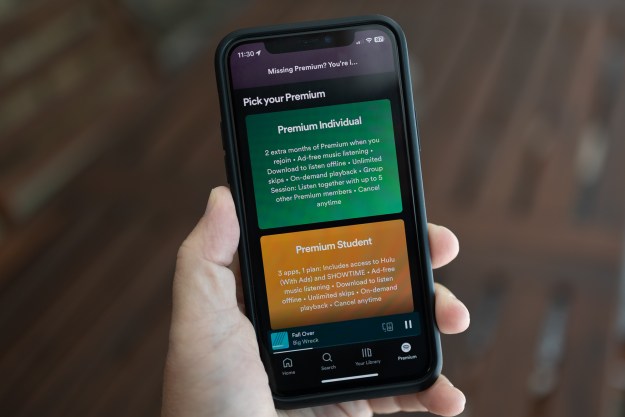Spotify listeners on iOS are in for some good news. Your mobile music experience just got a refresh.
An updated interface for streaming giant Spotify was recently announced, with a press release from the company noting that iOS listeners will benefit from a “more streamlined, easy-to-use interface,” available to both free and premium subscribers.
Introducing the fresh new mobile app for iOS ???? pic.twitter.com/r8kpLUIv0c
— Spotify (@Spotify) February 27, 2020
Essentially, the refresh has updated a number of commonly used icons, including a simpler “shuffle play” button, action rows, and track rows with cover art. Spotify didn’t explicitly say when these updates would make their way to Android platforms, but did tweet out that the fresh would be “coming soon.”
Coming soon to Android! ????
— Spotify (@Spotify) February 27, 2020
While it’s kind of a bummer that those entrenched in the Android ecosystem will have to wait for the update, iOS fans can start streaming within the new interface right away. Here’s a look at each new feature coming to your iPhone or iPad.
Go green with shuffle play

When opening a playlist, the green button in the center of the screen reading “shuffle play” is gone, replaced by a green play icon slid to the right side of the screen, complete with a miniature shuffle icon latched onto the button itself. Spotify says it reduces streaming to the “click of one familiar button,” allowing you to get lost in your selections that much more quickly.
Action, front and center

All possible actions for a playlist on Spotify, including “like” and “download” for premium subscriptions, are now bundled into a row at the center of the screen. The icon for “download” is new, too, matching the design Spotify uses for podcasts.
Spotify calls this experience a “one-stop shop” for everything listeners will need to do, and it’s intended to be much more adaptive and match the size of each device.
Track rows get artsy
The final refresh to Spotify’s interface is an addition to track rows, with a track’s cover art being displayed in every view except for the “Album” view. According to the release, Spotify’s thought process behind this was to make it easier for listeners to navigate the app and discover familiar songs. As a bonus, songs that listeners have already “liked” will be highlighted with a heart icon next to the track name.
The refresh follows last week’s reports that Spotify had started rolling out a song lyrics feature that was synced along with the music being played. The feature, however, was limited to songs that had available lyrics and didn’t appear to be immediately available to all listeners.
Editors' Recommendations
- Tidal vs. Spotify: Which music streaming service has the features you need?
- Spotify’s new Desktop Miniplayer is a godsend for multitaskers
- Spotify adds music videos for Premium users in a handful of countries
- Spotify just made live music a little bit better
- How much is Spotify Premium, and can you get it for free?