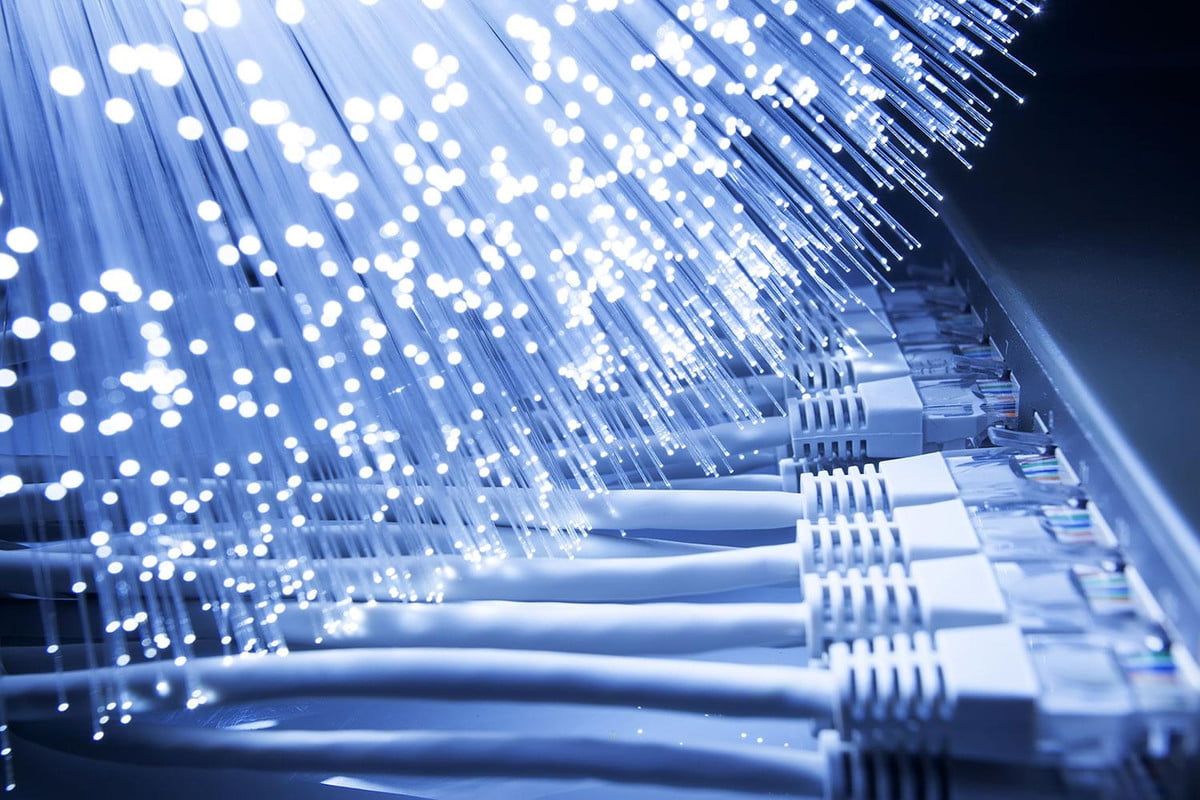
If you’re looking for sheer speed, fiber optic internet is the way to go, and that’s a big part of the appeal of Verizon FiOS. The company goes further, of course, providing not only internet, but also TV and (for those still interested) home phone service as well. Verizon isn’t the only option for fiber internet, but it is among the most prominent choices.
For a long time, cable and internet companies have been at a near tie when it comes to customer dissatisfaction, for a number of different reasons. For one thing, providing reliable internet, TV, or phone service isn’t easy, and providing them all at the same time is even more complicated. There are a lot of links in the chain where things can (and often do) go wrong. Verizon’s FiOS service has come a long way in recent years, but there are bound to be bumps along the road to reliable high-speed internet and TV service. Whether you’re already a customer or you’re just considering FiOS, we’re here to give you an overview of some of the common problems Verizon FiOS customers encounter.
(Note: For a complete walkthrough of all things FiOS, please check out our detailed FiOS user guide.)
Billing and customer service
Looking at user reports on independent advocacy and reviews site ConsumerAffairs, the biggest complaints from customers seem to revolve around billing. Some of this may be due to subscribers not fully understanding what they were signing up for, but there are also plenty of accounts of extra charges suddenly appearing on customers’ bills or promotional discounts not actually being applied.
There are also reports of long wait times when calling customer service to to to fix billing and other issues. This seems to vary across different customer service representatives, with some users reporting that it took talking to a few different reps to solve their issue.
It’s worth keeping in mind that this is pretty common for any internet provider, and moreover, these types of sites tend to focus heavily on negative reviews as customers who are happy with their billing and customer service aren’t as likely to jump online and let the world know.
Access and installation
A complaint seen more often from potential Verizon FiOS customers is that they aren’t sure if or how they can get access to the service at all. Verizon provides an availability map on its website, but this doesn’t seem to be entirely accurate, as other sites like BroadbandNow feature maps that show service areas that aren’t represented on Verizon’s map. There are also areas where you can access FiOS, but it’s offered under the Frontier brand instead of Verizon, while these areas used to carry the Verizon-branded service.

Then there is the issue of Verizon’s slow and unsteady rollout of the service. In 2017, New York City sued the company over its allegedly failed promise to bring fiber internet to every household in the city. According to the complaint, service was supposed to have been completed by mid-2014. The suit claims the contract Verizon signed in 2008 said FiOS would serve an estimated 3.1 million homes, but that only 2.2 million could access the service at the time of the lawsuit.
Internet and Wi-Fi issues
While the above issues are pretty much out of subscribers’ hands, there are some issues that may be easier to fix. Fortunately, internet speed is often one of them. Some users run into either slow internet speeds or the inability to connect to the internet at all. As many of us have come to understand, simply unplugging the Verizon router, leaving it off for a few minutes, then plugging it back in can often solve such problems.
Users will also run into problems with Wi-Fi. This can range from not being able to connect at all to being able to connect with some devices but not others. Like the internet issues, many of these Wi-Fi issues can be fixed by simply hard-resetting the router as described above.
If you have consistently low internet speeds or lingering Wi-Fi issues, you might need to contact Verizon customer support. This means you may run into some of the customer service issues mentioned above, but if you take note of specific issues and carefully describe the problem, you should be able to get to the root of the trouble.
FiOS TV issues
Users will also run into problems with FiOS TV at times. This can range from being unable to access certain channels to garbled, artifact-ridden picture quality similar to what you might see from a live TV streaming service like Sling TV or PlayStation Vue. The good news is that such picture-quality issues are often some of the easiest to fix.

Verizon’s set-top boxes include a built-in tool to help you diagnose and fix most TV issues. The company provides instructions on its website describing exactly what you need to do as well as a web-based troubleshooter. Both should only take a few minutes. This won’t fix every conceivable problem, but it should take care of a lot of them.
As with the internet and Wi-Fi issues, you may still run into issues that require you to contact Verizon support, so making sure you can clearly describe your problem to minimize the amount of time you have to spend on the phone.
The bottom line
Just a few short years ago, it seemed Verizon FiOS was known more for the problems its users encountered than anything else. Fortunately, for both existing customers and those interested in trying out the service, it has come a long way since those days.
There are still complaints from customers, but that is true for any service. That doesn’t mean we should look the other way, but simply that any such service will encounter issues. Most of the problems users encounter with Verizon FiOS can be remedied either by resetting a piece of equipment or making a call (or a few calls) to customer service.


