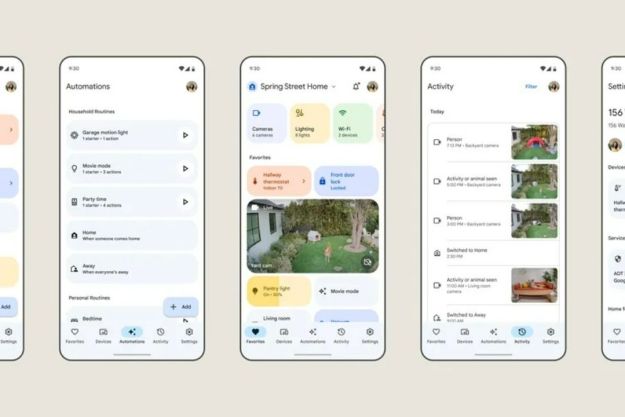At long last and after several weeks in beta, Google is rolling out Assistant’s third-party notes and lists app integration for everyone. Originally announced last year at the Google I/O, the new feature lets you directly plug in your notes and lists app of choice to the Google Assistant.
Once the update arrives on your phone or Assistant-powered smart speaker or display, you will be able to set a third-party tasks app like Any.do as the default source for related commands. For instance, when you say “Hey Google, create a new grocery list,” it will be added to your Any.do account instead of saving exclusively inside the Google Assistant. Essential commands such as “take a note” or “show me my notes” will be linked to that external app. This will also allow you to manage and pull up lists and tasks from other apps right from the Google Assistant.
To connect your to-do or notes app, head over to the Google Assistant’s settings and select the Services tab. From the Notes and Lists section, pick your preferred app.
Till now, users who wished to access their lists or notes from third-party apps on the Google Assistant had to rely on dedicated commands and specifically ask the Assistant to fetch data from ,say, Any.do. For starters, this ability will be restricted to a handful of apps including Google Keep, Any.do, AnyList, and Bring!. But it’s expected to eventually support a range of more partners like Todoist and Remember the Milk.
In addition to this, Google is bringing a bunch of new, handy features to the Assistant. The voice assistant can suggest episodes and shows when you ask for podcast recommendations on a particular topic. All you have to say is “find a podcast about [the topic you want to explore].”
Google is also gradually expanding the next-gen Assistant’s features to more devices. Starting with this update, you have the option to share your photos on Google Photos from the Assistant. Like before, you can look up your pictures or videos from a specific date or event, but now once the Assistant surfaces them, you can tap the ones you’d like to forward and say, “Hey Google, share these photos with [the person’s name].”
Editors' Recommendations
- How to use the Google Home app on a computer
- Google Assistant loses 17 features as the company lays off employees
- 6 HomeKit settings you should disable (or adjust) right now
- Google TV vs. Roku TV: which is the better streaming OS?
- The best Google Home tips, tricks, and Easter eggs