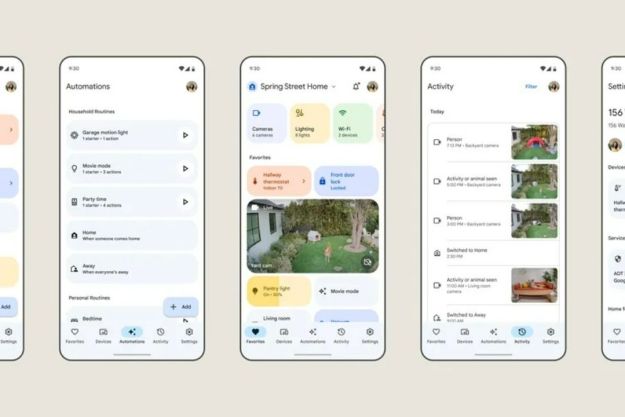Smart speakers have a lengthy list of applications, but they are especially useful in a household full of kids. Google is focusing on that very demographic with its announcement of support for a variety of new games from Disney that can be played through the Google Home smart speaker.
Moana
There are three options on the docket for Disney games that are now playable through Google Home. The first is Maui’s Music Game, based on the hit animated film Moana. When you fire it up, you’ll be tasked with helping Maui find Moana. You’ll have to defeat monsters and navigate the many obstacles found in the undersea world, all while earning musical conch shells.
Toy Story
Toy Story Freeze Dance turns you into one of Andy’s new toys and asks you to follow along with dance moves provided by Jessie.
Disney Princess
Finally, there’s the Disney Princess game, which allows you to become one of Disney’s famous princesses. Players can choose from Belle, Ariel, Tiana, Jasmine, and Cinderella and embark on a voice-guided adventure.
In addition to those three new titles, Goolge Home can also play a handful of other Disney games including Mickey Mouse Adventure, Belle’s Castle Adventure, and Cars Adventure. For the slightly older crowd, you can also test your knowledge of a galaxy far, far away by playing Star Wars Trivia.
If you have a Google Home under your roof and want to give your child access to Disney’s latest slate of interactive adventures, you can allow your kids to use Google Assistant on the smart speaker and activate the games. Create an account for children under the age of 13 using Family Link, which Google introduced last year to give parents more control over their kids’ experience with
All of the games from Disney can be accessed on Google Home by saying, “Hey Google,” to get started, then the command “Play,” and the name of the game that you want to play.
Editors' Recommendations
- The most common Google Home problems and how to fix them
- How to use the Google Home app on a computer
- Google Home adds new camera features and support for Nest Cam Outdoor
- Google Home adds support for Nest Cam Indoor
- U.S. government to launch a new cybersecurity program for smart home devices in 2024