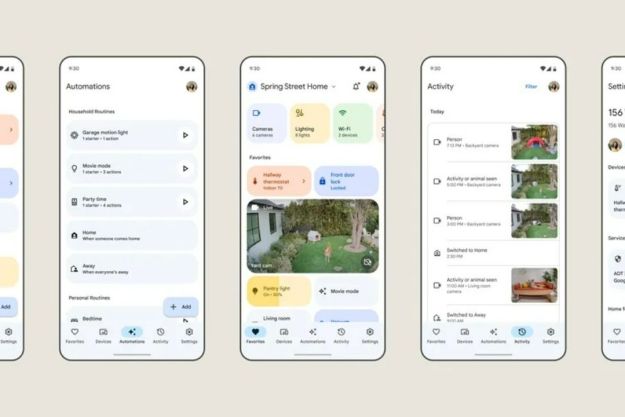“Home Services puts trustworthy local house cleaners, locksmiths, plumbers, and other professionals in front of people who are looking to find and book quickly,” Google explains on its website. In order to join, service providers have to fill out a brief form, inputting information like their business name, website, and contact information. If this is completed and verified, professionals may soon find themselves listed in the Home Service unit, which appears at the top of Google’s search results when a potential customer looks for local services.
“Appearing in the Home Service unit is a badge of trust — only providers who have met Google’s qualifying criteria will be featured in the unit,” Google noted. “People will see real reviews, helping you build a great online reputation.”
And now, Google’s app makes managing this process easier than ever. You’ll have to already be registered with home service ads, and will need your login details and password to even enter the app. But if you qualify, the app ought to make it easier for you to manage customers; you’ll be able to respond to requests, create appointments, read reviews, and more.
As it stands, the Home service ads app is only available in select cities in the United States, and is in a pilot phase. Available verticals also vary by location. You can, of course, visit a website to sign up and see if you’re eligible to take part, and seeing that this appears to be an extremely useful tool for professionals and customers alike, it seems as though it’ll soon be made more widely available.
Editors' Recommendations
- The most common Google Home problems and how to fix them
- How to use the Google Home app on a computer
- Google Home adds support for Nest Cam Indoor
- The best Google Home tips, tricks, and Easter eggs
- Wildfire smoke prompts Google to issue work-from-home advisory