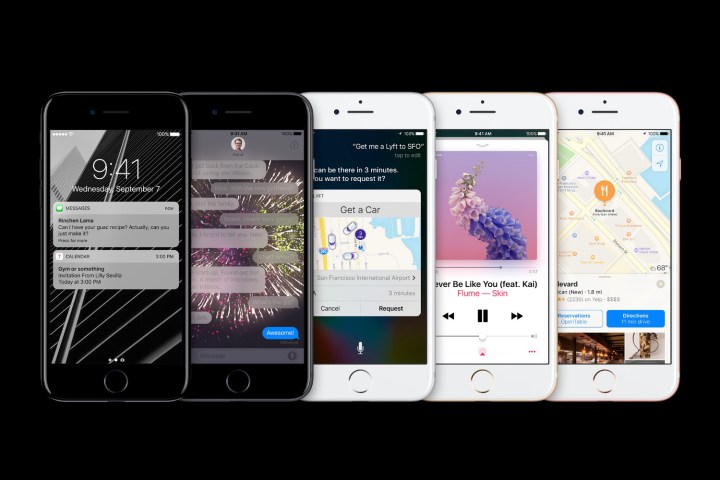
According to Brownlee, the first option is “really light” — to the point where it almost doesn’t seem like the user is pressing a button at all. The final one is a “really firm click,” while the second one simply seems like the default iPhone Home Button.
The new haptic Home Button has been subject to some criticism. Some early reviews of the iPhone 7 and iPhone 7 Plus suggest that it’s quite difficult to get used to.
The unboxing and set-up process were pretty much what we would expect from the iPhone 7. If you bought an
Brownlee also tested the benchmarks for the iPhone 7 Plus, largely confirming previous results and expected specs, such as 3GB of RAM.
The iPhone 7 is probably the most anticipated device of the year, and now that it’s out sales have been off the charts. The phone includes great new features such as Apple’s A10 Fusion processor, which appears to put the device ahead of the MacBook Air when it comes to sheer performance. Of course, that varies depending on things like the amount of RAM and SSD speed, however it certainly bodes well for the new phone.
Check out the video below to see the unboxing for yourself.
Editors' Recommendations
- This one Apple Fitness feature completely changed how I exercise
- 5 phones you should buy instead of the iPhone 15
- Why you should buy the iPhone 15 Pro instead of the iPhone 15 Pro Max
- 3 reasons why I’ll actually use Anker’s new iPhone power bank
- Here’s how Apple could change your iPhone forever


