Funny thing about iOS antivirus apps — there really are no such explicitly labeled apps on the Apple App Store, and for good reason: iPhones, iPads, and iPod Touch devices that haven’t been jailbroken are not in any danger of getting infected with in-the-wild mobile viruses. With Apple in control of what gets installed on your iPhone via its App Store, you can rest assured that no app there can access the OS-level data required to infect your phone or kill viruses. Apple’s iOS doesn’t allow security apps to perform traditional virus scans.
- Avast Security & Privacy
- Bitdefender Mobile Security
- Norton 360: Mobile Security
- LogDog — Mobile Security 2021
- Avira Mobile Security
- McAfee Mobile Security
- Do I need antivirus software for my iPhone?
- Does Apple recommend antivirus software for the iPhone?
- What should I look for when choosing an antivirus for my iPhone?
- Will iPhone antivirus software work on the iPad?
While your iPhone is generally protected from run-of-the-mill viruses, there’s no such thing as 100% secure, especially in an era when cybercriminals are working overtime to create ingenious gateways into your system. Viruses are only one type of internet security threat. Network hackers, fake websites, spyware, adware, phone theft, and so much more, are still security threats to watch out for. So, apps that focus on eliminating security threats are a great idea. There are many such security apps, and we identify some high-profile user favorites.
Further reading
- The best free antivirus software for 2021
- How to check your phone for viruses
- How to protect your smartphone from hackers and intruders
Avast Security & Privacy
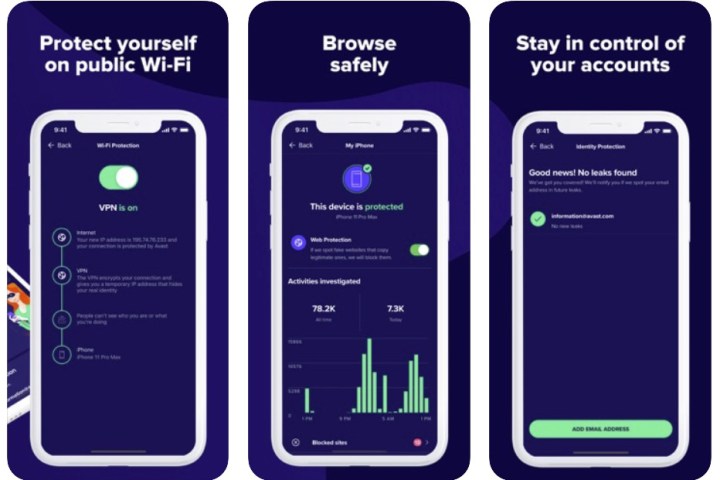
Avast shields your device from online threats and intruders, allowing you to browse safely on public Wi-Fi and control your online presence. Among the features available for free are the threats and vulnerabilities scan, malicious website blocker, Wi-Fi security tool, identity protection for the account owner, photo vault for 40 photos, and security and privacy tips. The premium version for $20 per year or $5 per month adds
Bitdefender Mobile Security

Bitdefender Mobile Security is a free app dedicated to keeping your sensitive data safe. It includes
Norton 360: Mobile Security

Norton 360 for Mobile provides multiple layers of protection for your iPhone by monitoring for cyberattacks and automatically checking for the latest security patches and iOS updates. SMS security tools filter phishing spam text messages while Wi-Fi security alerts notify you of any networks attacked by cybercriminals who may eavesdrop on your connection. Device security protects against vulnerabilities that could be used to take control of your device or steal personal information. Secure
LogDog — Mobile Security 2021

LogDog Mobile Security scans and monitors your account’s login locations and times and the number of messages and other data to detect unusual activity, such as attempted identity theft or account intrusion, changes in recovery data, and forwarding filters. If anything turns up, the app alerts immediately you so you can prevent or stop a hack. LogDog has security measures to protect your accounts by constantly scanning breached accounts lists, which appear on black market servers. LogDog offers monthly or yearly subscriptions for $9 or $60 respectively.
Avira Mobile Security
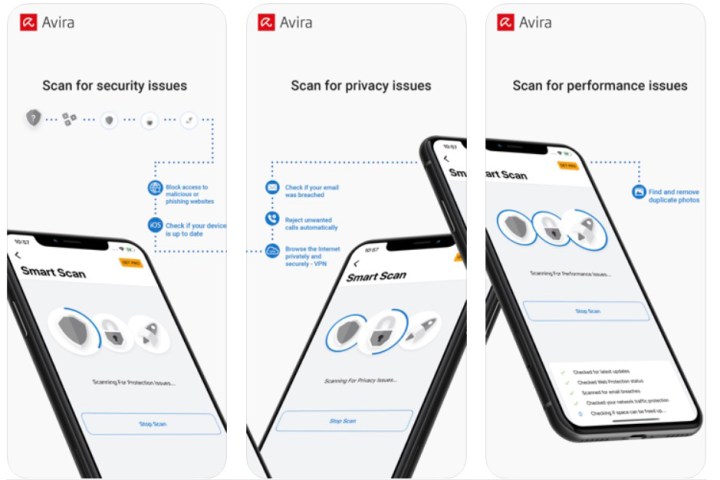
Avira Mobile Security can keep your data safe and your online activity anonymous with the app’s encrypted
McAfee Mobile Security
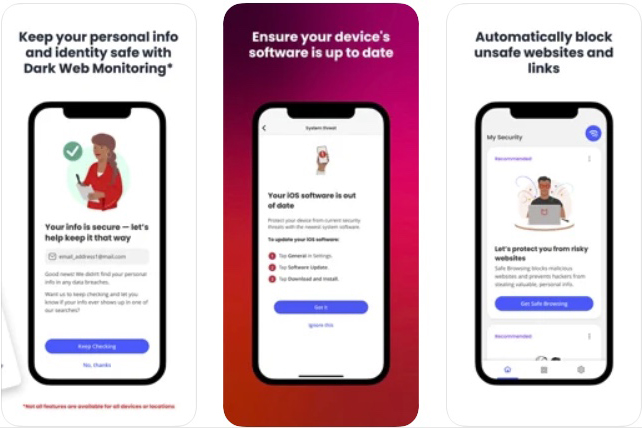
McAfee Mobile Security is designed to shield your smartphone from hackers and intruders and maintain the privacy of your online data. The free version of the suite halts incoming threats, secures your Wi-Fi, and backs up important content. It features a system security scan that detects insecure hot spots and attacks and anti-theft protection to find lost phones, provides secure Wi-Fi scanner analysis, and shields content on stolen phones. It even provides an encrypted vault for media and photos and backs up contacts via the McAfee Cloud. Upgraded features deliver easy-to-use online protection, a secure
Do I need antivirus software for my iPhone?
Unless you jailbreak your iPhone, you do not need specific antivirus software to protect it from malware. That’s because the iOS platform sandboxes apps inside a user partition that prohibits access to your iPhone’s operating system. This prevents apps from changing other apps, files, or processes. Viruses can’t infect iOS devices because they are powerless to act on an iOS device.
While there have been reports of iPhone security and privacy issues, such as a backdoor flaw in its Wi-Fi chip or an errant iCloud account, third-party antivirus apps will not help you out of that kind of jam. The best solution for avoiding malware is to install all iOS updates, which almost always include security fixes.
Antivirus apps for iOS are actually advanced internet security tools, which include a wide range of safety features to protect against threats like phishing links, insecure public Wi-Fi networks, data-stealing apps, browser trackers, and device theft.
Does Apple recommend antivirus software for the iPhone?
No, not specifically. Apple has built iOS and iPadOS as self-contained secure systems. With its method of sandboxing, iOS doesn’t let antivirus apps work because that software needs to hook into the operating system, which iOS doesn’t allow. Sandboxing separates each app from all other apps and from the system.
What should I look for when choosing an antivirus for my iPhone?
The best iPhone antivirus apps will identify a broad range of security risks, alert you to them, let you secure the contents of your device, find a lost or stolen device and lock it down, are easy to use, and are reasonably priced.
Will iPhone antivirus software work on the iPad?
Most security software designed for the iPhone will also work on the iPad and the iPod touch because they are all based on the current iOS. That said, you should check with each product to make sure that the app offers the protection you seek. There may be certain features that only work on iPhones.
Editors' Recommendations
- iPhone 16: news, rumored price, release date, and more
- The 6 best tablets for kids in 2024
- Best iPhone 15 deals: How to get Apple’s latest iPhone for free
- Best phone deals: Save on the iPhone, Galaxy Z Fold 5, and more
- This new folding phone costs less than half the price of the iPhone 15 Pro Max



