No matter how dextrous your fingers might be, if your best guitar is out of tune, you won’t sound great. Experienced musicians can often tune by ear, but even with years of experience under your belt, you might not find it easy. There are guitar tuners out there, but if you don’t want to spend money on one, or worry about losing it on the road, you can always use your smartphone. Modern smartphones usually have decent microphones, and so developers have been able to use them to make guitar tuner apps. We tested some of the most popular (using a physical tuner to compare results), to see which ones can keep your gigs going off without a hitch.
If you’re looking for a tool to help you learn guitar, we reviewed the innovative Fret Zealot system.
Guitar Tuna
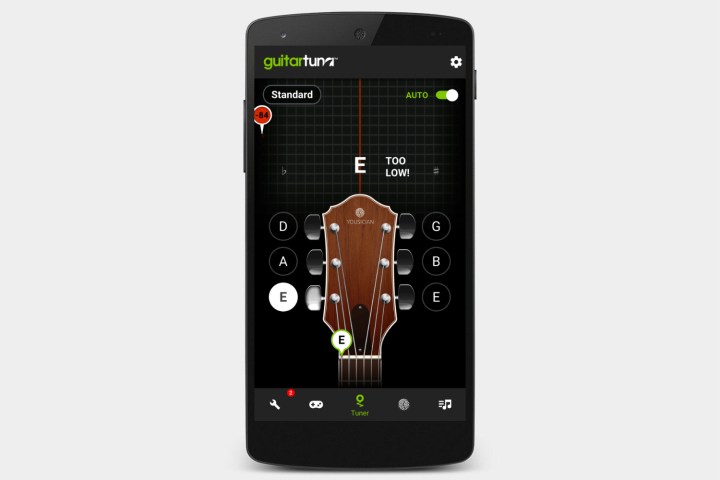
Guitar Tuna is one of the most popular guitar tuner apps, and after trying it out, it’s easy to see why. The app is easy to use; just pluck a string, and it will detect the string and how much tuning it needs. Guitar Tuna also looks good, displaying the different strings, the note you’re playing, and how far off tune it is. Unfortunately, the free version is limited as far as the tunings it supports. If you only play in standard (EADGBE) tuning, Guitar Tuna is a fine choice, but you have to pay for an upgrade to do other tunings or instruments.
Fender Tune

Fender is one of the biggest names in guitars, and the company’s tuning app lives up to that lofty pedigree. The app has a clean interface (with a nice touch of color on the notes you play), and it’s easy to use. In Auto mode, simply pluck a string, and the app will detect the string, and how close it is to being in tune. You can also switch to manual if you want to tune by ear. There is also the option to switch to a variety of different tunings, including DADGAD, Drop D, and more, and if you make a Fender account, you can save custom tunings.
Pro Guitar Tuner
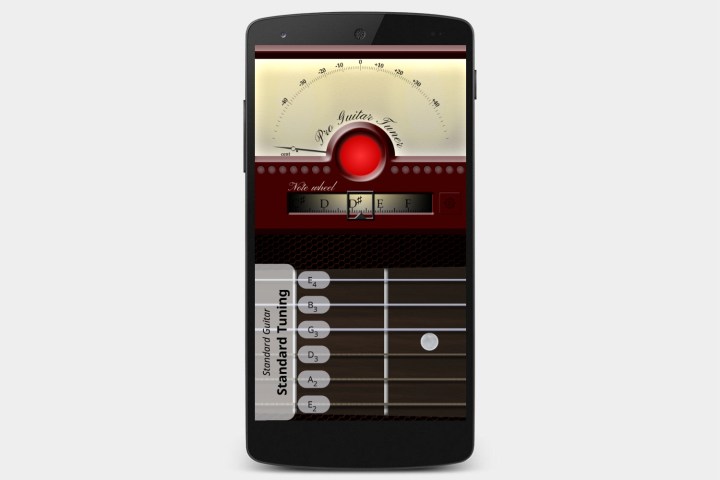
Pro guitar tuner offers fairly accurate readings and a fun, kitschy interface. The free version includes some small ads and you can only use standard tuning for guitars; for anything else, you need to upgrade to the premium version of the app.
Chromatic Guitar Tuner

Chromatic Guitar Tuner offers a cool, vaguely rusty looking interface that is easy enough to read. Of course, form is less important than function with guitar tuners, and Guitar Tuner performs admirably. Importantly, it lets you switch between a variety of tunings, although when we used it, it seemed to have a bit more difficulty detecting notes than other tuners. Still, it’s a nice package for free (though it does include some mostly unobtrusive ads).
Martin Tuner

Like Fender, Martin is an esteemed name in the world of guitars, known particularly for its gorgeous acoustic models. The company offers a free tuning app that functions well — although depending on your tastes, the wood grain aesthetic of the interface will either be classy or hideous. The tuner enables you to choose between a variety of tunings (always a nice touch), and even provides YouTube tutorials for topics like restringing a guitar or dealing with buzz on strings.
Editors' Recommendations
- The 6 best tablets for kids in 2024
- The best iPhone keyboard apps in 2024: our 12 favorites
- How to reset default apps on an Android phone or tablet
- The best smartwatches in 2024: our 13 favorites
- The best tablets in 2024: top 11 tablets you can buy now


