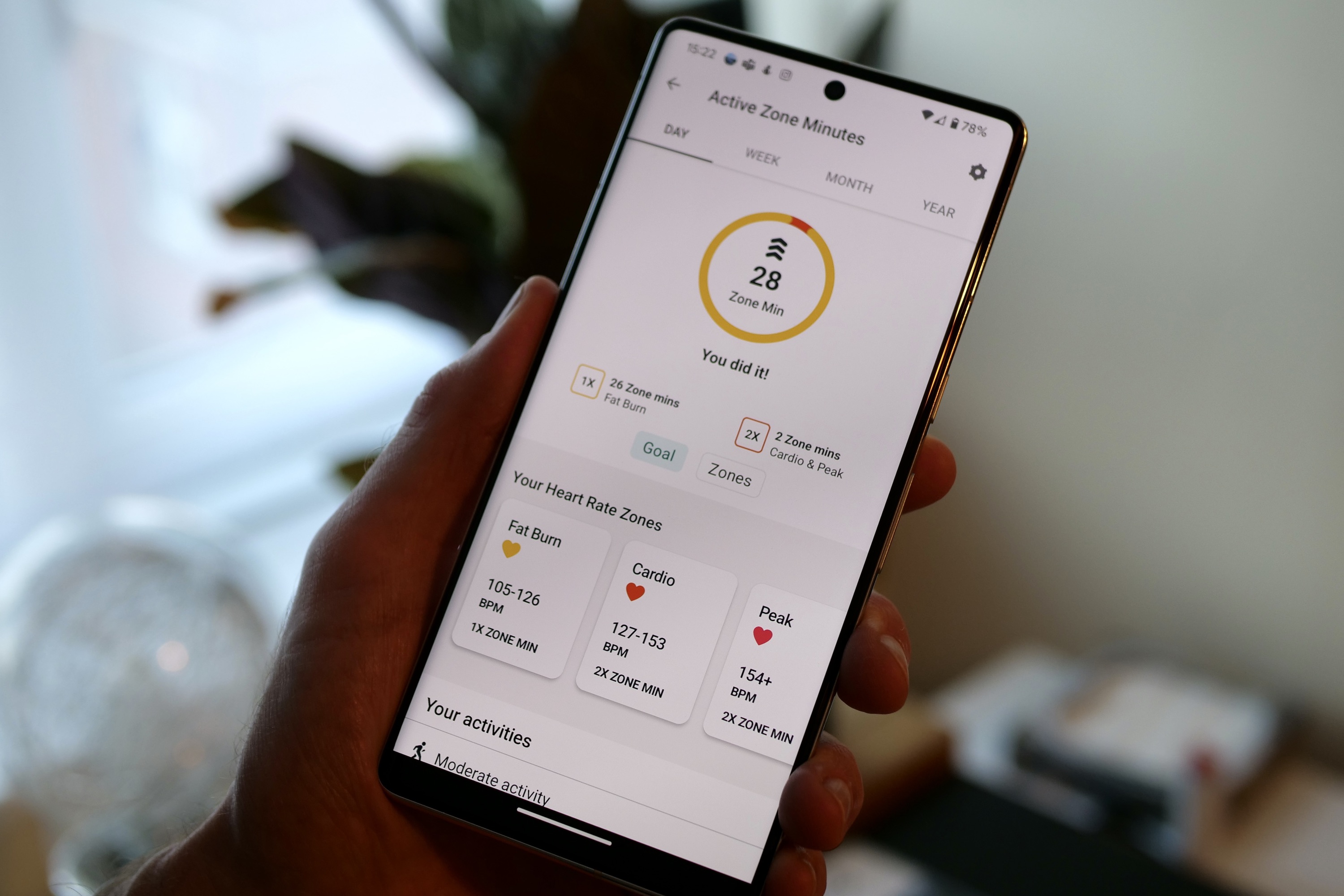A new Google Pixel Watch costs $350, while a new Samsung Galaxy Watch 5 costs $280 for the 40mm model or $310 for the 44mm version. If you pay more for the Pixel Watch, you must get more in return — whether in design, materials, features, or usability — right?
I’ve spent a few days wearing both the Pixel Watch and the Galaxy Watch 5 to see if it’s worth splurging on the Google smartwatch, or if the cheaper Samsung smartwatch is all you need.
Wearing the smartwatches
I’ve been wearing the 44mm version of the
The Pixel Watch’s integrated strap and complete lack of lugs make the overall design simple but rather dull. The large crown looks awkward next to the twin buttons on the side of the Galaxy Watch 5, where the flat case sides give the smartwatch presence and visual interest on your wrist.
The curvy, round Pixel Watch takes the minimalist style approach a step too far, eschewing anything that could remotely spoil its basic simplicity. It’s not ugly, it’s just very ordinary. Both watches are very light, and neither has been bothersome to wear, but the
I prefer the Galaxy Watch 5’s style and think it looks great on my wrist, but I fully appreciate that others may prefer the Pixel Watch. However, the one-size-fits-all approach doesn’t work with smartwatches, and in the same way a massive watch can look odd on a small wrist, a tiny smartwatch can look odd on a normal wrist. By offering a 40mm or 44mm version for the Galaxy Watch 5, Samsung gives you choice, and that’s a very big advantage over the
Using Wear OS 3
I had no problem setting up either smartwatch with my Google Pixel 7 Pro. The Pixel Watch needs the Watch app available from Google Play, along with the Fitbit app, to track health and fitness. The Samsung smartwatch needs the Galaxy Wear app and an associated plug-in installed during setup, plus Samsung Health to track workouts.
My connection has been faultless, and notifications have been reliably delivered to both smartwatches. The Galaxy Watch 5’s bigger screen and less noticeable bezel mean I can read more of any messages received without scrolling than I can on the Pixel Watch. There are fundamental differences in operation too. You swipe up on the Galaxy Watch 5 to see the menu and right to see grouped notifications, but you swipe up on the
One is not better than the other, but Samsung’s One UI Watch skin over Wear OS is substantially more attractive and more thoughtfully designed than the basic version of Wear OS on the Pixel Watch. Swiping through the Galaxy Watch 5’s Tiles is intuitive and informative, and there’s never any doubt about what each one does due to the great designs, bright colors, and bold text. The Pixel Watch’s cards look old and dull next to the vibrant and full-of-life Watch 5.

The way the Galaxy Watch 5 presents your daily activity on a Tile is far more informative too. It shows your step count, active time, and calories burned — complete with an easy-to-understand heart-shaped ring system to indicate progress toward your goal. The Pixel Watch shows your steps and the amount remaining to reach that goal. By today’s standards of measuring our activity levels, it’s outdated, uninformative, and unimaginatively designed. I do prefer the Pixel Watch’s standard array of watch faces to Samsung’s choices, though.
What about performance? The Pixel Watch uses Samsung’s Exynos 9110, a chip from 2019, but the Galaxy Watch 5 has the Exynos W920 chip, which was released in 2021 and replaced the 9110. Samsung itself claims the W920 delivers a 20% boost in overall performance, 10 times better graphics performance, and reduced power consumption compared to the 9110. It’s noticeable when you use them next to each other, with the
Tracking workouts

On the back of the Galaxy Watch 5 is Samsung’s BioActive Sensor, which can measure your heart rate, blood oxygen levels, and stress. Plus, the smartwatch can take an electrocardiogram reading and report on body composition using the Bioelectrical Impedance Analysis sensor. The Pixel Watch takes your heart rate along with an ECG, but misses out on stress and body composition readings. Eventually, it will read your blood oxygen levels, but the feature isn’t active at the time of writing.
Samsung’s Galaxy Watch 5 uses the Samsung Health platform, which also requires a corresponding app to be installed on your phone, and a Samsung account. The Pixel Watch uses Fitbit’s platform and also requires a specific app login, but unlike the entirely free Samsung Health system, Fitbit will lock some data and features away behind its Fitbit Premium subscription service after six months of use. After this time, Fitbit Premium costs $10 per month.
I tracked a 30-minute walk with GPS on both watches, and the activity took about 8% of the battery. The Fitbit app showed I took 3,378 steps over 1.77 miles and burned 291 calories with an average heart rate of 107 beats per minute (bpm); the Galaxy Watch 5 recorded 3,256 steps over 1.7 miles with 230 calories burned and an average heart rate of 108 bpm. Both watches show plenty of information while you exercise, but like the software in general, the Galaxy Watch 5’s data is presented more attractively.
When tracking, the Galaxy Watch 5 paused when I stopped to take photos, while the Pixel Watch carried on recording the session, and this may be why it recorded more steps and a higher calorie burn. After working out, the information is easily found in both apps, but I find Samsung Health’s layout simpler and more informative than Fitbit’s multiscreen system — where simple data is rather hidden and white space is overused.
There’s no question about it: tTe Galaxy Watch 5 is the more feature-packed, well-rounded health tracker. Whether you use the additional features on a regular basis will come down to your own fitness goals and health requirements. The Pixel Watch is perfectly adequate for casual fitness fans, but the presence of Fitbit Premium and a looming subscription plan is unpleasant on a $350 smartwatch. The
Battery life test
I used both smartwatches over the course of two days, starting out with 100% battery at 9 a.m. and using them normally without any tracked workouts — but with all sensors active and the always-on screen glowing. I turned them both off at midnight and on again the following morning at 9 a.m., ready for a second working day of use.
At the end of the first working day, the Galaxy Watch 5 had 68% remaining and the Pixel Watch had 48%. By 6 p.m. on the second working day, the
Putting them both on charge at 1%, the Galaxy Watch 5 reached 73% after 30 minutes, while the Pixel Watch was at 53%. At 55 minutes, the
The Galaxy Watch 5 is the best choice

It’s probably clear by now, but if you’re weighing these two smartwatches against each other, you should buy the Galaxy Watch 5. It’s not that the Pixel Watch is bad, it’s just terribly mundane, light on features, and a poor value next to the Watch 5. Samsung’s smartwatch looks better, performs faster, has more health-related features, doesn’t require a subscription to see all your data, and costs less when you buy it. The battery lasts longer, and it charges faster. There’s a host of alternative styles, colors, and straps, plus it comes in two sizes.
There really is no good reason to buy the Pixel Watch over the Galaxy Watch 5.
Editors' Recommendations
- 5 phones you should buy instead of the Google Pixel 8
- Google Pixel Watch 3: news, rumored price, release date, and more
- Samsung Galaxy Watch 7: news, rumored price, release date, and more
- Should you buy the Samsung Galaxy Z Fold 5 or wait for the Z Fold 6?
- 5 phones you should buy instead of the Google Pixel 8 Pro