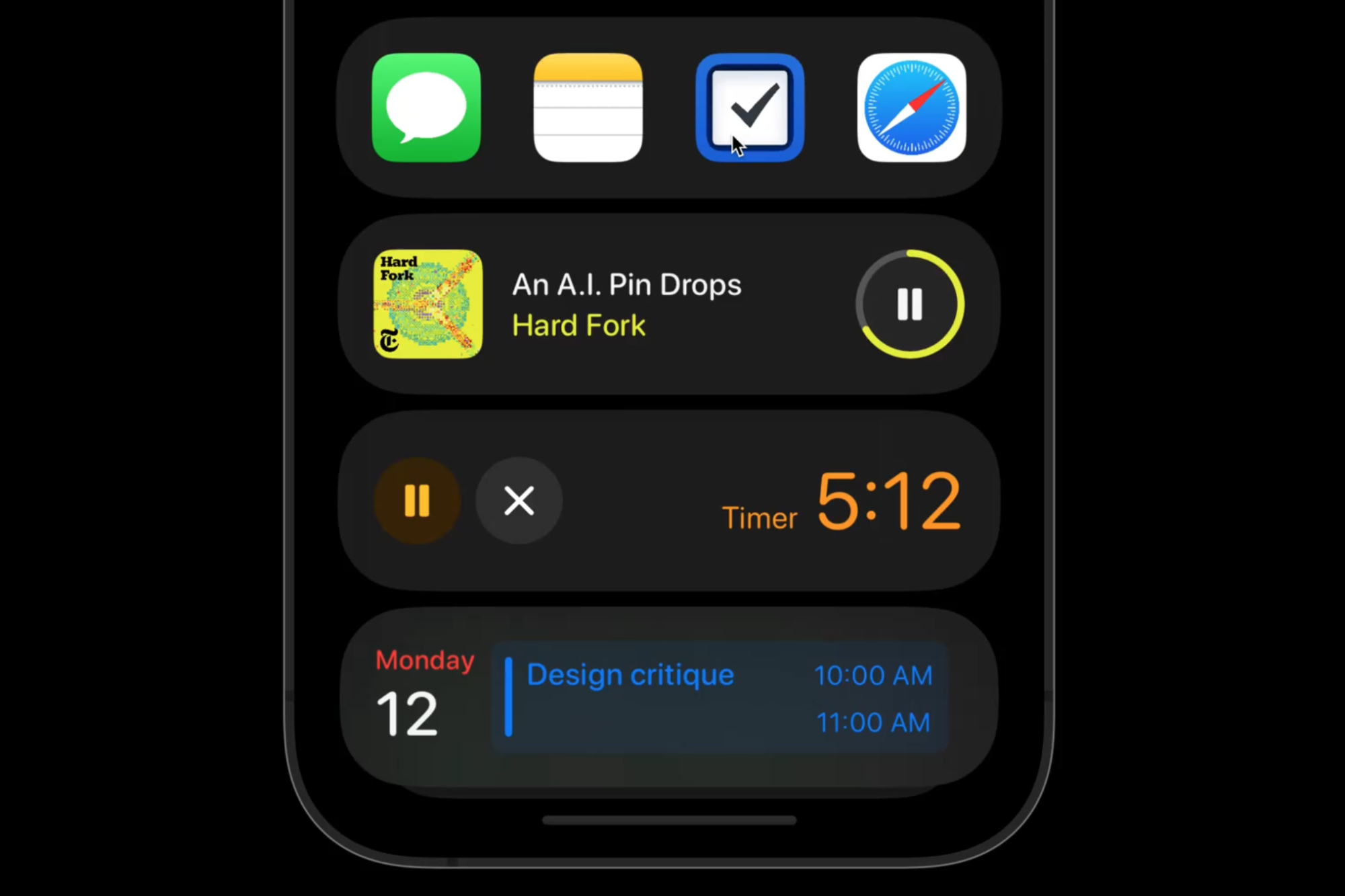
It’s always fun to imagine and speculate what new smartphone operating systems will bring. With Apple’s iOS 18 update launching later this year — and reported to be a big one — there’s a lot of anticipation over what Apple’s next iPhone update will bring to the table.
We don’t know much about what the next iOS update will offer, but there is one feature that I now need it to have. Product designer Gavin Nelson recently shared an iOS concept feature on X (formerly Twitter) and Threads, and it looks incredible.
Nelson calls the feature “iOS Dock Smart Stack,” and it’s a pretty simple concept. When you swipe up on the iPhone’s app dock at the bottom of the screen, you see a Smart Stack of widgets — just like the Smart Stack Apple added to the Apple Watch in watchOS 10. In Nelson’s demo, there are widgets for music playback, a timer, calendar appointments, and device battery life.
The widgets look just like the Live Activities that appear on the lock screen, the scrolling animation is super slick, and — in theory — you could customize this with whatever widgets you want.
iOS Dock Smart Stack pic.twitter.com/6TEqkcBZNh
— Gavin Nelson (@Gavmn) January 29, 2024
There is a potential issue with a feature like this as the iOS gesture system heavily relies on swiping up from the bottom of the screen — specifically, for going home or opening the recent apps page. Putting another gesture, in around the same area, could be cause for concern if not done perfectly.
Beyond that little hiccup, I love everything about this idea. The widgets in iOS are fantastic, but there’s only so much room on the home screen to view them. And while the dedicated widgets page is helpful, it can be easy to forget it’s there. Having a way to look at multiple widgets/Live Activities without really leaving your home screen? Sign me up.
Of course, this is just a concept. Further, there’s no indication Apple is working on a feature like this for iOS 18, iOS 19, or any other future iOS updates. But if it needs any ideas of stuff to add to iOS, I’d love for this one to be high up on the list.
Please, Apple. Pretty please?
Editors' Recommendations
- This one Apple Fitness feature completely changed how I exercise
- An Apple insider just revealed how iOS 18’s AI features will work
- iPhone 16: news, rumored price, release date, and more
- iPhone SE 4: news, rumored price, release date, and more
- 3 reasons why I’ll actually use Anker’s new iPhone power bank




