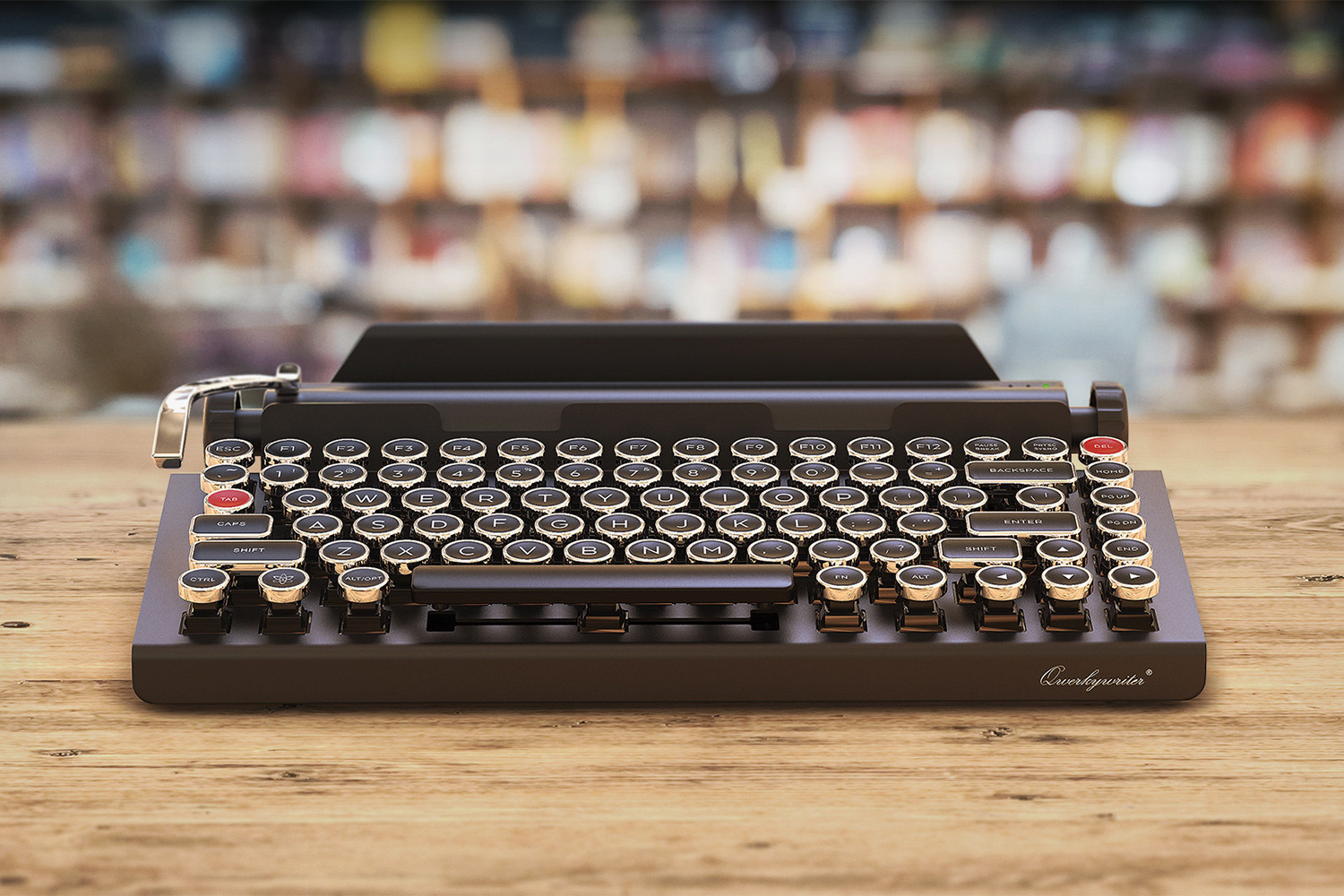You can use your tablet in landscape mode or portrait mode. It looks great and is really functional in landscape mode. It leans back a bit so you can see the screen properly. In portrait mode, you can reach the home button, but you won’t be able to use the fingerprint scanner to unlock the device. I typically use my tablet in landscape mode anyway, so it’s not a problem for me.
Because it’s Bluetooth, it does tend to disconnect every once in awhile. But that’s been known to happen with Bluetooth devices. It’s also easy to reconnect. I find the easiest way is just to flip the power button off and on again. It reconnects immediately.
It weighs 3 pounds, so it’s weighty, like a good typewriter should be, but lightweight, like a good gadget should be. It does take a little getting used to when typing. Expect a few days of missteps here and there. I like that it pushes my hands away from the table and up into a better ergonomic position.
I think my biggest complaint is that there’s no command key on right side of the space bar. I’m so used to Mac shortcuts, and my laptop has a Command key on both sides of the space bar, so I’ve had to spend some mental power changing habits. Any time you change keyboards, you have to deal with that, I suppose. This Qwerky Toys logo button is the command key for Mac, and the Windows button on a PC.
You can’t silence the keys, but if you’re going to get this keyboard, you’re going to want it to be true to what it is … a mechanical typewriter. Just don’t take it to your local coffee shop, and you’ll be fine.
The return bar comes defaulted as an Enter button. It’s on the opposite side than you’re used to, but it is really satisfying. And you can program it to do whatever you want. Choose up to five characters and record that command. Every time you hit the return bar, it’ll do what you programmed. It won’t log any shortcuts that include the Command Key. I found that out the hard way, but you should be able to do almost anything else.
I love it, and it’s a beautiful accessory for my desk. It’s not an impulse buy at $350, but it is a great gift or something to splurge on.
What do you think about this keyboard? I’d love to hear. Leave a comment below. And be sure to share this video on your favorite social media site.
Editors' Recommendations
- Apple accidentally revealed a big iPad Pro display upgrade
- Apple just announced the dates for WWDC 2024
- You may have to wait a while longer for new iPads
- This is when Apple will finally release its new 2024 iPads
- Apple just released iOS 17.4. Here’s how it’s going to change your iPhone