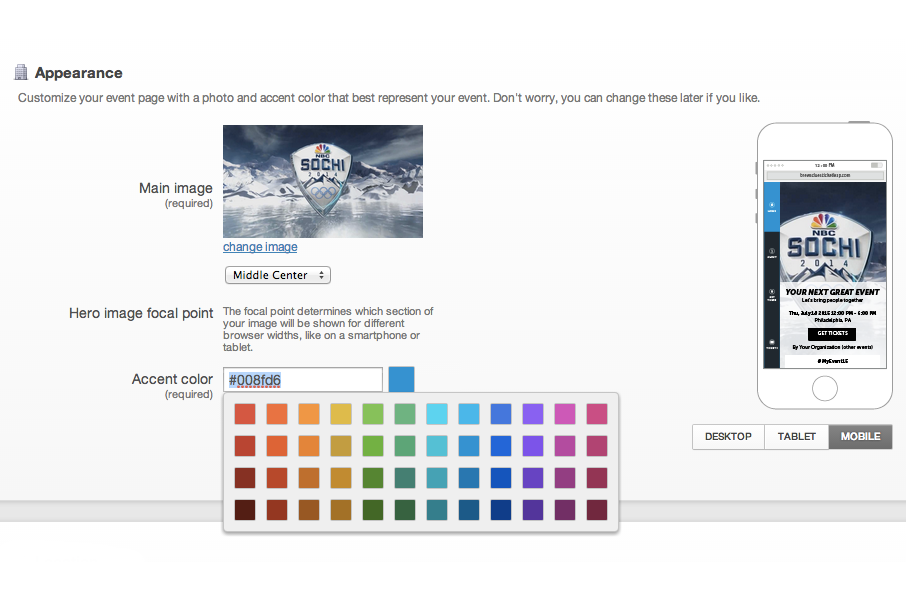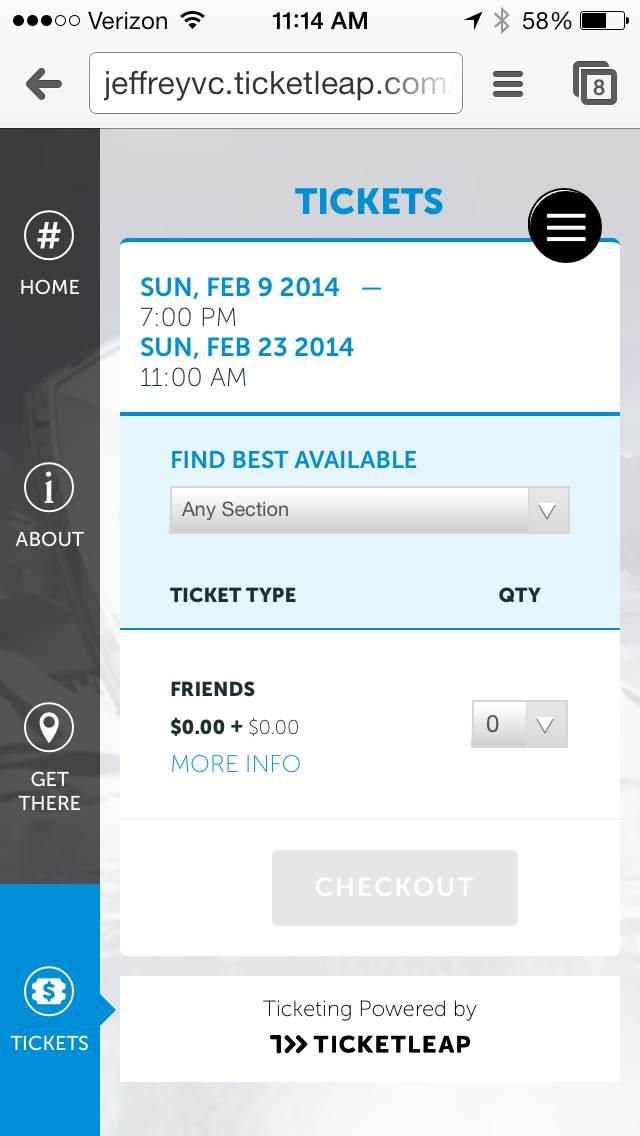TicketLeap is trying to reshape how we find and attend events online. Earlier this month it launched a brand new event-creation engine that hopes to make it a lot easier for anyone to create a professional-looking event page, and sell tickets. This isn’t Ticketmaster, and isn’t meant for pop stars and headlining bands as much as it is you and me. Holding a rager and want to invite everyone? Want to sell tickets for your Bat Mitzvah? Planning a charity event? TicketLeap could handle the next Rolling Stones tour, but it’s really built for the event planner in all of us.
“What we’ve done as a ticket industry is kind of uninspired, boring,” said Tim Raybould, CEO of TicketLeap, who described most ticketing systems as glorified cash registers. “Our target customers are people creating events for a purpose … What we want to do is give these people who are creating events that are true to their personality and they care about … to give them a platform to which they can bring people together around something they care about.”
Creating my ‘Olympic Rumpus’ on TicketLeap
Since TicketLeap doesn’t charge to set up events (it takes $1 plus 2 percent of ticket sales for non-free events), I gave the new event creator a whirl. Being a mobile writer, I downloaded the smartphone app first, but it’s mainly used for checking up on events already in production or accepting tickets at the door. To create an event, you still need a good old PC, or a lot of patience.
In honor of the Olympics, I created “JVC’s Winter Olympic Rumpus” in about five minutes. The system let me quickly add an Olympic background image, description, photo gallery, select dates for the event, set an accent color, set a hashtag for people to Tweet or Instagram, and create ticket types and prices.
- 1. The customization page
- 2. My event on a desktop browser
Though it’s a little harder to find, you can also create an entire seating chart from scratch. I chose to create a simple one labeling the seats on my two couches. To maximize capacity, I planned to force five people to sit on each couch. Things are always cozy in a JVC Olympic Rumpus.
I chose to make tickets free for my non-existent Winter Olympic Rumpus party, but you can also set up how you want people to pay you. TicketLeap has its own payment system, but PayPal is also accepted.
The coolest thing about the event creation page is that you can see a preview of what your page will look like on an iPad and iPhone with the click of a button. Right now, there is only one main theme to choose from, but more are in the works, we’re told.
Mobile First, for real
For some context, I tried creating the same event in EventBrite, one of the most popular event-making systems. The experience was smooth (maybe smoother), but the site you get has a complicated, long URL and is not mobile friendly, which is where TicketLeap shines. Every TicketLeap site is built to work on the modern Web and feels more like your own destination than a corporate ticketing page, which Beah told me was one of the goals.
“We literally did ‘mobile-first.’ I’m not just using that loosely,” said Burger-Lenehan, Vice President of Product at TicketLeap. “I wouldn’t review any desktop themes until we were happy with the mobile version.”
- 1. Event main page
- 2. Photo galleries
- 3. Buying your ticket
The number of people visiting TicketLeap is at a threshold. Mobile purchases have risen steadily and now tie those visiting on desktop PCs. These days, the two platforms tend to tango. One day PC visits are up, and the next day smartphones and tablets rule. But soon Beah and Tim believe a majority of its users won’t be on PCs, and they’re ready.
Still, despite being so mobile friendly on the display end, TicketLeap’s mobile app and interface isn’t as simple as some rivals. It has all the traffic analytics, email pushing, and Facebook integration needed to stay par, but doesn’t blow rivals out of the water with its back end. If you’re hoping for the Squarespace of event ticketing, TicketLeap isn’t there yet. Still, the end product is what counts and it outperforms many other platforms by focusing on simplicity and easy of use.
Leaping ahead?
TicketLeap took in $71 million in ticket sales throughout 2013 and its new pages, which launched at the beginning of January, have already helped it set new records. January became the best month in the company’s history, they told us.
The team plans to announce more new features at the Launch Festival later this month. The topic on their minds: how to improve the current ticket redemption system. Right now, if people want to come to your event, you have to count them manually or use QR codes, which aren’t fun. TicketLeap believes it has a better solution. What that is, we don’t know.
TicketLeap could still refine its event-creation engine, but it’s great to see a ticketing platform push the Web forward by focusing on smartphones and tablets. If you’re planning to host your own Olympic rumpus, you may want to consider it. We don’t recommend using the hashtag #rumpus though. It’s more popular than you’d think.
Editors' Recommendations
- Can you take a picture of the solar eclipse with your phone? Here’s how to do it
- How to find your Threads ticket to show when you joined
- Instagram finally lets you add multiple links to your bio
- Updated Steam mobile app lets you download games from your phone
- Meta teases new wearable that lets you control AR with your brain