So you signed up for a free trial of Apple TV Plus and just decided, "Meh, it's not for me." Or maybe you've had it for a while now and just want to save the $5 per month fee or try something else — hey, that's your business.
The good news is that Apple makes it very easy to cancel your Apple TV+ subscription at any time, from either your mobile device or on your computer. Here’s how.
Canceling Apple TV+ on a mobile device
Canceling Apple TV+ on your mobile device is one of the easiest and fastest ways to do it (you can even cancel on an Apple Watch if you really want to), so let’s start here! All your Apple subscriptions are managed in the same spot on iOS, so grab your iPhone or iPad and let’s look at how to get there.
Step 1: Log in to your home screen and open up Settings.
Step 2: In the upper section of Settings, select your name/icon where it says Apple ID, iCloud, media & purchases. In the new screen, select Subscriptions. You may have to sign into your Apple account again at this point.
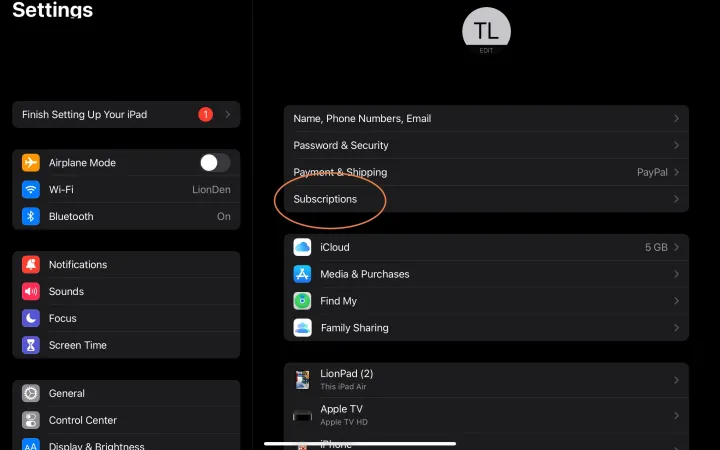
Step 3: Here, you will see all the subscriptions that you have directly through Apple. Apple TV+ will be on this list, so find it and select it.
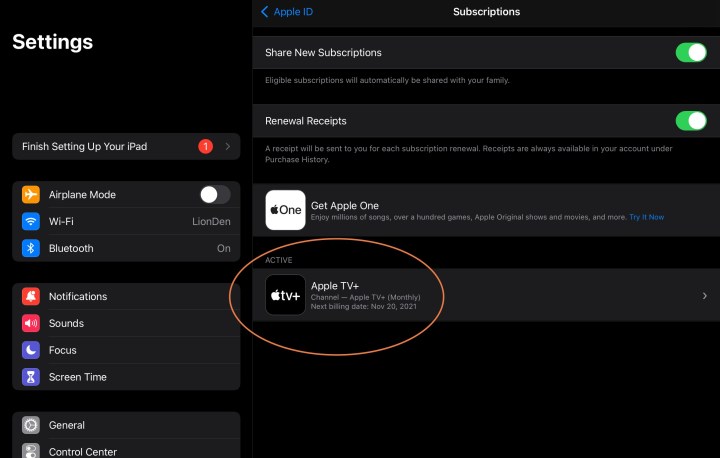
Step 4: Now you can view the details of your Apple TV+ subscription, including when your renewal/pay date is. This info will look a little different depending on whether you are still on your free trial or not, but the important part is at the bottom of the window, where you will find the option to Cancel subscription. Select this.

Step 5: Confirm your cancellation. Apple lets you know when your current subscription will end.
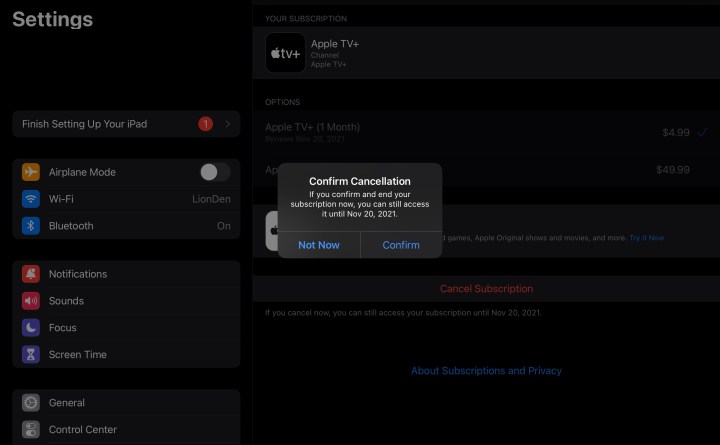
Canceling Apple TV+ on a Mac
If you are on your Mac instead of a mobile device, you can still quickly cancel Apple TV Plus, but the details are going to be a little different. Here’s what to do.
Step 1: Head down to the Dock menu on your MacOS home screen and select the App Store with its triangle icon.
Step 2: Look at the bottom left of the screen, and you should see your Name and icon. Select it. Now you will be able to view your app purchases — but subscriptions are located elsewhere. To find them, select the Account information button at the top right of the window. Sign in with your Apple ID now if you need to.
Step 3: Scroll until you reach the Manage section. Look under your Apple nickname and you should see a category called Subscriptions. Select the Manage button beside this.

Step 4: Find your Apple TV+ subscription, and select Edit. In the next screen, you will find a button labeled Cancel subscription. Select this to end your subscription.
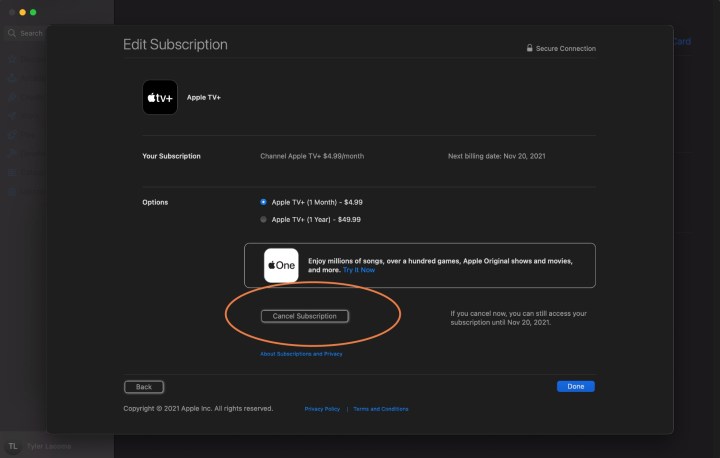
Canceling Apple TV+ in a browser
It doesn’t matter what computer you’re on — as long as you have a safe internet connection, you can still cancel Apple TV+ in your browser. Here’s where to go!
Step 1: Go to the Apple TV+ home page. Select the Sign in option in the upper right, and enter your Apple ID to continue.
Step 2: Select your Icon in the upper right of the window, and select Settings from the menu.
Step 3: Scroll down to the bottom of Settings until you reach Subscriptions. Here, select Manage.
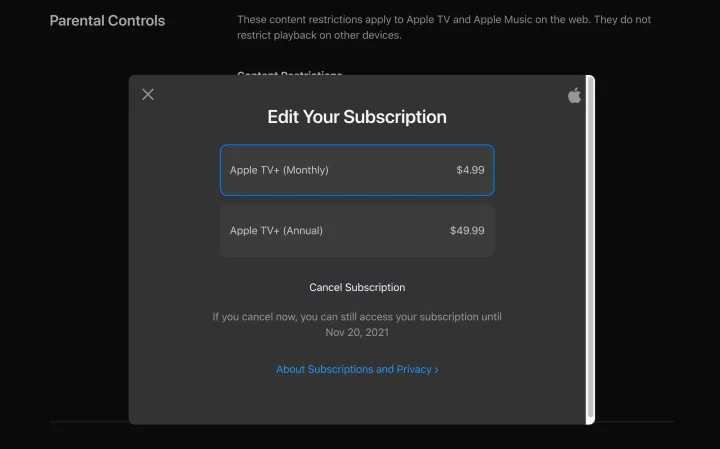
Step 4: Select Cancel subscription from the new window, and confirm. You’re done!
How do I stop auto-renewal on Apple TV?
Once you cancel from any device, your subscription will no longer apply to any of your Apple platforms. That includes your Apple TV devices, so you don’t need to do it twice. It’s generally a lot easier to manage your subscriptions using one of our methods above, but if you only have an Apple TV set-top box to work with, you can do it through Settings > Users and accounts and log in with your information to find the Subscriptions section.
Editors' Recommendations
- Don’t let these 3 hidden April 2024 streaming TV shows fly under your radar
- What’s new on Apple TV+ this month (April 2024)
- Best streaming devices for 2024: Apple TV, Roku, Fire TV, and more
- YouTube TV tips and tricks: how to get the most out Google’s live TV service
- How to download movies and shows from Apple TV+




