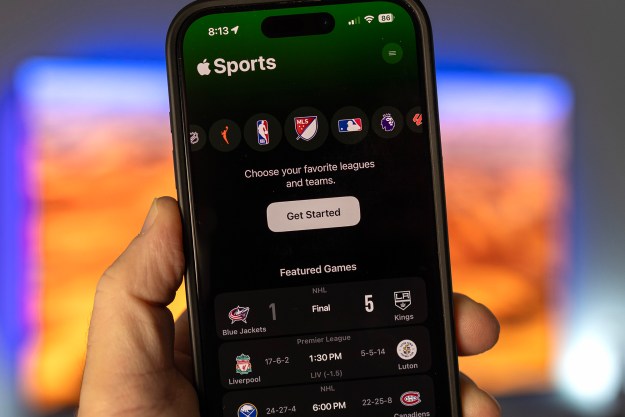Among the list of updates, Fotor also added new high-dynamic-range (HDR) capability to the one-touch enhancement, updated the user interface, expanded the text and graphic overlays, and tweaked the crop and rotation tools. But Fotor’s biggest advantage is also one of the new features: curves adjustment.

Previously, the platform didn’t offer a way to adjust single colors to, say, reduce skin redness in a portrait or brighten the greens to a landscape shot. The latest update changes that. Users can adjust the curves as a whole, or choose a single color from the RGB channel to lighten or darken.

Even with the more advanced features, the app remains simple to use. The app walks new users through the different options with a quick starter’s guide, showing how to use the sliders and settings as well as the controls you can’t see, like tapping and holding on the image to see the original.
The app still includes myriad sliders, like shadows, highlights, brightness, contrast, saturation, sharpness, vignette, and temperature. A new gradation slider adjusts the transition between the light and dark tones.
One of the app’s most interesting tools is the focus adjustment, which helps create the illusion of depth-of-field – something tough to achieve with a smartphone camera. The slider allows users to choose an “aperture” or select the amount of blur. The blur effect can be customized to a circle, oval, or linear shape and dragged to different portions of the image.
Fotor also includes a set of filters, plus the option to save favorites for easy access.
Along with the image editor, the Fotor app also has a community for sharing photos or entering contests. Users can also snap photos within the app or create collages, though the free templates are limited. Additional filters and collage templates are available through in-app purchases
With the addition of the curve controls, Fotor offers a simple, free platform with advanced controls that are tough to find inside a free app.
Download for iOS Download for Android
Editors' Recommendations
- There’s a big problem with the iPhone’s Photos app
- This one thing could make iOS 18 the best iPhone update in years
- iOS 18 could make my iPhone look like Android, and I hate it
- iOS 18 could add a customization feature I’ve waited years for
- Your iPhone just got a new iOS update, and you should download it right now