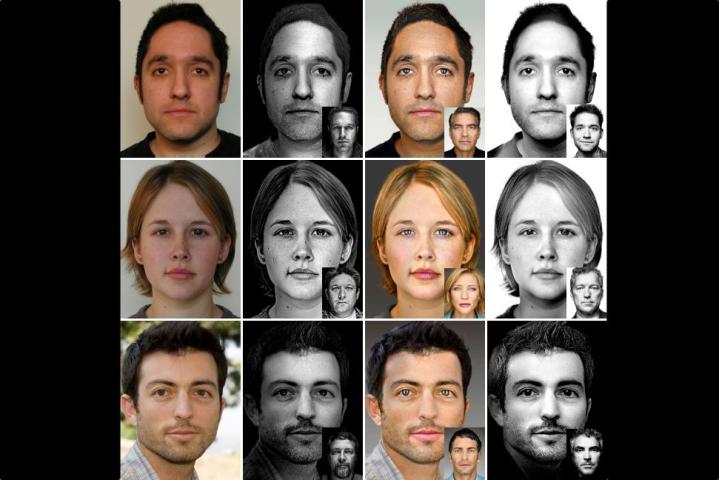
It usually takes a long time for pro photographers to develop distinctive styles and techniques, but a group of researchers at the Massachusetts Institute of Technology are looking to reduce that time to mere seconds for smartphone shooters by applying acclaimed professional styles to their selfies.
MIT researchers, along with colleagues from Adobe and the University of Virginia, have created an algorithm that can instantly stylize your self-portraits to mimic the styles of pro shooters. According to MIT grad student YiChang Shih, one of the project’s lead researchers, this “style transfer” software uses examples from several photo pros (including Richard Avedon, Diane Arbus, and Martin Schoeller) to make an appropriate “style match” to your captured image. Shih said that Instagram, along with other filter-applying apps, aren’t well-suited to complement a person’s facial features.
In the short video below, you can see the step-by-step process of the algorithm.
Basically, the algorithm takes your captured image and matches it against the style of the example to create a completely new image. You’ll be able to use the same captured image and apply as many differently example styles to it as you want. With each variation of the capture image, you’ll create some powerful self-portraits that look high-quality and very professional.
Shih was the lead author of the “Style Transfers For Headshot Portrait” paper, which carefully details the specifics of the project. The abstract of the paper states: “Headshot portraits are a popular subject in photography but to achieve a compelling visual style requires advanced skills that a casual photographer will not have. Further, algorithms that automate or assist the stylization of generic photographs do not perform well on headshots due to the feature-specific, local retouching that a professional photographer typically applies to generate such portraits.”
There is no discussion as of yet regarding how the creative parties are looking to get this app into public hands, but there’s already huge potential with this idea. According to Shih, who studies electrical engineering and computer science at MIT, “style transfer” is a thriving area of graphics research. Shih and his colleagues will present their findings at the 41st-annual Siggraph conference and exhibition that will take place this August.
(Via TechCrunch)


