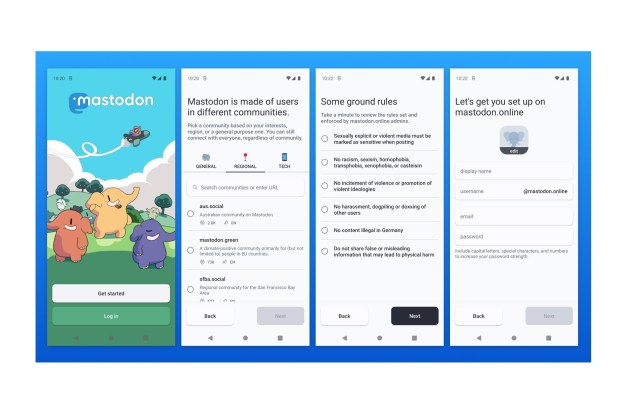Of course, Twitter has some basic criteria that any Twitter user seeking verification needs to meet before obtaining it. With that in mind, here is the quickest route to getting verified on Twitter, and what to do once you’ve submitted your verification.
Make sure your info is up to date
The first step on the road to Twitter verification is to make sure that all of the information in your profile is up to date. This includes your phone number, email address, bio, profile picture, header photo, and a link to an external website that you own or are associated with. Make sure that all of this information reflects your branding and shows a real and verifiable person or company.

After all of this is set, you should also make sure that your profile is set to public. You also ensure that you’re birthday is set if you’re trying to verify a personal account. The latter can also be done under the Twitter settings tab, which can be found at the bottom of the drop-down menu after you click on your profile picture.
Apply for Twitter verification
Now that you’ve prepared your profile, it’s time to get ready to submit yourself to the Twitter verification board. With all of your updated information on hand, head over to the request account verification page and fill out the form by answering some simple questions. Mainly, Twitter wants you to provide two links that give context for who you are and provide a sense of your impact on the community. According to Twitter, the company is specifically looking for accounts that serve as point of public interest. These include accounts that are in — or promote industries and topics — such as music, fashion, politics, journalism, media, sports, and other key areas of interest. In other words, Twitter wants to make sure that your account is interesting or relevant to its users. Twitter will also ask you for a 500-character statement on why this account should be verified. After this is filled out, it’s time to submit.

What’s next?
Once you’ve applied for verification, you need to wait for a direct message from Twitter either confirming or denying your request. However, even if you’re denied, you can still reapply after 30 days. Verification actually give your account more functionality, too, and has numerous benefits that were previously not accessible by the general public. So, if you feel like you could use these benefits, you should definitely keep trying for verification, even if you’re initially denied. Sometimes, the third, the fourth, or even the fifth time can be a charm, especially when it comes to Twitter verification.
Editors' Recommendations
- Why is Twitter called X now? Here’s everything you need to know
- Australia threatens Twitter with huge fines over hate speech
- No joke: Twitter is taking away your blue check on April 1, unless you pay
- Twitter will soon be a bit less irritating for many people
- You can bid for Twitter’s bird statue right now