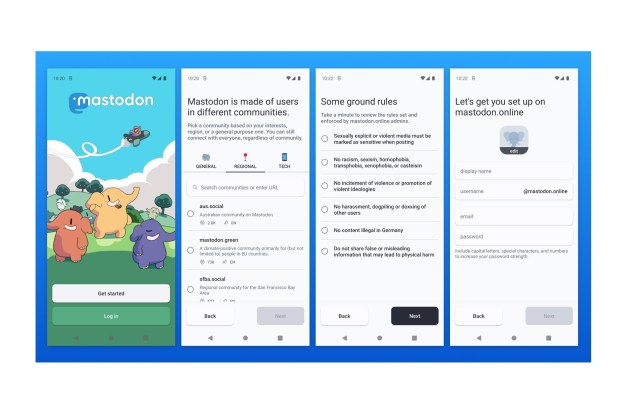YouTube recently announced that it would be rolling out handles for YouTube channels. Whether you’ve just heard about them or you already got an email from YouTube saying it’s time to choose one, you’re probably wondering what they are and how they’re different from YouTube channel names.
In this guide, we’ll go over what a YouTube handle is and answer a few questions about them so you can better understand what they are and be better prepared to choose one when it’s rolled out to you.
What is a YouTube handle?
YouTube handles are another way to identify your YouTube channel, but they are separate from YouTube channel names. They’re similar in appearance to the usernames you’ve seen on Twitter and TikTok. Example: @DigitalTrends. Once created, YouTube handles also come with a URL to match that follows this format: youtube.com/@[handle name].
With handles, all YouTube channels will have one, along with a custom URL, regardless of how many subscribers a channel has. Once the handles rollout has been completed, handles will start appearing in places like search results, the Shorts tab, comments, and mentions.
Are they different from YouTube channel names?
Yes. Channel names are separate identifiers for a given YouTube channel. While multiple YouTube channels can have the same channel name, YouTube handles are meant to be totally unique to each YouTube channel. So with this latest update, your channel will have a channel name, a handle, and a URL. The handle is expected to help make finding your specific channel and connecting with the correct creator easier.
When can users choose a handle?
YouTube officially announced the launch of its handles on October 10, and one of the announcements said that YouTube would roll out the ability to choose a handle to users “over the next few weeks.” When YouTube is ready for you to choose a handle for your channel, it will notify you via email and YouTube Studio. That’s when you’ll be allowed to choose one. You’ll then have until November 14 to choose a handle. According to its help guide on the matter, if you don’t choose one by then, YouTube will automatically assign you one “based on your channel name.”
How do you choose a handle?
You’ll have to wait until YouTube notifies you (via email and YouTube Studio) that it’s ready for you to choose a handle. When that happens, you can then go to youtube.com/handle to pick a handle for your channel.
There are guidelines that your chosen handle must meet:
- It must contain numbers and letters. They can be uppercase or lowercase. A handle can also have hyphens, underscores, or periods.
- The handle can’t already be claimed by another channel. Remember, they have to be unique.
- It cannot violate YouTube’s Community Guidelines.
- It can’t resemble a URL or phone number.
- It should be between three and 30 characters long.
Note: YouTube has said that, usually, if your channel already has a personalized URL, your YouTube handle will default to the “unique part” of that URL. But YouTube will still let you change that handle if you want.
Editors' Recommendations
- What does a check mark mean on Facebook Messenger?
- Why is Twitter called X now? Here’s everything you need to know
- These are the 10 most-viewed YouTube videos of all time
- What does the lock mean on Snapchat?
- What is BeReal?