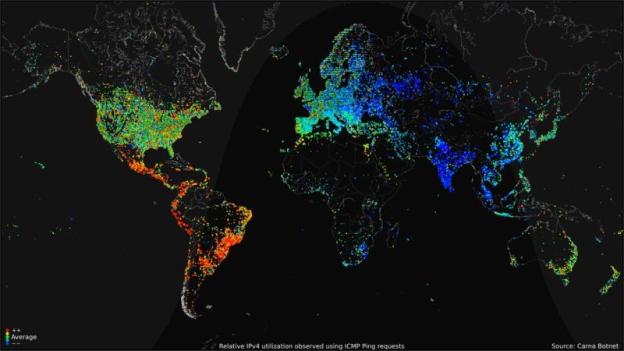
The Internet is huge, and spans the globe thanks to lots and lots … and lots of computers. While creating an imagine of this connectedness isn’t all that difficult, taking an actual picture of the “Internet” is actually very illegal. But this didn’t stop one researcher (who obviously prefers to stay anonymous) from doing exactly that.
In a paper titled, Internet Census 2012, the researcher accidentally stumbled on the discovery that too many computers are susceptible to being hacked, which he refers to as “open embedded devices.” He says the project started out as a “joke” when he tried the “classic telnet login root:root on random IP addresses.” Long story short, he ended up scanning random IP addresses to find which were vulnerable and which were protected by a password. To his surprise he discovered at least 100,000 unprotected IP addresses.
This is where things got illegal. To paint a clear picture of which devices were online and where, this anonymous researcher deployed a “small binary,” which in other terms means he “hacked” these insecure computers and added a harmless botnet.
To be clear botnets are typically used for DDoS attacks. But the binary was programmed only to last a few days and take up minimal processing power as not to disrupt whatever these “victims” were doing at the time. He temporarily infected up to 420,000 devices, for the purpose of the experiment, but that’s just 25 percent of all the unprotected devices he discovered. It just took one day to infect 100,000 computers.
The fruit of this labor was a heat map of sorts that plots all dots, indicating someone going online, on a global map, which is a rather attractive sight you won’t see every day. The dots will fade from green, to red, to blue, indicating the amount of traffic each computer is hosting.
To take the project one step further, the researcher created a GIF-version of the map that loops through a “day night rhythm” that depends on the time zone. The result is a glowing, flicking picture of the Internet.

There are plenty of flaws with the map. For starters, the images are just a sample size, a mere fraction, of the total Internet population in the world. And the computers that the researcher ran the project on were limited to IPv4 addresses, which use 32bits or numbers like 39.32.459.204, but limited to a maximum of 4.29 billion IP addresses in total.
The Internet has just about used up all remaining IPv4 IP addresses, which is why IPv6 is being deployed since it supports 2^128 addresses – 39 numbers.
Since IPv6 is increasingly being hosted and the sheer volume of IP addresses that will be used up, the researcher notes that “2012 may have been the last time a census like this was possible.” At least it was a fun – albeit illegal – project that ended in an awe-inducing image.


