For years, Craigslist has been the go-to website for scoring a free sofa or finding an apartment. But there are plenty of other alternatives to Craigslist that do an equally fine job, oftentimes with a more attractive interface and fewer spam postings. The 5 best Craigslist alternatives are:
- Facebook Marketplace
- OfferUp
- Locanto
- Mercari
- Recycler
While these sites may not offer the sheer number of listings or familiarity of Craigslist, or even the ability to pay in Bitcoin, but they may provide a new audience and additional options not offered elsewhere.
Whether you’re merely looking for a used computer to buy or want to post your ad both online and in print, you’ll want to read on to hear about why we’ve picked these sites as the best alternatives to Craigslist.
Facebook Marketplace

Facebook Marketplace has been around for years. You’ll need to have a Facebook profile to get started, but it allows buyers and sellers to interact in the Marketplace via their
Simply set your filter options and search your local Marketplace up to 500 miles from your current location. It’s also become a popular place for advertising rentals, so stop by if you are looking for a new place to live.
OfferUp
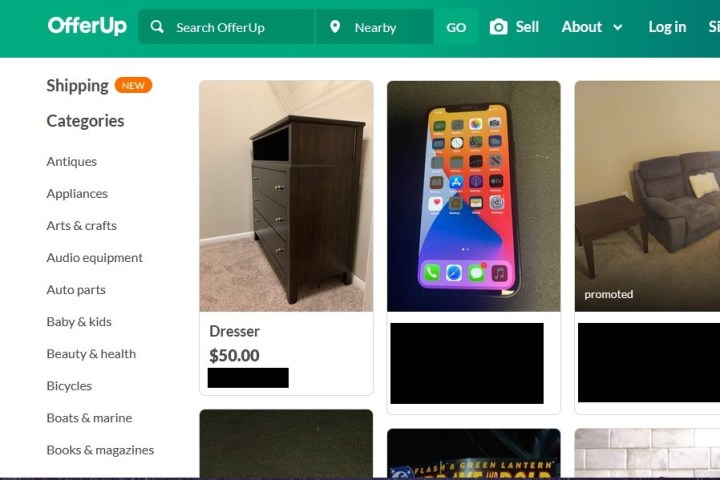
OfferUp is a robust app available for both Android and iPhone. One of our favorite features is the “Make Offer” option, which allows you to negotiate a lower price with a seller. If an item hasn’t sold in a few days, you might feel more comfortable asking someone to lower the price. OfferUp also allows users to rate one another using a basic five-star system, enabling individuals to buy and sell more confidently.
Locanto
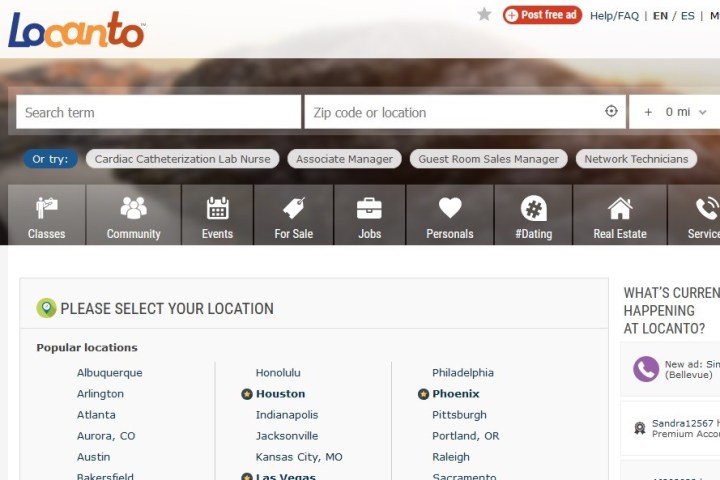
Locanto is basically Craigslist but with a far, far better interface. The search options will be very familiar to anyone who has used Craigslist, but they now feature beautiful menus, search bars, and buttons that make the whole experience far more enjoyable than Craigslist’s tiny text. Search by product, state, city, popular hashtag, and more — or set search alerts for what you really want to find. Likewise, the “Post Free Ad” option is easy to use if you are willing to create an account or log in with your Google account. Like Craigslist, there are options to find everything from jobs and events to personals and houses.
Mercari

If you’re primarily looking to buy and sell merchandise, then Mercari is a good choice for you. It is a listing app that allows you to say bye-bye to all the unnecessary extras and focus on buying and selling. The app’s (and site’s) design and features are superb, and Mercari makes things easy with a quick shipping system that greatly expands the number of people you can reach. Yes, there is a 10% selling fee and some other possible seller fees, but the extra functionality makes this worthwhile. On the buying side, it’s a great place to find cheap used tech, discounted clothes, and many other items.
Recycler
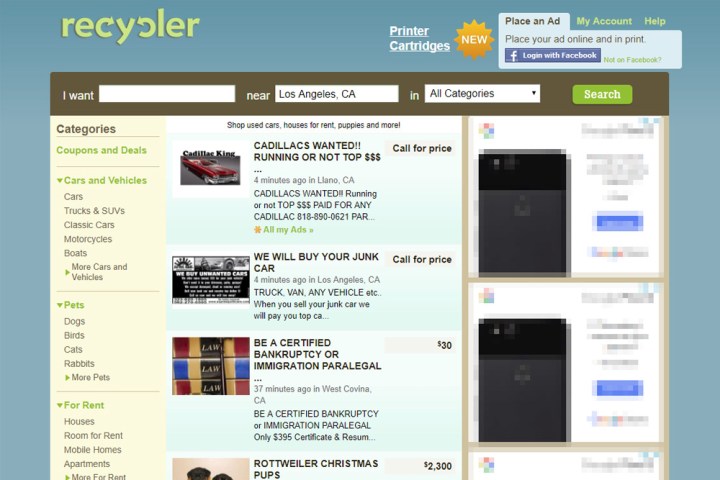
Recycler lets you design advertisements for your products and list them at assorted prices. The app lets you access your preferred city or town in addition to the distance you are actively searching. These useful settings make Recycler an easy-to-use option for both consumers and traders. You can also move swiftly through numerous distinct categories and sub-categories to find what you’re searching for and enter price ranges.
You can save ads you view if you have an account and you can contact the owner directly for more details. The site allows you to navigate through ads quickly and efficiently as you conduct your product search, which is a significant benefit.
Recycler also collaborates with various print publications in the United States, enabling you to establish the same promotion online and in print. The list of available publications is relatively limited, but it’s important to remember that any type of ad exposure helps.
Frequently Asked Questions
What is the best alternative to Craigslist?
The best alternative to Craigslist, in our opinion, is Offer Up. The app offers a robust array of listings, is easy to use, includes a verified account feature, and includes buyer ratings. Other worthy alternatives to Craigslist include Facebook Marketplace, Locanto, Mercari, and Recycler.
Who is Craigslist biggest competitor?
The biggest Craigslist competitor in terms of user base may very well be Facebook Marketplace, although OfferUp is incredibly popular and robust as well. Other alternatives to Craigslist include Locanto, Mercari, and Recycler.
What is safer than Craigslist?
Facebook Marketplace, for one, appears safer than Craigslist due to the fact that it requires a
Does anybody use Craigslist anymore?
Craigslist is still going strong and used by people the world over. While a number of competitors have sprung up (OfferUp, Facebook Marketplace, Locanto, Mercari, and Recycler, NextDoor), Craigslist was the first to offer an all-in-one site for selling things online, and still the first place many people think of when they’re looking to sell a bed frame or find an apartment.
Editors' Recommendations
- How to make a GIF from a YouTube video
- The best websites to download audiobooks for free in 2024
- How to block a website




