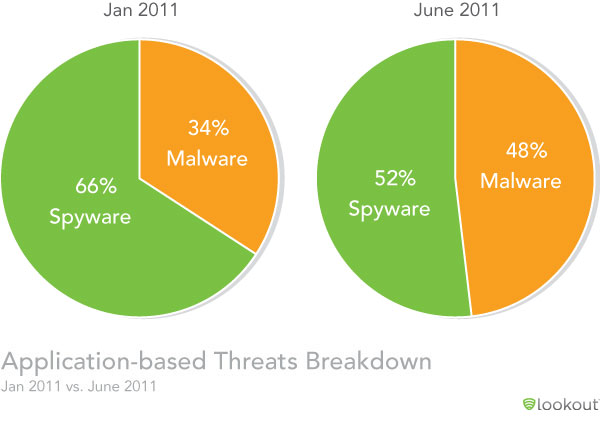
How likely is it that smartphone users will encounter malware that targets their devices? According to mobile security firm Lookout’s Mobile Threat Report, pretty likely: the company forecasts that about three in ten smartphone usere will encounter an unsafe link during 2011. And, while no mobile OS is immune from the threat, Android seems to be getting the bulk of malware authors’ attention: Lookout estimates that Android users were two and a half times more likely to encounter malware with their devices than they were just six months ago. But iOS users shouldn’t pat themselves on the back: Lookout’s also cites a report that as many as 50 percent of iOS users never sync their devices with iTunes, thus exempting themselves from iOS and security updates.
“Attackers are deploying a variety of increasingly sophisticated techniques to take control of the phone, personal data, and money,” Lookout wrote in its corporate blog. “Additionally, malware writers are using new distribution techniques, such as malvertising and upgrade attacks.”

Lookout estimates that between half a million and one million Android users were affected by malware during the first half of 2011, with the population of Android apps infected with malware jumping from 80 apps in JAnuary to over 400 apps in June 2011. Over 80 percent of the infected applications were variants on DroidDream, with new apps appearing in Android marketplaces with the same (or very similar) malware embedded in them. Another big source of Android malware is GGTracker, which works via attackers purchasing mobile ads that take users to a malicious Web site, where users subsequently pick up malware. (GGTracker is also an instance of malware that silently puts charges on users phone bills when installed.) Another Android malware family, DroidKungFu, publishes apps that are initially innocuous: one the apps get a large enough user base, the attackers release an update to the app that includes a malware payload.
Lookout recommends mobile users follow some common-sense guidelines to staying safe: install firmware updates as soon as they are available, only get apps from trusted sources, be wary of any Web links that ask for account or login information, and set a password to help protect your data if your device is lost or stolen. Users should also be wary of unusual behaviors on their devices, and Lookout also recommends using security tools that scan downloads for malware and help protect users from unsafe Web sites.
Editors' Recommendations
- How to find your phone number on iPhone or Android
- How to view Instagram without an account
- The most common Skype problems and how to fix them
- The 6 best tablets for kids in 2024
- Here’s how Apple could change your iPhone forever

