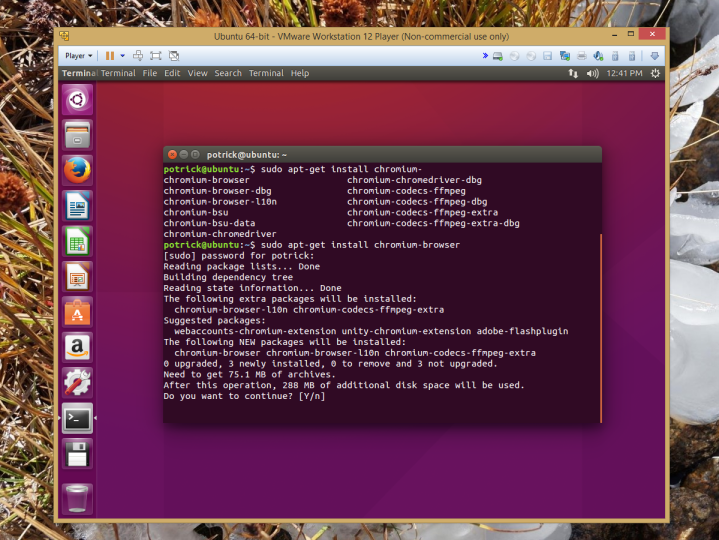
If you’re not familiar with VMware’s products, VMware Fusion essentially runs Microsoft Windows and its associated programs on a Mac without the need to reboot. Microsoft’s platform is contained within its own window on the Mac desktop, enabling users to run their favorite installed Windows and Mac programs side byside. The “Pro” version naturally packs more features such as accessing emulated computer systems (virtual machines, or VMs) hosted by other VMware products, virtual machine creation using a hot key, and more.
Meanwhile, VMware Workstation Pro allows users to run multiple x86-based operating systems simultaneously on the same machine without the need to reboot. This tool is capable of emulating tablet, desktop, and server environments in a virtual machine, allowing the user to run Linux, Windows 10, and other platforms simultaneously on the same PC. This is a great solution for testing app updates and more across a number of platforms. Workstation Player doesn’t have all the features packed into Workstation Pro, such as the snapshot tool or the Virtual Network editor.
According to VMware, all four updated products will have built-in support for Windows 10 Anniversary Update and Windows Server 2016. The Fusion products will support Apple’s upcoming MacOS Sierra as well, taking advantage of the platform’s new features like Tabbed VM windows and the popular virtual assistant Siri. Thus, developers will be able to test their applications for compatibility and performance on the latest operating systems before they’re hatched and deployed to the masses.
The company also said that registered VMworld attendees will get an 18-month version of the latest Fusion or Workstation release. If customers can’t make it to the show, then they can participate in a special contest held by VMware from August 26 to September 19. Twenty winners will receive the Oculus Rift VR headset after providing the company with a short video (up to 2.5 minutes) about why they would recommend Fusion to another developer.
“Perhaps you could mention how they saved your butt that time your data center fried. Or perhaps how you love developing with multiple operating systems just a fingertip away,” writes VMware’s Andy Morris. “Maybe, you just like carrying a laptop that’s capable of running any app. Whatever your story, make it interesting, get our attention, and we just might send you a free Oculus Rift headset. You might also consider tweeting your masterpiece with the hashtag #FusionLove.”
Potential customers who have yet to jump on the Fusion or Workstation bandwagon must provide their own operating systems to run within the virtual environment. Both solutions support a huge list of “guest” operating systems that can be run virtually such as RedHat, Oracle Linux, Debian, Fedora, Ubuntu, and even the semi-retired Windows XP platform.
Fusion 8.5 Fusion 8.5 Pro Workstation 12.5 Player Workstation 12.5 Pro


