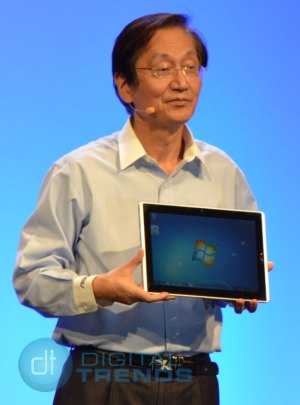 In addition to its Eee Pad family premiere at CES today, Asus introduced the Eee Slate EP121. While the device is a tablet like its other Eee counterparts, the Slate docks in at a whopping 12.1 inches. Also unlike the rest of the Eee line, this tablet runs Windows 7.
In addition to its Eee Pad family premiere at CES today, Asus introduced the Eee Slate EP121. While the device is a tablet like its other Eee counterparts, the Slate docks in at a whopping 12.1 inches. Also unlike the rest of the Eee line, this tablet runs Windows 7.
Aside from the features that set it apart, the Slate runs an Intel core I5-47OUM processor, has a multi-touch IPS display. It’s definitely a more powerful machine than the rest of the line, with 64GB SSD and 4GB of memory. Of course, it fully runs flash.
The Slate seems like it will mostly be marketed for business and professional purposes, seeing as its Wireless Bluetooth keyboard and multiple input options for creating content were hyped at today’s press conference. It was touted as extremely versatile, and the demo featured an extremely basic Photoshop operation while a 1080p HD video ran in the background. The system operated as well as you’d expect a moderately powerful home PC to, but the demonstration failed to show off any heightened capabilities this kind of device could have over the typical machine. Still, Photoshop and the video were able to function simultaneously without any stalling.
One feature that did set the Slate apart was its Stylus pen handwriting conversion, made possible through a built-in Wacom digitizer. The stylus comes as an accessory with the Slate (which might give it some additional utility for artists and designers) and writing with the pen is auto-converted into text that can then be inserted into documents or programs. The demo showcased physically penning an e-mail address which is then inserted into Outlook.

The Slate is a compressed PC with a touch screen. There are no apps or other tablet-exclusive features, and it may be more popular that way with novices to touch screen. Asus focused on touting how they offer choice to consumers, and while the company is bringing us plenty with these releases, it almost seems overdone to the point of unnecessary.
The Eee Slate EP121 will debut later in January for between $999 and $1099.


