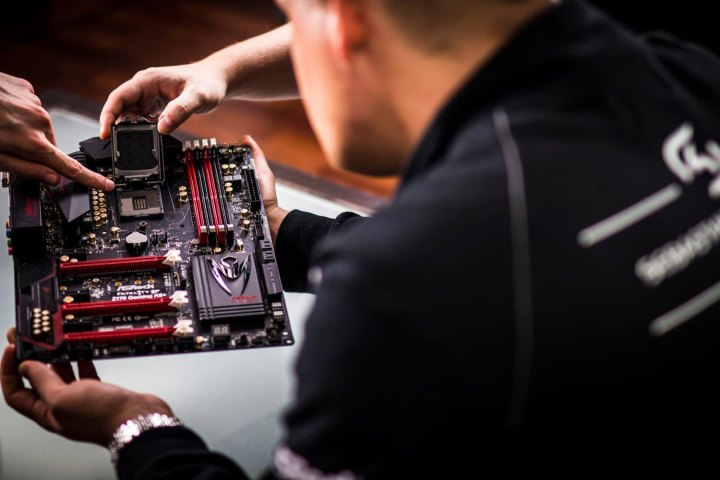
The feature is known as SkyOC and is now available to anyone with a Z170 motherboard. It was initially debuted a few days ago when TechSpot reported on its ability to unlock overclocking.
In-case nobody believed it was doable, ASRock’s official SkyOC page has screengrabs from results it’s achieved with the BIOS update. There’s a Core i5-6400 that was taken from 2.7GHz with a bus speed of 100.9MHz, all the way up to 4.3GHz with a Bus speed just shy of 160MHz. That’s huge.
Perhaps more impressive, it also managed to achieve a near 20 percent boost in clock speed for an i3-6100 and more than 36 percent boost in performance for a Pentium G4400. That’s a sudden a dramatic speed boost on a couple of budget-friendly chips.
And that’s what’s going to be the most interesting aspect about this new BIOS update release: will it change which Skylake CPUs people are buying?
Overclocking has always been something that was dependant on the chip you buy and the luck of the draw. Historically buying lower-end CPUs and overclocking them was a quick way to save yourself some money as they could often even out with the top end. Today chips are sold with overclocking as a feature, so that’s much less common.
But with this new update, we’re back to the wild-west where if you have the know how and get yourself a lucky chip, you may well find yourself out-performing those that spent a lot more money on their hardware, with your only additional cost being an upgraded cooler.




