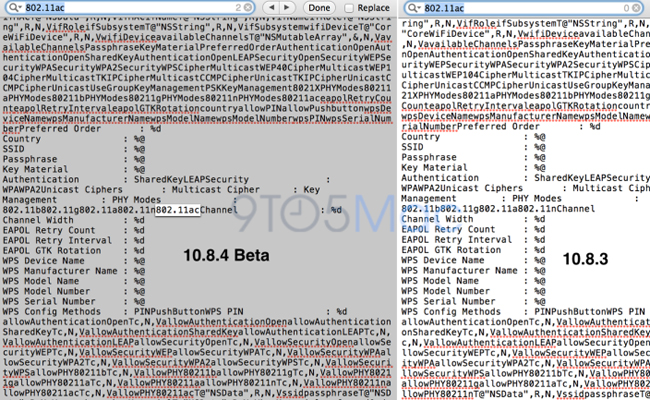
According to 9to5Mac, Gigabit Wi-Fi may be coming to new Mac computers, as revealed by the code buried inside the latest OS X Mountain Lion 10.8.4 beta for developers. An eagle-eyed 9to5Mac reader spotted references to 802.11ac in the operating system’s Wi-Fi-frameworks folder, which suggests that new Macs could support the ultra-fast networking standard also known as Gigabit Wi-Fi and 5G Wi-Fi.
What’s so great about the so-called Gigabit Wi-Fi? 802.11ac is technically three times faster and offers longer range than 802.11n, the current Wi-Fi standard that you’d find on most computers and routers. This means you can get top speeds of up to 1.3Gbps if your computer and router both support the Gigabit Wi-Fi standard. As Lifehacker points out, you’ll really appreciate this uber-fast protocol with streaming media (especially HD videos); online gaming, like SimCity; and moving large files, like movies, wirelessly within your local network.
While 802.11ac routers are already available in stores, Gigabit Wi-Fi-compatible devices are few and far between and are only starting to surface this year. Vizio’s updated lineup of Windows 8 laptops and all-in-ones are among the first to support this protocol, but they only hit the market in late March. If and when Apple decides to refresh its computer lineup to be Gigabit Wi-Fi-compatible, more consumers will upgrade their routers and adopt this wireless networking standard.
[Image via 9to5Mac]

