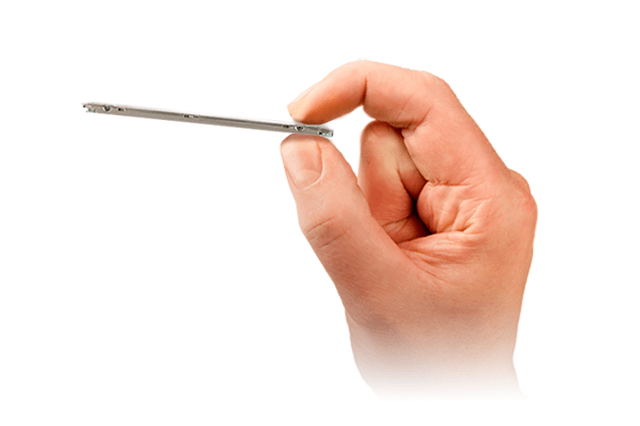
The standard laptop hard drive has been around 9.5mm thick for most of recent computing history. That’s changing: the laptop market is one of increasingly thin devices, a trend that broadly favors solid state drives over conventional hard drives. Without mechanical parts to worry about, SSDs can be downright tiny while also offering impressive speeds. Because of this ultrabooks sporting conventional drives are somewhat of a rarity.
But conventional drives have always offered higher capacity at a lower price point, and Seagate is hoping that offering 2TB of space at a 7mm thickness will convince laptop makers to offer conventional hard drives in thinner laptops.
“Laptops today must satisfy consumer demand for fast computing and high capacity storage capabilities on one hand, while also offering compelling designs and slim styling on the other,” said Matt Rutledge, Seagate’s senior vice president. “With the introduction of Seagate’s new Mobile HDD, laptop manufacturers no longer need to make tradeoffs between these seemingly competing mandates.”
Capacity won’t be an issue, and neither will size, but speed might be. Seagate’s own spec sheets says that the drive will have a maximum I/O data transfer rate of 600 megabytes per second, and a maximum sustainable transfer rate of 100MB/s. That’s well below what SSDs can offer. Then again, 2TB of storage space is quite a bit more than any affordable SSD can offer, so as always this is all about tradeoffs.
It’s possible, given this drive’s size, that it might allow dual-drive configurations in the future. Larger 15-inch notebooks sometimes take that approach, but rarely thin models. Perhaps a 7mm hard disk will change that. This is speculation on our part, however — nothing in Seagate’s announcement says this will happen.
Whatever the drive’s merrits, Seagate isn’t directly pitching consumers at this point. The 7mm drive is only being sold to OEMs as of this writing.


