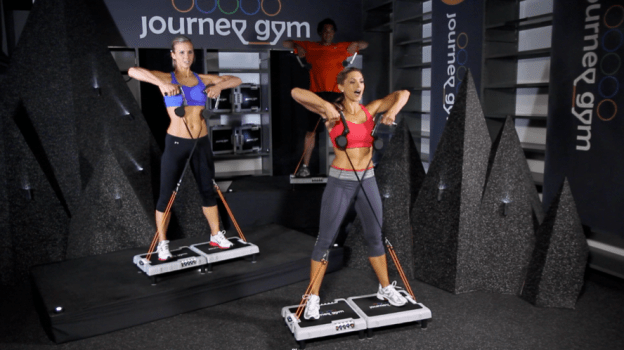
We know very few people who make it to the gym almost every day after work to get in a good workout and stay fit. As desk and office jobs become the norm, it’s becoming more and more difficult to make the time to get in a good amount of exercise every week. We all know it’s important to our health, and beneficial to our looks too, but actually carving out time can be a burden in our busy, tech-filled lifestyles. If a gym membership doesn’t work well for you or you travel too much to get in a consistent routine, Portland-based Journey Gym has something that might pique your interest.
The Journey Gym ($245) is essentially a total gym workout in a suitcase-style package. It was designed with traveling businesspeople in mind, but could be just as useful staying in your home or office. The suitcase design unfolds to be a full-size step (like you might see in an aerobics class) with an integrated system of resistance bands for strength training. The system comes with an instructional DVD (we promise it’s not annoying) and focuses on circuit training, alternating between 60 seconds of aerobic exercise using the step and 60 seconds of a strength exercise using the resistance bands.

The idea is to get the best overall workout in a short amount of time, and circuit training is the best way to achieve results if you only have 30 minutes a few times a week. It doesn’t sound like a lot of work to those people who might use a treadmill or elliptical machine for 45 minutes at the gym before moving on to weight training, but alternating between cardio and strength training with no breaks for 30 minutes will give you a full-body workout that can be better than an hour at the gym. The DVD comes with an introductory 10-minute workout and a more difficult 20-minute routine. We tested out the machine by doing both routines back-to-back for a full 30-minute workout. Not only were the videos easy to follow, but the variety of the routine made it go by quickly and when we were done we felt just as good as after a full gym workout of the more classic variety.
Why spend 90 minutes at the gym if you can get a complete workout in 30? For people who can’t seem to make it to the gym, carving out just 30 minutes a few times a week at the office or at home for the Journey Gym should be a doable task and users will still see results. Another plus of the system is that it can be adjusted for users of any fitness level. A carabiner lets users hook together multiple resistance bands for anywhere from 5-75 pounds of resistance on each side. As the demonstrators on the video also explain, each exercise can be done as slowly or as quickly as the user needs, but the key is to never stop for the duration of the workout. While the suitcase designed had travelers and businesspeople in mind (it’s TSA-friendly), the Journey Gym is also great to keep under your desk at work or in a small space at home. In addition to the DVDs that come with your Journey Gym, the company has built a social community on their website to allow users to share and build personalized workouts. The site has over 70 video clips demonstrating various exercises, so as users use the Journey Gym more, they can build customized workouts from their choice of video clips.
Head over to Journey Gym to learn more about the product, social community, and philosophy behind the design.
Editors' Recommendations
- The best smart home gym equipment
- Are connected home gyms handcuffed by their tight control over data?


